Automation status, 2 – user interface—automation keys – Teac DM-24 User Manual
Page 19
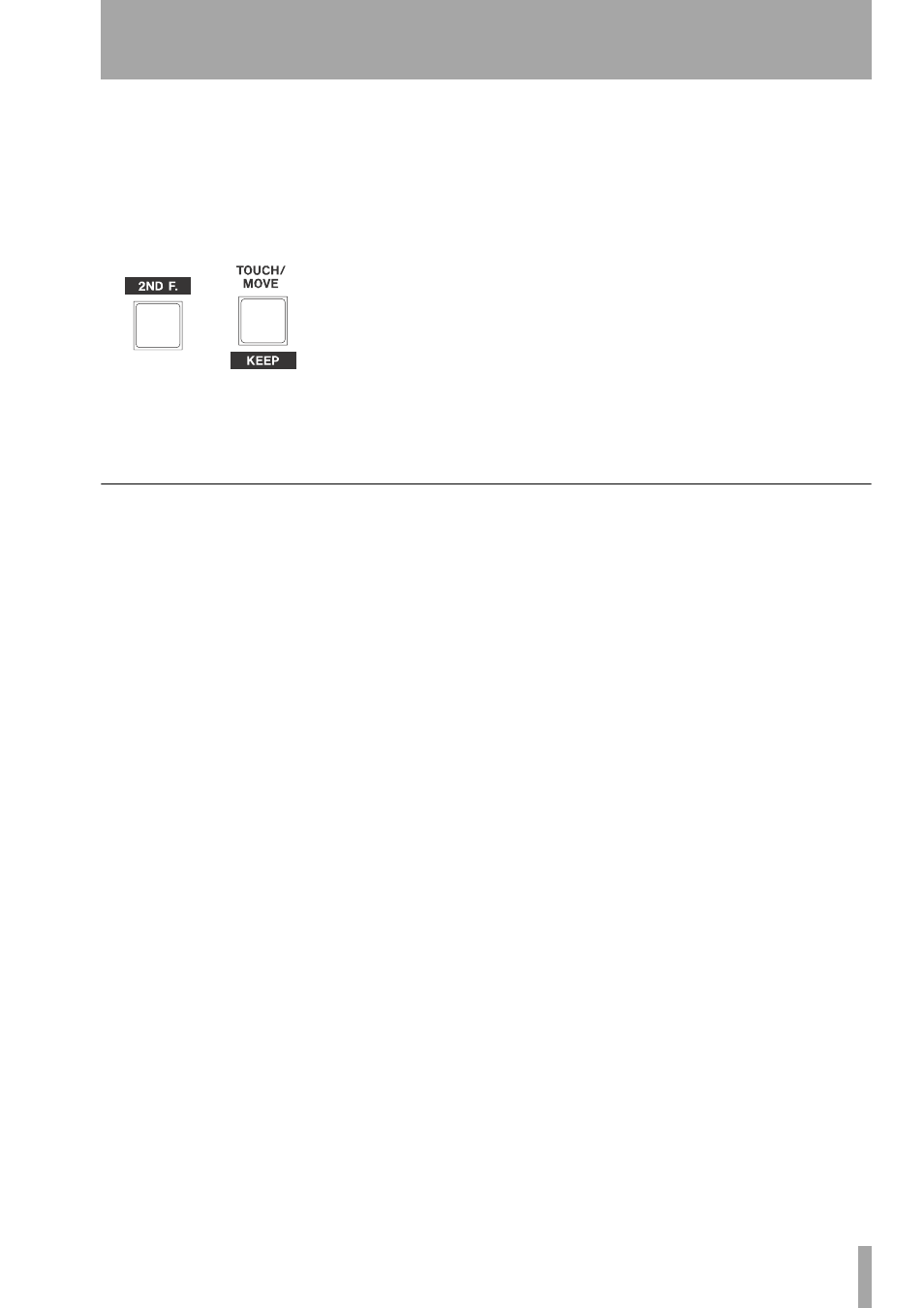
2 – User interface—Automation keys
TASCAM DM-24 Reference Manual
19
undo/redo function of the library. This key is the
2ND
F.
key (above and to the left of the rotary encoders).
These second functions are labeled below the key in
inverse lettering:
To use these second functions, press and hold the
2ND F.
key and press the key whose second function
is to be used.
The
AUTOMATION UNDO
key is used in automation
operations in order to undo any unwanted changes to
automated mixes.
The operation of the automation facilities is
explained in a separate manual.
Automation status
As explained in the automation manual, the automa-
tion engine can be turned on or off in the main auto-
mation screen.
When the automation engine is enabled, the word
AUTO
appears at the top of the screen, together with
any automation mode currently enabled.
Press and
hold this key
to access
this function
(KEEP)
and press
this key
- LX (2 pages)
- WR-DA7 (63 pages)
- SL-D930 Appendum (2 pages)
- DS-H01 (32 pages)
- HA-P50 (4 pages)
- UD-301 (48 pages)
- SL-D930 (140 pages)
- UD-501 Setup instructions for Mac (1 page)
- UD-501 high-res (7 pages)
- UD-501 (60 pages)
- T-R680RS (16 pages)
- CD-01U PRO Quick Start (4 pages)
- MC-DX32I (76 pages)
- BP-6AA (2 pages)
- CD-BT2 (44 pages)
- CD-D11U (32 pages)
- CD-D13 (40 pages)
- TN-300 (116 pages)
- CD-RW901SL (44 pages)
- CD-VT2 (40 pages)
- DM-24 Quick Start (16 pages)
- DM-24 Effects Manual (32 pages)
- DM-24 Basics Manual (12 pages)
- DM-24 Logic Environment Instructions for PC (3 pages)
- DM-24 New features (3 pages)
- DM-4800 Software Guide (8 pages)
- DM-24 Addendum (28 pages)
- DM-4800 Effect List (32 pages)
- DP-24 Appendum (2 pages)
- DR-05 Reference Manual (124 pages)
- DR-1 (43 pages)
- DP-24SD (108 pages)
- DR-100MKII (60 pages)
- DR-40 Appendum (2 pages)
- DR-2DW (88 pages)
- DR-40 (120 pages)
- DR-680 Appendum V.1.30 (2 pages)
- DR-680 Appendum V.1.20 (2 pages)
- DR-680 (56 pages)
- DR-40 (140 pages)
- DS-M7.1 Applications Guide (4 pages)
- DS-M7.1 Setup Guide (4 pages)
- FE-8 (12 pages)
- FW-1082 Setup Guide (16 pages)
