Fader layers, Machine control keys, Automation keys – Teac DM-24 User Manual
Page 18: Fader layers machine control keys automation keys, 2 – user interface—fader layers
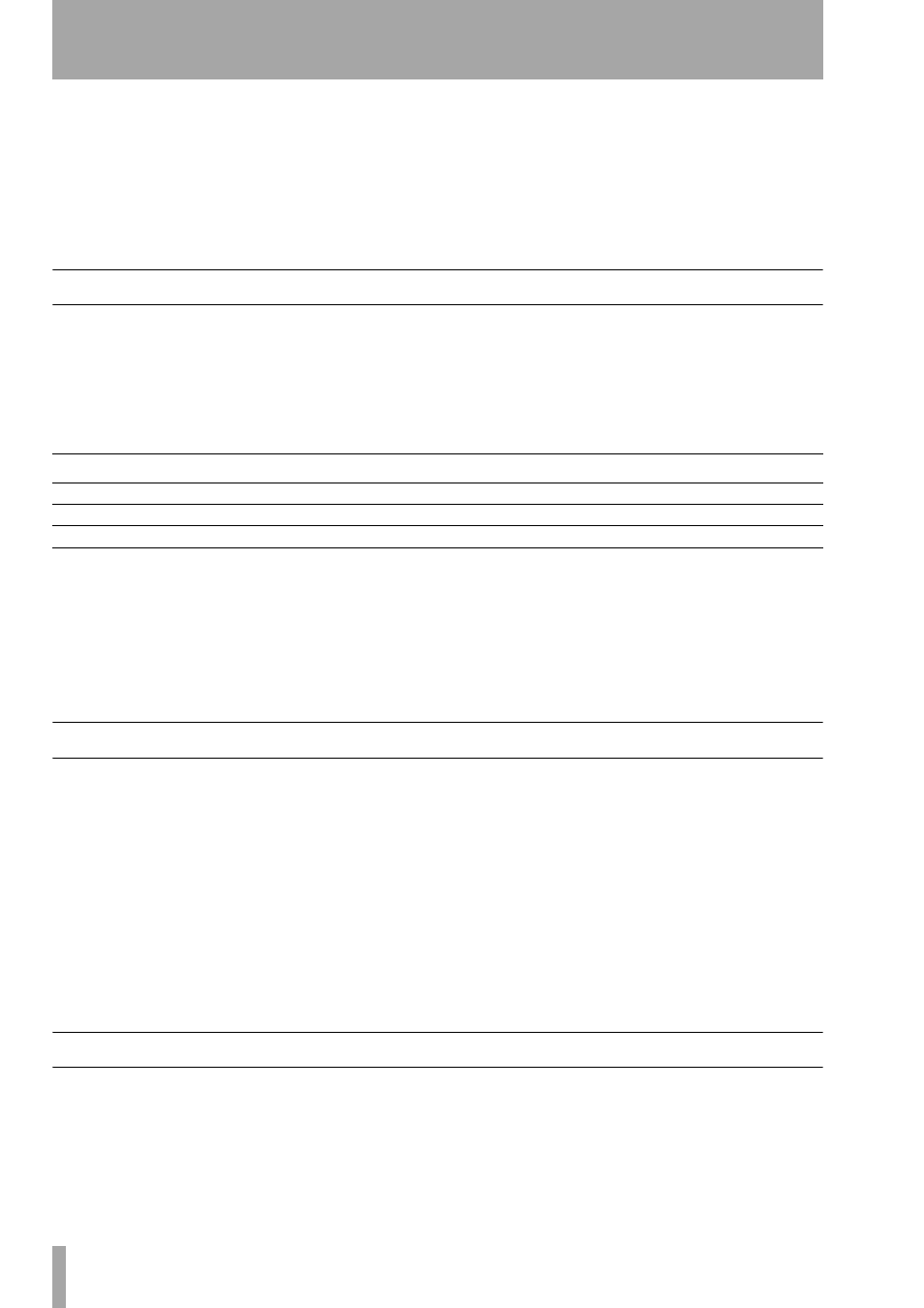
2 – User interface—Fader layers
18
TASCAM DM-24 Reference Manual
When two aux channels are linked together, the
encoders work in a slightly different way for the
selected channel. The first encoder (
GAIN
) controls
the pan for the first two aux sends (
1-2
or
5-6
) and
the second (
FREQ
) controls the level for these sends.
The third (
Q
) and fourth (
PAN
) control the pan and
level respectively for aux sends
3-4
in the first
AUX
encoder setting (they have no effect in the second
AUX
encoder setting).
The operation of the pan settings is as described for
channel operations (“Encoders used as pan controls”
on page 17).
Fader layers
The DM-24 has sixteen physical “channel” faders
and one master fader. However, it is capable of
accepting more inputs than faders (up to 32 chan-
nels), and also has eight output busses and six aux
sends, which are often controlled on conventional
mixers using their own faders.
To allow the sixteen faders to control the different
parts of the console, the faders are arranged in “lay-
ers”. The layers are arranged as follows (as shown
above each fader on the console itself):
Use the
LAYER STATUS
keys located to the right of
the master fader, to switch between the three fader
layers. The selected key lights and the keys are of dif-
ferent colors, as shown in the table above, so that it is
easy to see which layer is currently active, even from
a distance.
These fader layers also affect the use of the module
REC
keys (used for arming the tracks of external
control devices), the
SEL
keys, and the
MUTE
keys.
When the fader layer is selected, the faders move to
show the current status of the layer.
Machine control keys
As well as the keys controlling the DM-24 functions,
there are also dedicated keys to control external
devices connected to the DM-24.
Among these keys there are dedicated transport keys
which allow basic transport control, as well as con-
trols for auto punch and repeat control of external
devices.
There are also
REC
keys at the top of each channel
strip, which are used to arm tracks on a connected
device.
See “Machine Control/Location” on page 80 for full
details.
A strip of location keys to the right of the display
mode keys controls the location facilities on the con-
nected machine. When these keys are used for loca-
tion, the
DISPLAY MODE
keys take on their
NUMERIC ENTRY
functions. The digits entered with
these keys are labelled at the left of the keys.
These keys are also used to enter digits when naming
or renaming library entries (“Setting and editing
titles” on page 101).
Automation keys
The DM-24 has self-contained automation facilities.
The dedicated keys to control these functions are all
colored purple for easy identification.
These keys are the
AUTOMATION
block by the trans-
port controls, and the purple key near the rotary
encoders.
There is a separate “shift” key to control the second
function of some of the automation keys (and the
LAYER
1
2
3
4
5
6
7
8
9
10
11
12
13
14
15
16
M
a
1–16
1
2
3
4
5
6
7
8
9
10
11
12
13
15
15
16
M
17–32
17
18
19
20
21
22
23
24
25
26
27
28
29
30
31
32
M
MASTER
B1
B2
B3
B4
B5
B6
B7
B8
A1
A2
A3
A4
A5
A6
—
—
M
a. Master fader
