Selecting a buss pattern, Assigning modules, 14 – surround operations—assigning modules – Teac DM-24 User Manual
Page 108
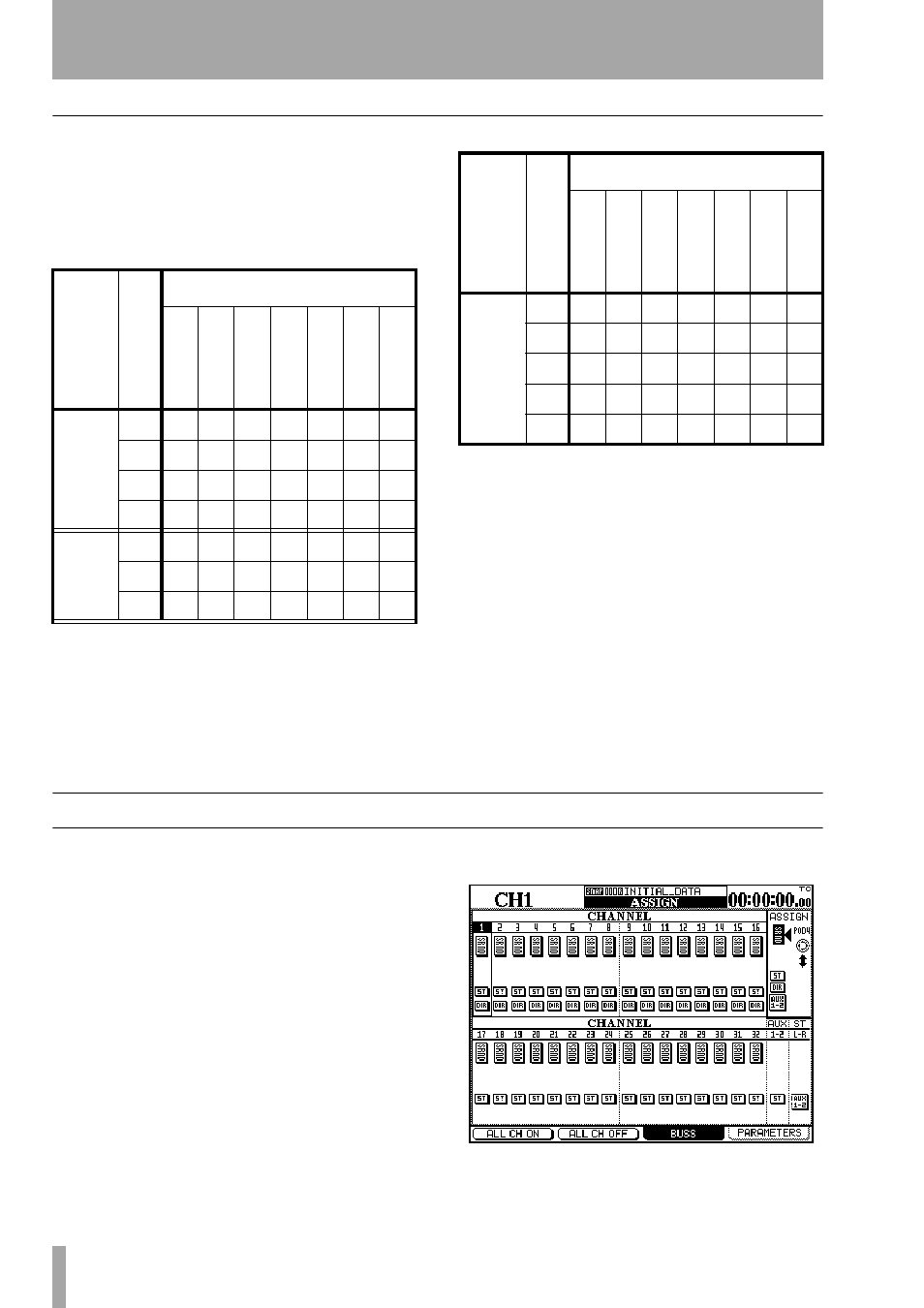
14 – Surround operations—Assigning modules
108
TASCAM DM-24 Reference Manual
Selecting a buss pattern
The surround buss assignments below each surround
mode type allow the assignment of different buss pat-
terns to the surround channels. Where a channel does
not exist as part of a surround mode pattern, it is rep-
resented by a dash (–).
This facility allows the selection of a fader pattern
that suits your individual way of working or allows
your surround to correspond to the surround buss
assignments of another piece of equipment in the
system.
Assigning modules
When a surround mode has been selected, the
ASSIGN
BUSS
screen changes so that the usual buss assign-
ments are not shown, but the modules are now
assignable to the surround channels:
The screen below shows the 2+2 surround assign-
ment settings
S
u
rr
oun
d m
ode
Bu
s
s
As
s
ig
n
T
y
p
e
Output buss used for:
F
ront
Left
F
ront
C
e
nte
r
F
ron
t R
ight
R
ear L
e
ft
R
ear C
e
nter
R
ear R
ight
Sub
2+2
1
1
—
2
3
—
4
—
2
1
—
3
2
—
4
—
3
1
—
4
2
—
3
—
4
1
—
2
4
—
3
—
3+1
1
1
3
2
—
4
—
—
2
1
2
3
—
4
—
—
3
1
2
4
—
3
—
—
5.1
1
1
3
5
2
—
4
6
2
1
3
2
5
—
6
4
3
1
2
3
4
—
5
6
4
1
5
2
3
—
4
6
5
1
2
3
5
—
4
6
Su
rr
oun
d m
ode
B
u
ss
A
ssi
gn T
y
p
e
Output buss used for:
F
ront
Left
F
ront C
e
nte
r
F
ron
t R
ight
R
ear L
e
ft
R
ear C
e
nter
R
ear R
ight
Sub
