Pods, Fine value settings using the pods, Pods fine value settings using the pods – Teac DM-24 User Manual
Page 13: 2 – user interface—scope of controls
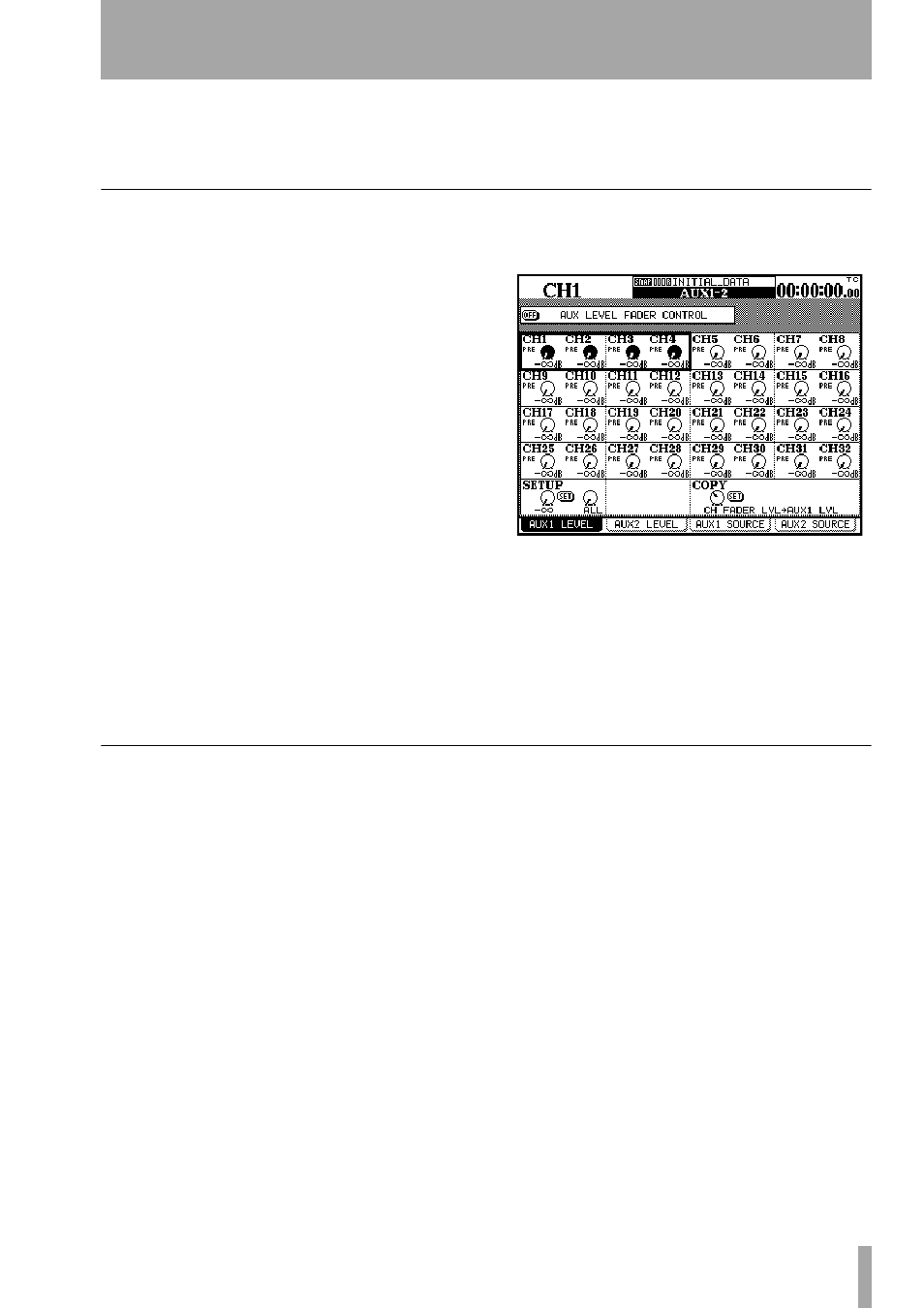
2 – User interface—Scope of controls
TASCAM DM-24 Reference Manual
13
5
Use the cursor keys, the soft keys and the
PODs to make changes to the module’s
parameters. See below for details.
PODs
The DM-24 features four rotary controls immedi-
ately below the screen, called PODs.
These are used as “soft” controls to adjust parame-
ters; that is, they have no fixed assignment to control
any single parameter in the console, but are used to
control a parameter which is currently highlighted on
screen.
The POD controls have no end-stop, but are continu-
ously moveable. The value of the parameter con-
trolled by the POD is shown by the graphical on-
screen representation of the control.
As part of the POD system, cursor keys are included,
which move the cursor to the appropriate part of the
screen.
In addition, the dial can usually be used to move the
cursor around the screen. Usually when we mention
that the cursor keys can be used for navigation, the
dial can also be used, even when this is not explicitly
stated.
Use the § and ¶ keys or the dial to move the cursor
row (shown by a blinking box surrounding the row)
up and down. Sometimes in some global screens (as
shown here) the box does not cover the full width of
a screen row, and the Ó and Á keys or dial must be
used to move the box within the row.
When a number of on-screen controls are highlighted
by a box surrounding the row containing up to four
on-screen knobs, the appropriate PODs are used to
control the on-screen controls.
If the row also contains on-screen buttons, these are
“pushed” by using the Ó and Á keys or dial to nav-
igate to the button in the row (if necessary), and then
pressing the
ENTER
key.
Fine value settings using the PODs
By pressing and holding the
2ND F.
key while turn-
ing a POD, the value set using the POD can be
changed more precisely.
This feature is useful when the parameter being
changed has many possible values (for example, the
digital delay setting) which are first set using the
default “coarse” setting, and then fine-tuned using
the fine mode with the
2ND F.
key.
This feature can also be used with the rotary encod-
ers (“Rotary encoders (ring LEDs)” on page 15) to
set values entered using these controls with more
precision.
There is also an option setting which allows PODs
and encoders to be used for fine setting of values
without the use of the
2ND F.
key (“ENCODER
OPERATION MODE” on page 20). If this is
enabled, pressing the
2ND F.
key and turning the
POD or encoder changes values in “coarse” or accel-
erated mode.
