External dynamics processors and effectors, Analog monitoring and mastering, 6 – hookup—analog connections – Teac DM-24 User Manual
Page 45
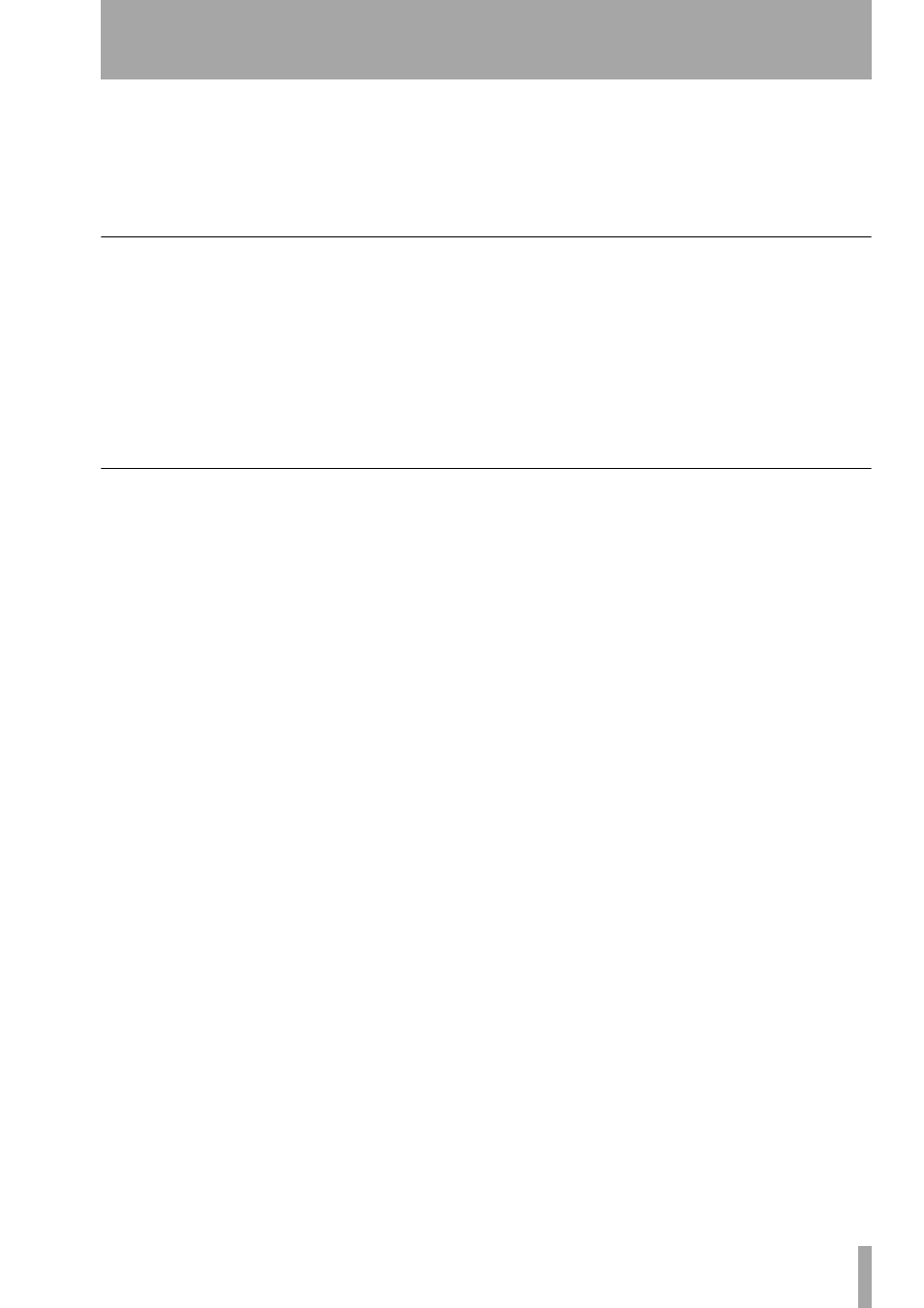
6 – Hookup—Analog connections
TASCAM DM-24 Reference Manual
45
The way in which these inputs are used by the chan-
nel modules is described in “Setting up the I/O” on
page 36.
Use the
TRIM
controls to adjust the gain of the
MIC
and
LINE
inputs.
As explained in “OL/STATUS LED TYPE” on
page 20, the LEDs by the faders can be used as signal
level or overload indicators. Set the level at which
they light to match your working conditions.
External dynamics processors and effectors
Use the
MIC/LINE
channel
INSERT
connectors for
the connection of external dynamics processors for
channels 1 through 16.
There is no software control to turn these on or off.
Note that the position of these inserts is fixed as post-
trim, and immediately before the AD convertor.
The assignable sends and returns can be set up as
insert loops or as send/return effect loops “Assign-
able sends and returns” on page 43).
When used as inserts, these are available for channels
1 through 32.
When used as send/return loops, aux sends 1 through
6 may be assigned to the sends, and the returns are
made through any channel.
Analog monitoring and mastering
The main stereo buss signal is output from the
STEREO OUT
terminals, which should therefore be
connected to the analog mastering machine.
Return the analog mastering machine into the
2TR IN
terminals. These are assigned by default to the
SEL 3
monitoring selection key for easy monitoring of the
two-track master in the control room.
Connect the two independent monitoring output
sources (
CR
and
STUDIO
) to the appropriate moni-
toring systems.
