Midi in mtc, Int. start time, Fly wheel (frames) – Teac DM-24 User Manual
Page 24: Digital screens, Clock settings, Midi in mtc int int. start time, 3 – system-wide options—digital screens
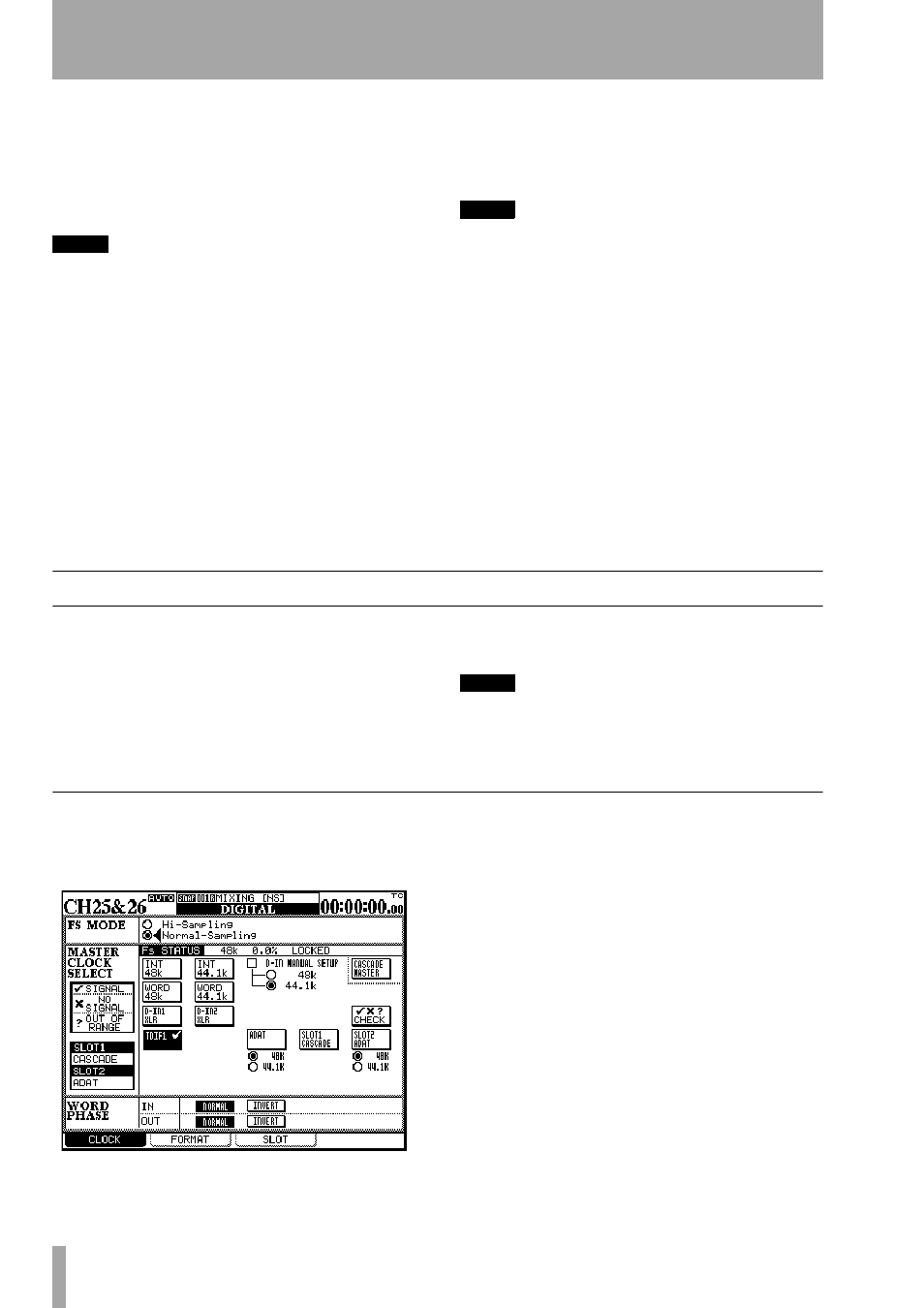
3 – System-wide options—DIGITAL screens
24
TASCAM DM-24 Reference Manual
MIDI IN MTC
This refers to any MIDI Timecode
received at the
MIDI IN
jack. If this option is selected,
MTC
is shown on the top right of the DM-24 display.
INT.
This refers to the DM-24’s own internal (MIDI
Timecode) generator.
NOTE
The internal timecode generator is not functional in this
release of the DM-24 software. It will be implemented
in a future release, and appropriate documentation
concerning its use will be provided at that time.
If the internal generator is chosen, the frame type can
be selected from the following list:
30DF
(30 fps
drop-frame),
30NDF
(30 fps non-drop),
29.97DF
(29.97
fps drop-frame),
29.97NDF
(29.97 fps non-drop),
25
(25 fps) and
24
(24fps). If this option is selected,
INT
is shown on the top right of the DM-24 display.
If the internal frame type is changed, then an auto-
matic calculation is performed to convert the old
frame type as accurately as possible to the new frame
rate. For instance, if the frame type is 24 fps and the
current frame position is set to 12 (that is, halfway
through a second), if the frame type is changed to 30
fps the frame position will be set to 15 (again, half-
way through a second).
NOTE
When external timecode sources are used, the frame
type is automatically recognized.
INT. START TIME
If the internal generator is
selected as the timecode source, then the PODs are
used to set the generator start time. Move the cursor
so that the time is surrounded by an on-screen box,
and then use the four PODs to set the hours, minutes,
seconds and frames of the generator start time.
FLY WHEEL (frames)
If an external timecode
source is selected, then it is possible to compensate
for loss of incoming signal, allowing the DM-24 to
“flywheel” for a set number of frames before it
reports the loss of incoming timecode. The values
available here are 8, 16 and 32 frames (the length of a
frame depends on the frame type being received).
DIGITAL screens
The
DIGITAL
screens contain a number of different
parameters affecting the digital audio operation of
the DM-24.
There are three screens: the
CLOCK
screen, where the
digital clock source is selected, the
FORMAT
screen,
which provides facilities for controlling the format of
digital data transmitted from and received by the
DM-24, and the
SLOT
screen, to control any optional
cards fitted in the slots.
NOTE
There should be one, and only one, word clock source in
a digital audio setup. Multiple word clocks in a setup
may result in noise which can damage monitoring
equipment (speakers and amplifiers).
CLOCK settings
This screen allows the viewing and selection of digi-
tal audio clocks from devices connected to the
DM-24.
Use the cursor keys or dial to move around the
screen, and the
ENTER
key to make selections.
Depending on the current assignments, the screen
may change a little from that shown here. For exam-
ple, if ADAT has not been selected as a return source,
then it will not be shown in the appropriate position.
If slot cards are not fitted, they will not appear on this
screen, but if they are fitted, the
SLOT
fields to the left
of the screen are filled, and show the slot cards cur-
rently fitted.
The condition of a master clock status is shown using
symbols.
If the right clock is not available, or if the clock is out
of the permissible limits, an appropriate symbol
(cross or question mark) is shown.
