Storing a location memory “on the fly, Manually entering and editing a location memory, Location to a location memory – Teac DM-24 User Manual
Page 86: Memory
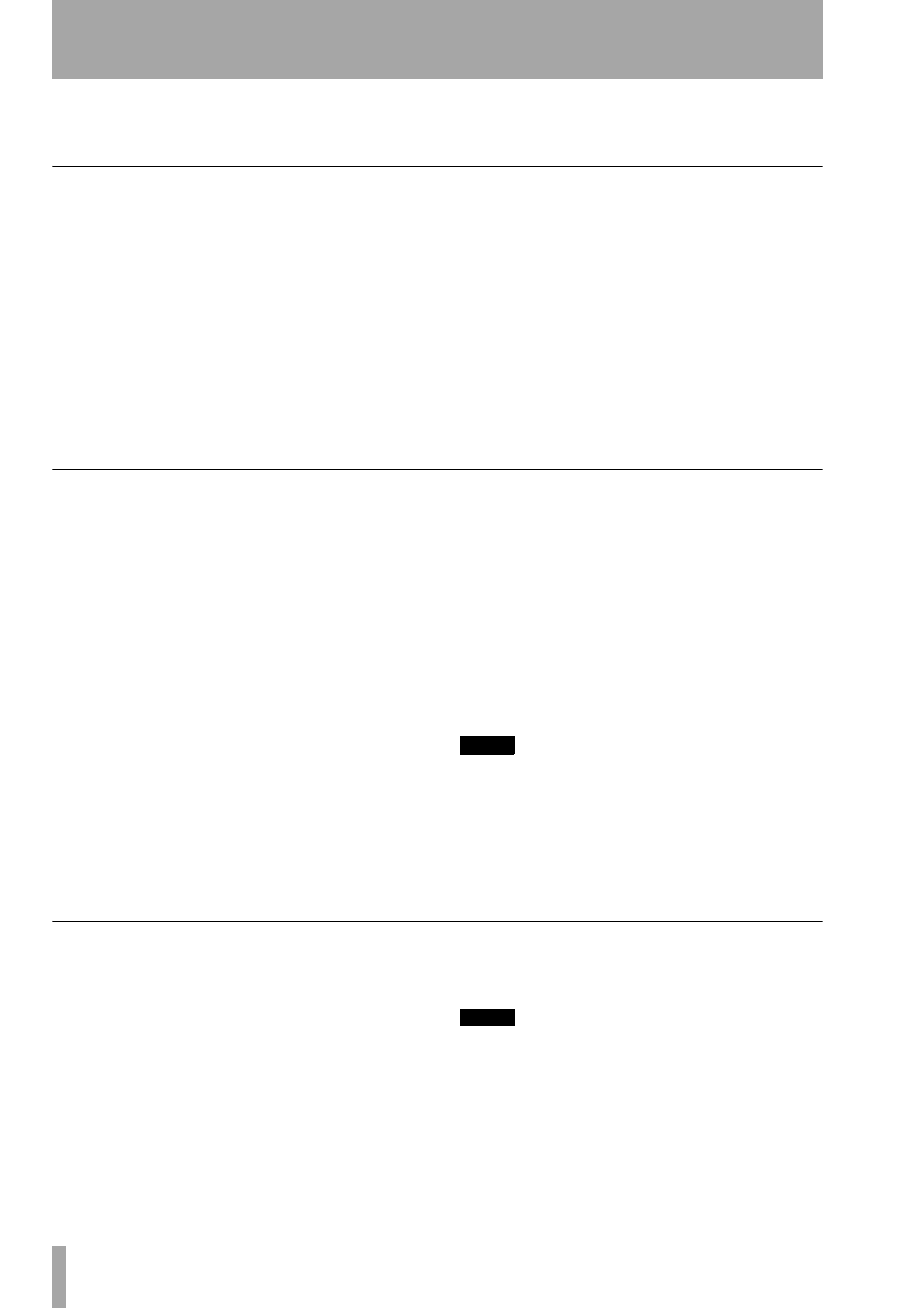
11 – Machine Control/Location—Location memories
86
TASCAM DM-24 Reference Manual
be shown on the display when location memories are
being edited, etc.
Storing a location memory “on the fly”
This procedure allows you to set a location memory,
regardless of whether timecode is currently being
received or not. If timecode is not currently being
received, the value of the location memory is the last
received value as shown on the time counter on the
display.
The value on the time counter, regardless of source,
is stored as the location memory. This may be time-
code, MTC or an ABS time from a DTRS unit. How-
ever, only a controller which is specifically for DTRS
use can locate a DTRS unit correctly, if there is an
offset or other difference between timecode and the
ABS time. If an ABS time is captured, other control-
lers will assume that this was a timecode value, and
will locate the unit to this timecode position.
1
Press the
MEMO
key. The indicator starts to
flash.
2
Press any of the numeric keys, corresponding
to the ten location memories available.
3
The
MEMO
indicator stops flashing and the
currently-displayed timecode value is stored
in the location memory corresponding to the
numeric key which was pressed.
Manually entering and editing a location memory
This procedure can be used for editing existing loca-
tion memories or for adding new ones.
1
Press the
EDIT
key. The indicator starts to
flash.
2
Press one of the number keys to select the
location memory which will store the value.
The
EDIT
indicator lights steadily.
3
Enter the timecode value using the numeric
keypad. The display shows the value, “filling
up” from the right digit towards the left.
Or, if the
EDIT
key is pressed again after the
location memory number has been pressed,
the indicator starts to flash again, allowing
the checking and editing of another location
memory.
4
Press the
ENTER
key when the timecode
value for the location memory has been
entered.
5
Press
EDIT
again once to edit another loca-
tion memory, or press
EDIT
twice to exit the
location memory editing mode.
If the
CLR
key is pressed before the
ENTER
key, a location memory entry which has been
made in error is cleared. Pressing
ENTER
stores the cleared memory.
NOTE
All blank location memories are assumed to be time-
code memories. Editing one, and attempting to locate
using ABS with a DTRS controller will almost certainly
result in an unwanted result. It is suggested that an ABS
time is captured first and then edited.
It is possible to switch between the capture, edit and
location procedures at any time.
Location to a location memory
When the location memories have been entered, they
are recalled in the following way:
1
Press the
DIRECT
key. The indicator lights.
2
Press any one of the numeric keys, corre-
sponding to the ten location memories.
3
The controlled device locates to the memory
stored in the location memory.
What happens next depends on the
PLAY
MODE
setting (see “Play Mode” on page 85).
NOTE
If a pre-roll time has been set (“Locate Preroll” on
page 85), the controlled device will locate to the loca-
tion memory point, minus the value set as the preroll
time.
