2 touch maintenance > color on the touchscreen – QuickLabel Vivo! Touch User Manual
Page 94
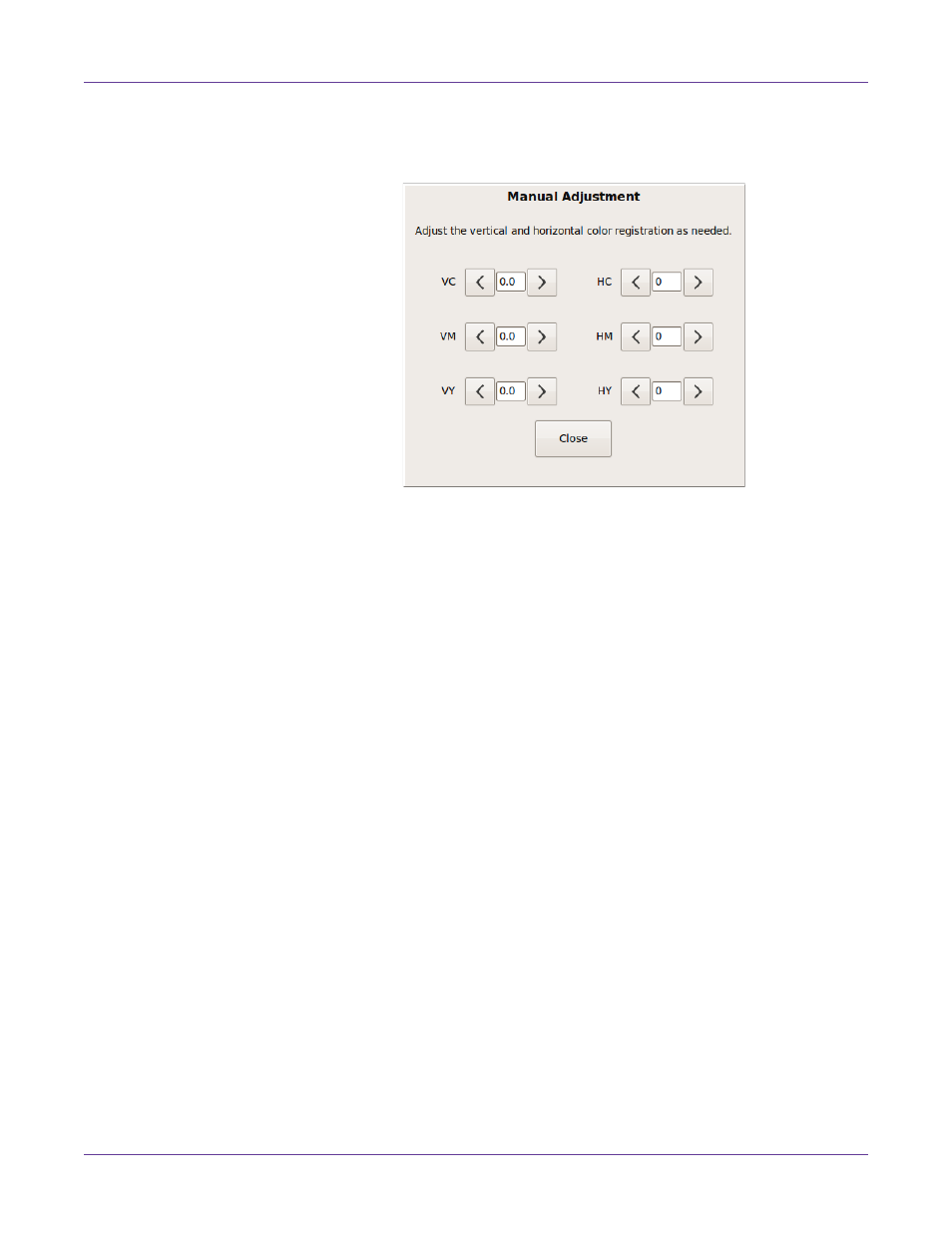
Printer Settings
80
Vivo! Touch User Guide
2
Touch
Maintenance > Color
on the touchscreen.
3
Choose
Manual Adjustment
. The Manual Adjustment screen will open.
Each item represents an adjustment axis and color.
•
VC - Vertical adjustment for cyan
•
VM - Vertical adjustment for magenta
•
VY - Vertical adjustment for yellow
•
HC - Horizontal adjustment for cyan
•
HM - Horizontal adjustment for magenta
•
HY - Horizontal adjustment for yellow
