Safety information, Symbols displayed on this product, General safety information – QuickLabel Vivo! Touch User Manual
Page 15: Chapter: 1
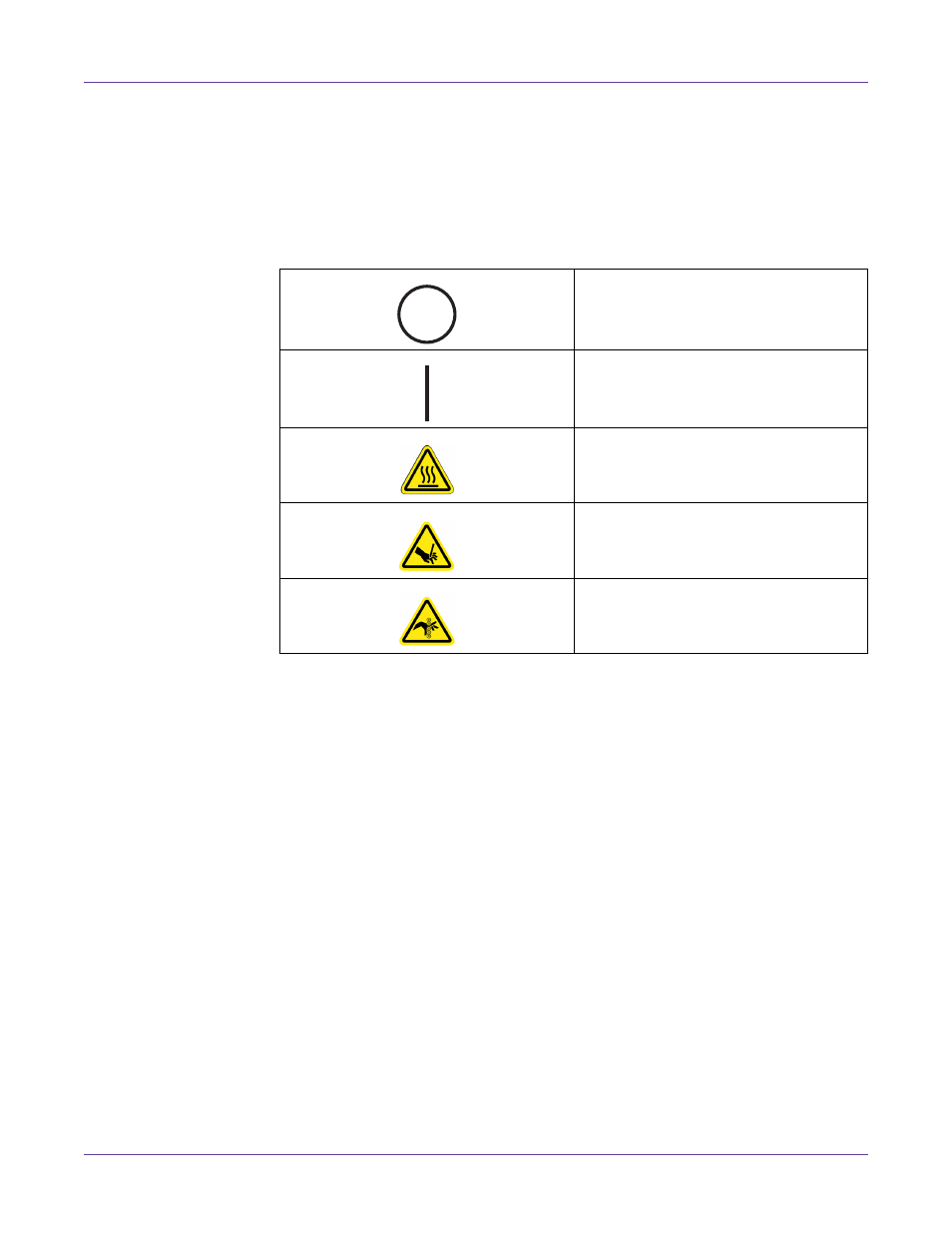
Vivo! Touch User Guide
1
1
Safety Information
Symbols Displayed on this Product
General Safety Information
Please review the following safety precautions to prevent personal injury or
equipment damage.
•
Carefully read the provided setup and operating instructions.
•
Save all provided documentation for future reference.
•
Read and follow all warning and instruction labels on the printer itself.
•
Unplug the printer before you clean it. Do not use liquid or aerosol cleaners.
•
Locate your printer on a firm, solid surface that can support 300 pounds.
•
Protect your printer from overheating. Make sure no obstructions block the
openings of the printer. Do not put the printer on or near a heat source (such as a
radiator or heat register). Keep the printer out of direct sunlight. Allow enough
room around the printer for adequate ventilation and easy access.
•
Do not use your printer near water. Do not spill liquid of any kind into it.
•
Be certain that your power source is adequate. If you are not sure, check with
QuickLabel Technical Support.
Off (system shutdown)
On (system connection to mains)
Hot Surface Warning
Blade Hazard Warning
Pinch Point Warning
