Cleaning excess adhesive from the image drums, 2 open the top cover of the vivo! touch – QuickLabel Vivo! Touch User Manual
Page 120
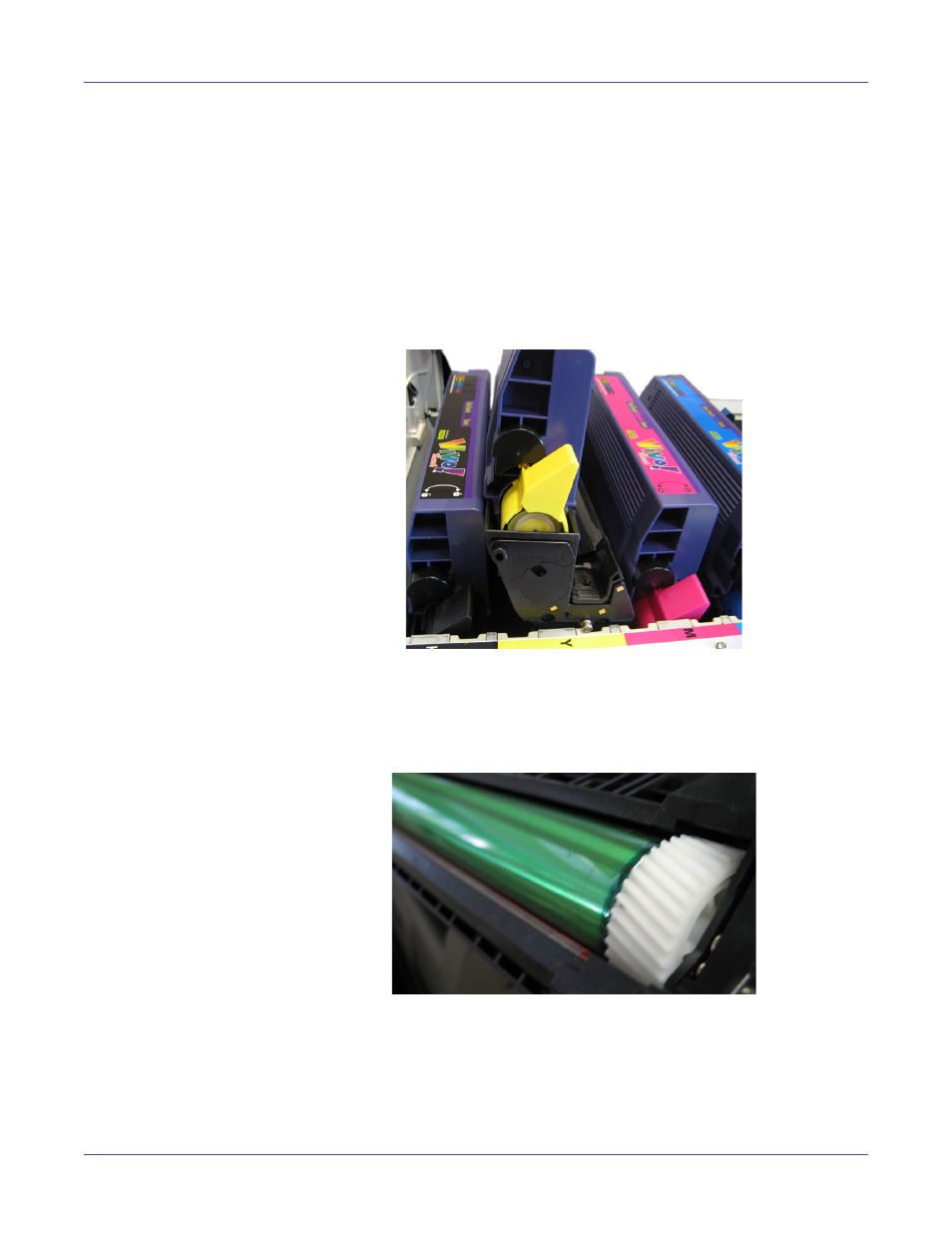
Maintenance
106
Vivo! Touch User Guide
Cleaning Excess Adhesive from the Image Drums
1
If the lighting in your room is adjustable, dim it. Be sure to expose image drums to
as little light as possible throughout this procedure.
Note: Image drums are sensitive to light. Never expose image drums to light for more than
five minutes and never expose the image drum to direct sunlight. Avoid contact with the
green drum inside the image drum unit, except as described in this cleaning procedure.
2
Open the top cover of the Vivo! Touch.
3
Grasp the top center area of the image drum and lift it, complete with its toner
cartridge, up and out of the printer.
4
Close the top cover of the Vivo! Touch. This will help reduce the amount of light
exposure to the other image drums.
5
Use a pre-moistened alcohol cloth to remove adhesive from the image drum
surfaces and the green drum inside the image drum unit.
You can turn the drum gear to rotate the green drum and access more surface area
for cleaning. However, before revealing and cleaning more surface area of the
