Related topics, Setting up for alternate operation – QuickLabel Vivo! Touch User Manual
Page 107
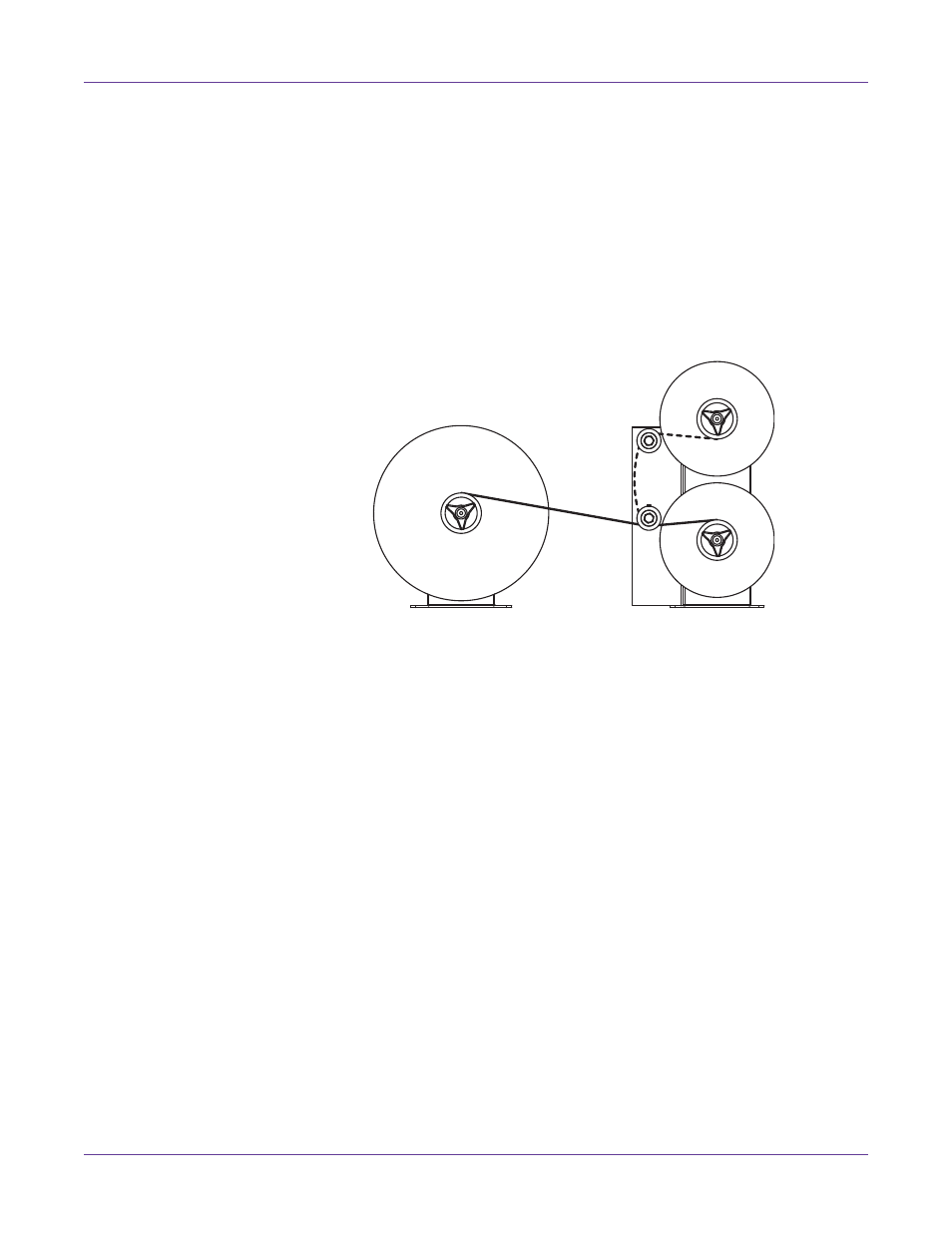
Accessories
Vivo! Touch User Guide
93
6
At the same time, hold onto the torque adjustment knob for the upper mandrel on
the QuickPeel tower, and the knob for the rewinder.
Gradually increase the torque on the upper mandrel of the QuickPeel tower. This
causes the label material to start to move. Now gradually increase the rewinder
torque.
Gradually increase the torque of the QuickPeel's upper mandrel and the rewinder
at the same time. You won't need to touch the lower mandrel setting.
Watch as the matrix is peeled away from the label material. Make sure that the
matrix is taut against the two label guides, so that the system is quickly and cleanly
peeling the label matrix away from the label liner.
You can peel the matrix of an entire roll of labels in approximately three minutes.
Related Topics:
- Setting up the QuickPeel System on page 90
Setting up for Alternate Operation
1
Load your roll of printed labels with the matrix still in onto the lower spool of the
QuickPeel. Labels should unroll over the top of the roll to the left, toward the
rewinder. Push in until the roll is positioned against the clear plastic label guide.
2
Tighten the red knob clockwise to immobilize the label roll and keep it from
spinning freely.
Place an empty core on the top mandrel of the QuickPeel tower. This empty core
will be used for the matrix take-up. Tighten the red knob on this mandrel as well,
to keep the core from spinning freely.
Place an identical empty core on the mandrel of the finished roll rewinder.
