QuickLabel Vivo! Touch User Manual
Page 155
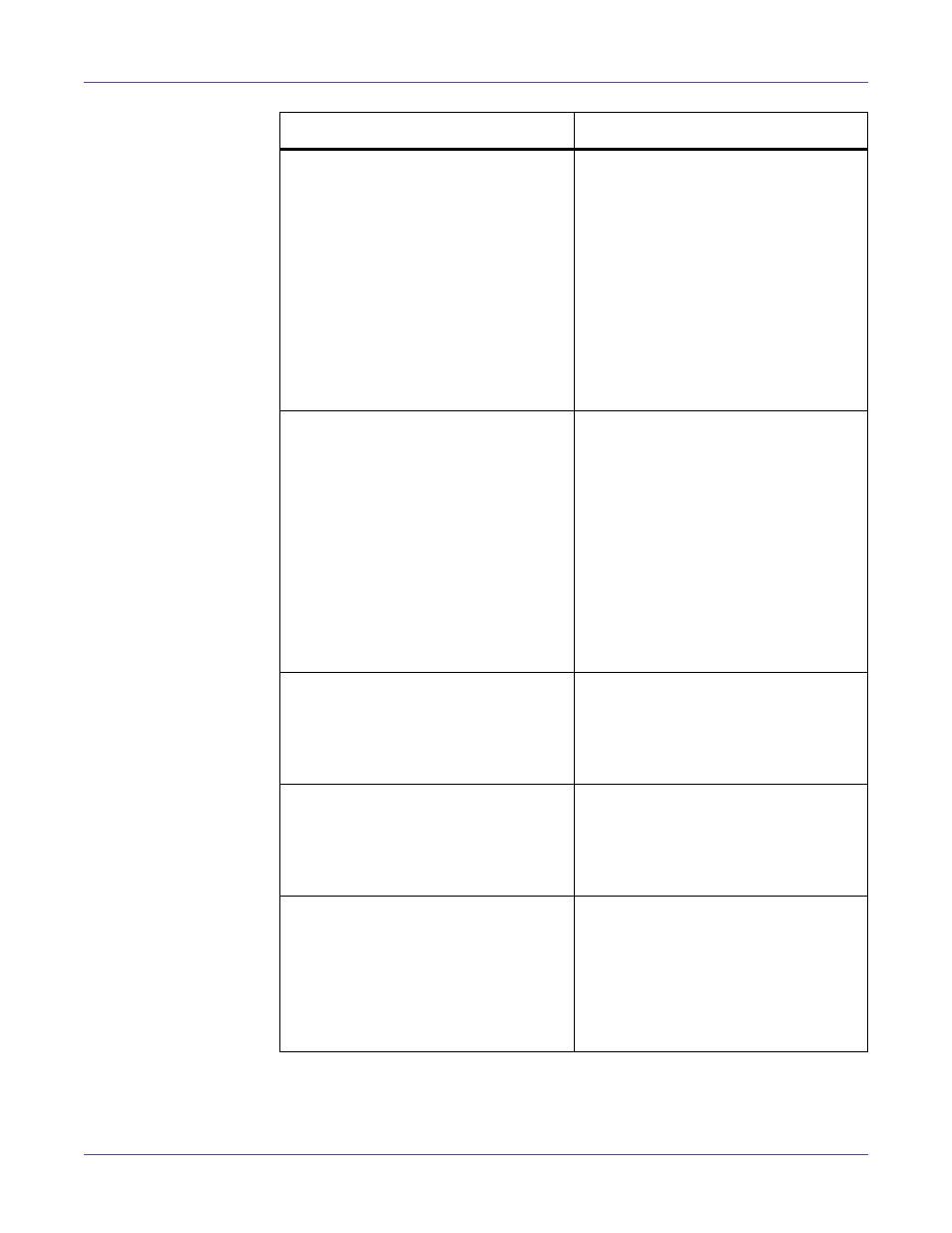
Troubleshooting
Vivo! Touch User Guide
141
System Error P92
• Check the fuser for proper
installation in the printer.
• Ensure the cover was closed
completely and no other errors
(except cover open) are present when
the new fuser is installed.
• Turn the printer power off, wait for
the LED near the touchscreen to turn
amber, and turn the power on again.
• Try another new fuser.
• Note the exact error message and
contact QuickLabel Support for help.
System Error P93
• Check the image belt for proper
installation in the printer.
• Ensure the cover was closed
completely and no other errors
(except cover open) are present when
the new image belt is installed.
• Turn the printer power off, wait for
the LED near the touchscreen to turn
amber, and turn the power on again.
• Try another new image belt.
• Note the exact error message and
contact QuickLabel Support for help.
System Error S504
• Turn the printer power off, wait for
the LED near the touchscreen to turn
amber, and turn the power on again.
• Note the exact error message and
contact QuickLabel Support for help.
System Error S505
• Turn the printer power off, wait for
the LED near the touchscreen to turn
amber, and turn the power on again.
• Note the exact error message and
contact QuickLabel Support for help.
System Error S506
• Turn the printer power off, wait for
the LED near the touchscreen to turn
amber, and turn the power on again.
• Use the
Erase Memory
option on the
Memory
tab.
• Note the exact error message and
contact QuickLabel Support for help.
Message
Solution
