Related topics, Label slitter – QuickLabel Vivo! Touch User Manual
Page 109
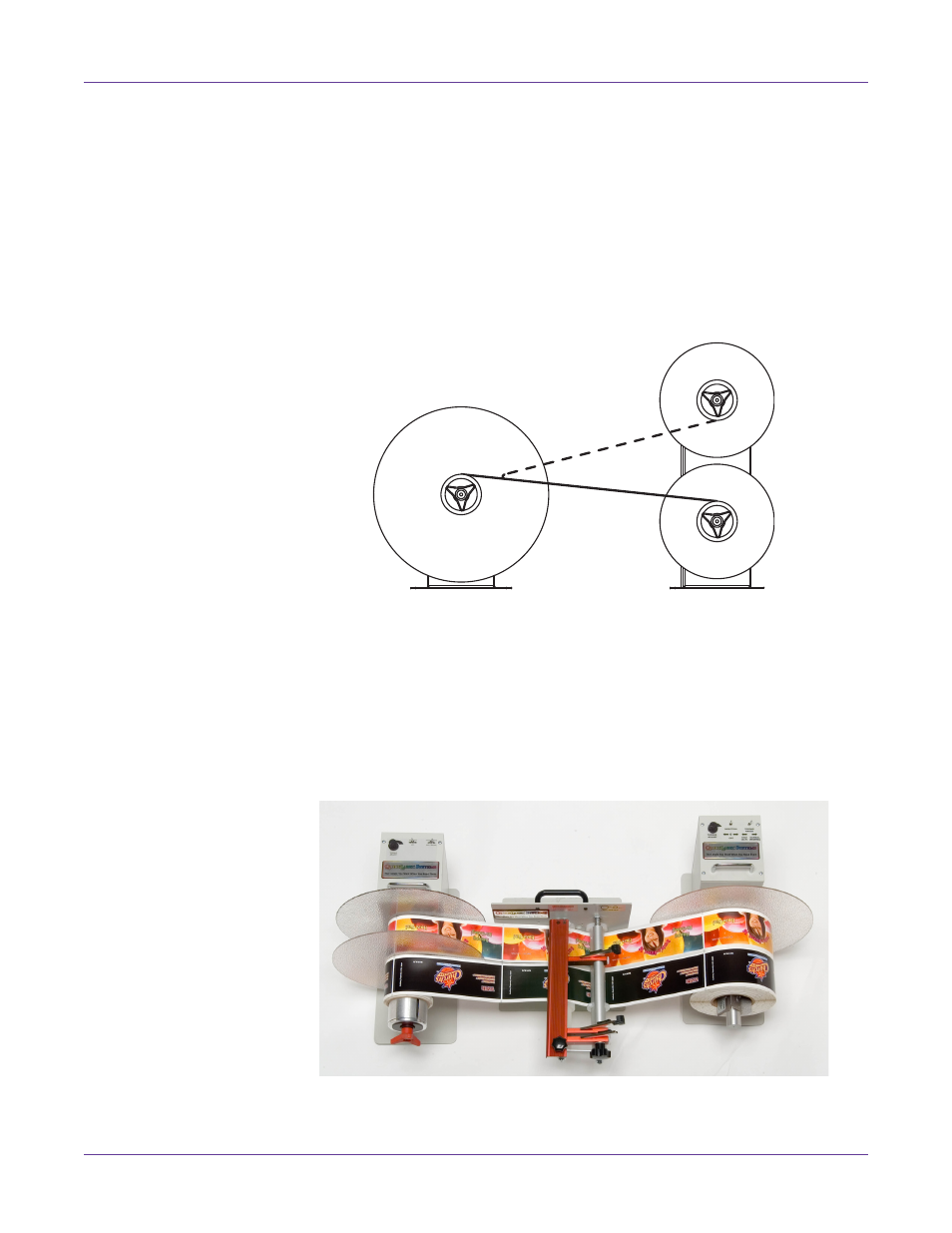
Accessories
Vivo! Touch User Guide
95
6
At the same time, hold onto the torque adjustment knob for the upper mandrel on
the QuickPeel tower, and the knob for the rewinder.
Gradually increase the torque on the upper mandrel of the QuickPeel tower. This
causes the label material to start to move. Now gradually increase the rewinder
torque.
Gradually increase the torque of the QuickPeel's upper mandrel and the rewinder
at the same time. You won't need to touch the lower mandrel setting.
Watch as the matrix is peeled away from the label material. Make sure that the
matrix is peeling near the rewinder as illustrated.
You can peel the matrix of an entire roll of labels in approximately three minutes.
Related Topics:
- Setting up the QuickPeel System on page 90
Label Slitter
The label slitter is used to cut a single roll of labels lengthwise into two or more rolls.
The Label Slitter is used in conjunction with two Label Rewinders.
