System and environmental requirements, System requirements, Installation surface requirements – QuickLabel Vivo! Touch User Manual
Page 26: Humidity and temperature requirements
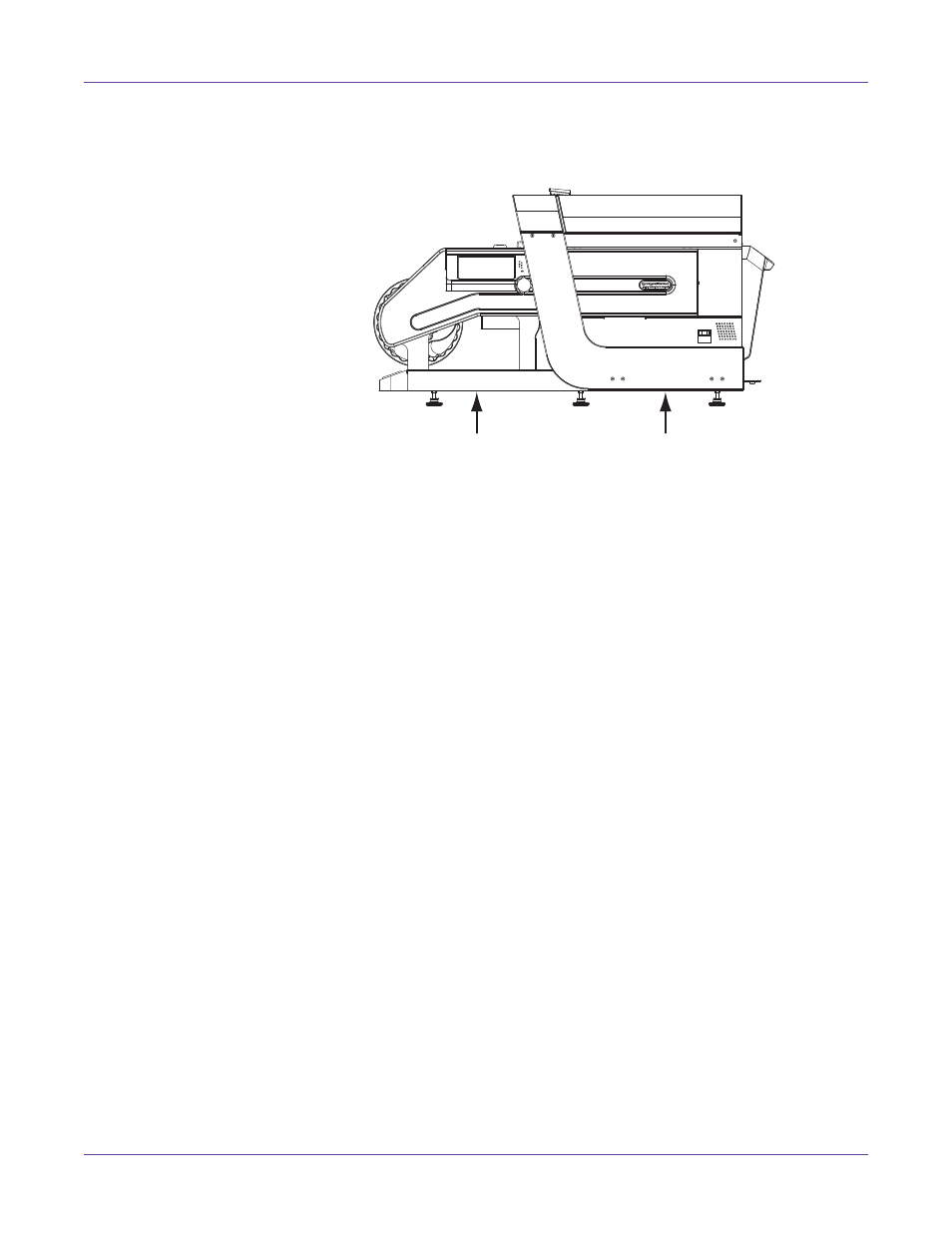
Installation and Setup
12
Vivo! Touch User Guide
Stand on opposite sides of the printer and lift it by the locations indicated in the
following illustration. It is important to lift only by the black frame on the bottom. Do
not grasp any other part of the printer to lift it.
When moving the printer, be sure to keep it level.
System and Environmental Requirements
System Requirements
•
32-bit or 64-bit Microsoft® Windows® XP, Windows Vista®, Windows 7, or
Windows 8
•
Microsoft .NET Framework 3.5 SP1
•
350 MB free hard drive space
•
CD/DVD drive
•
One available USB 2.0 port for USB installation or network connectivity for
network installation
Installation Surface Requirements
Locate your printer on a firm, solid surface that can support 300 pounds.
Humidity and Temperature Requirements
The Vivo! Touch has been designed to print in environments that meet the following
humidity and temperature requirements.
•
Humidity - The required humidity level range is 20% - 80% (± 5%). The ideal
humidity level range for optimum print quality is 50% - 70% (± 5%).
Adjust the humidity of the environment or relocate the printer to an area that
meets this requirement.
If the printer must be operated in a large and open environment, position a
humidifier close to the printer, but at least 6 feet (2 meters) away to prevent
damage to the system due to excessive water vapor. Be sure to follow all safety
precautions as indicated by the humidifier manufacturer.
