QuickLabel Vivo! Touch User Manual
Page 151
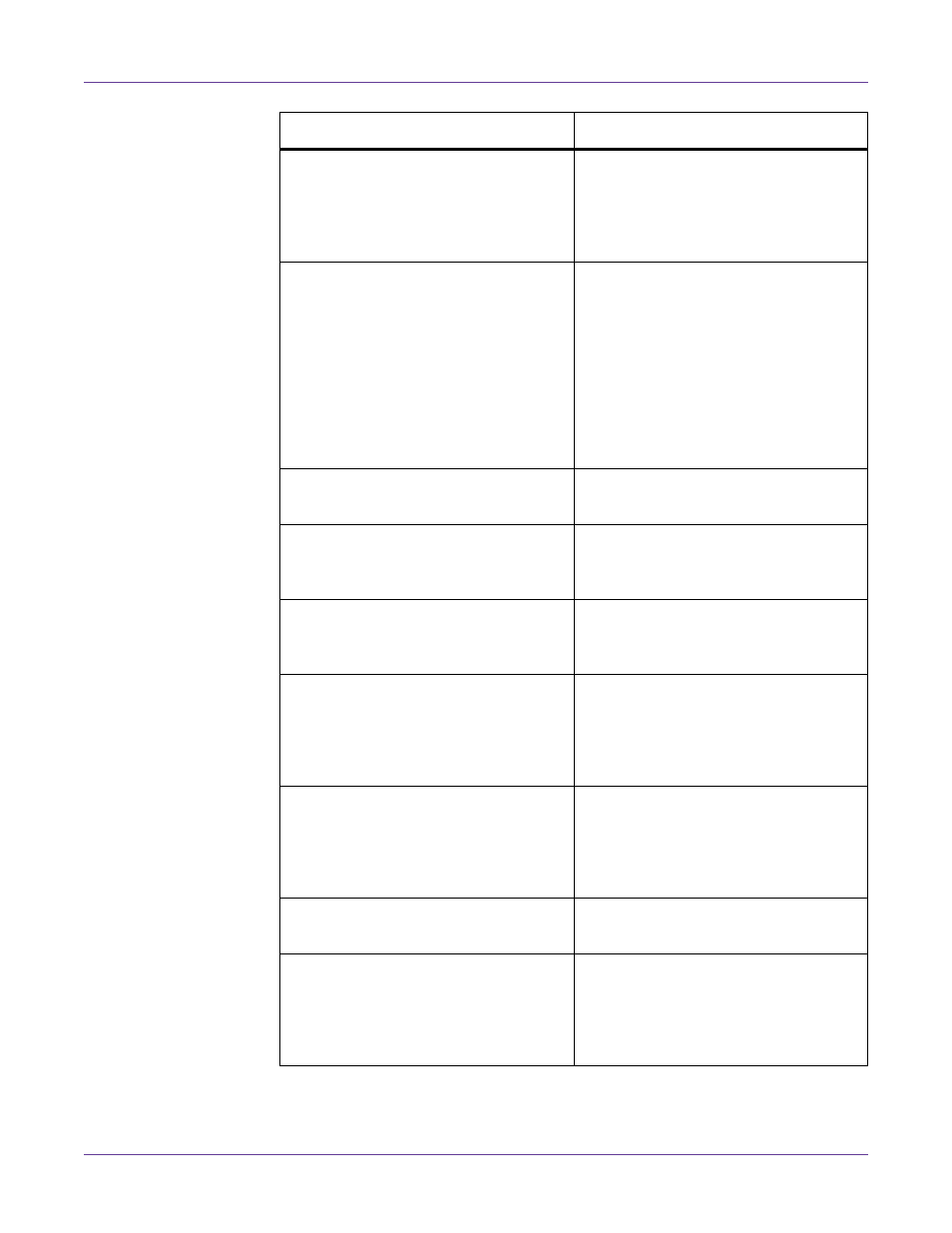
Troubleshooting
Vivo! Touch User Guide
137
Drive Roller Encoder Failure
• Reload the label roll.
• Turn the printer power off, wait for
the LED near the touchscreen to turn
amber, and turn the power on again.
Error Feeding Media
This error occurs if media becomes
jammed while feeding media at the start
of a job and no specific sensor is detect-
ing the jam.
• Open the cutter cover and check the
feeder for a media jam.
• Open the printer cover and check for
a media jam near the media entry,
image drums, and fuser.
Error Initializing Print Head -
Note the exact error message and con-
tact QuickLabel Support for help.
Error Lowering Image Drums
Check for obstructions blocking the
image drums from fully lowering. Open
and close the printer cover to retry.
Error Raising Image Drums
Check for obstructions blocking the
image drums from fully rising. Open
and close the printer cover to retry.
Exit Fan 1 Failure
• Turn the printer power off, wait for
the LED near the touchscreen to turn
amber, and turn the power on again.
• Inspect the ventilation on the rear of
the printer for blockages.
Exit Fan 2 Failure
• Turn the printer power off, wait for
the LED near the touchscreen to turn
amber, and turn the power on again.
• Inspect the ventilation on the rear of
the printer for blockages.
Format Error x
Refer to the QuickLabel Systems Pro-
grammer’s Reference.
Fuser Fan Failure
• Turn the printer power off, wait for
the LED near the touchscreen to turn
amber, and turn the power on again.
• Note the exact error message and
contact QuickLabel Support for help.
Message
Solution
