23 show trapflags, 23show trapflags – Pilz PSSnet SHL 8T MRP User Manual
Page 91
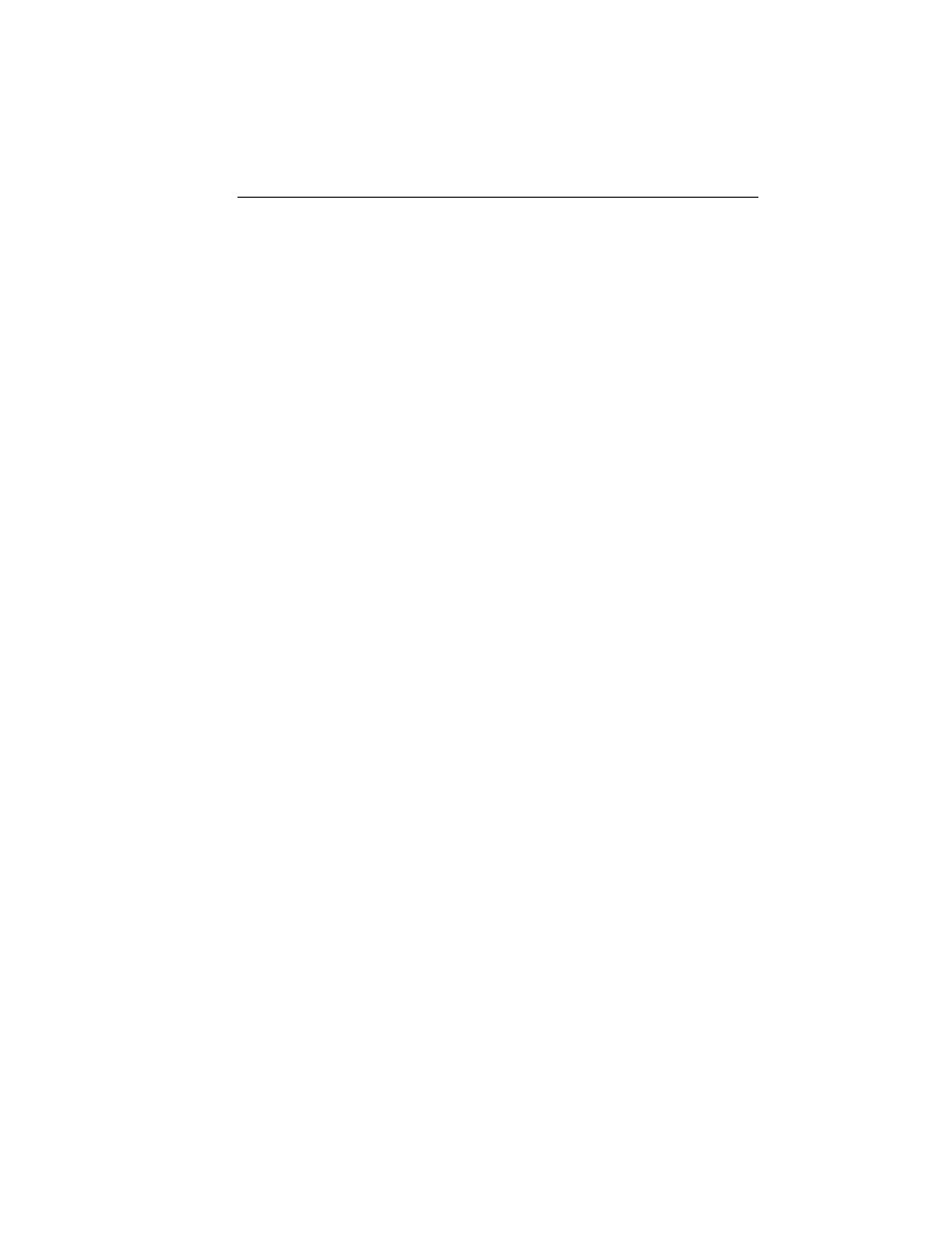
CLI Commands: Base
PSSnet SHL - Command Line Interface
Pilz GmbH & Co. KG, Felix-Wankel-Straße 2, 73760 Ostfildern, Germany
4.4 Management Commands
91
4.4.23 show trapflags
This command displays trap conditions. Configure which traps the switch
should generate by enabling or disabling the trap condition. If a trap condition
is enabled and the condition is detected, the switch's SNMP agent sends the
trap to all enabled trap receivers. The switch does not have to be reset to im-
plement the changes. Cold and warm start traps are always generated and
cannot be disabled.
Format
show trapflags
Mode
Privileged EXEC and User EXEC
Authentication Flag
May be enabled or disabled. The factory default is enabled. Indicates
whether authentication failure traps will be sent.
Chassis
Indicates whether traps that are related to the chassis functionality of
the switch will be sent. These functions include the signal contacts,
the ACA, temperature limits exceeded, changes in the module map,
addition or removal of SFP modules, status of power supply has
changed and the LLDP and SNTP features. May be enabled or dis-
abled.
Default: enabled.
Layer 2 Redundancy
Indicates whether traps that are related to the layer 2 redundancy
features of the switch will be sent. The HiPER-Ring and the
Redundant Coupling will tell you with these traps when the main line
has become inoperative or returned. May be enabled or disabled.
Default: enabled.
Link Up/Down Flag
May be enabled or disabled. The factory default is enabled. Indicates
whether link status traps will be sent.
Multiple Users Flag
May be enabled or disabled. The factory default is enabled. Indicates
whether a trap will be sent when the same user ID is logged into the
switch more than once at the same time (either via telnet or serial
port).
