6 special keys – Pilz PSSnet SHL 8T MRP User Manual
Page 19
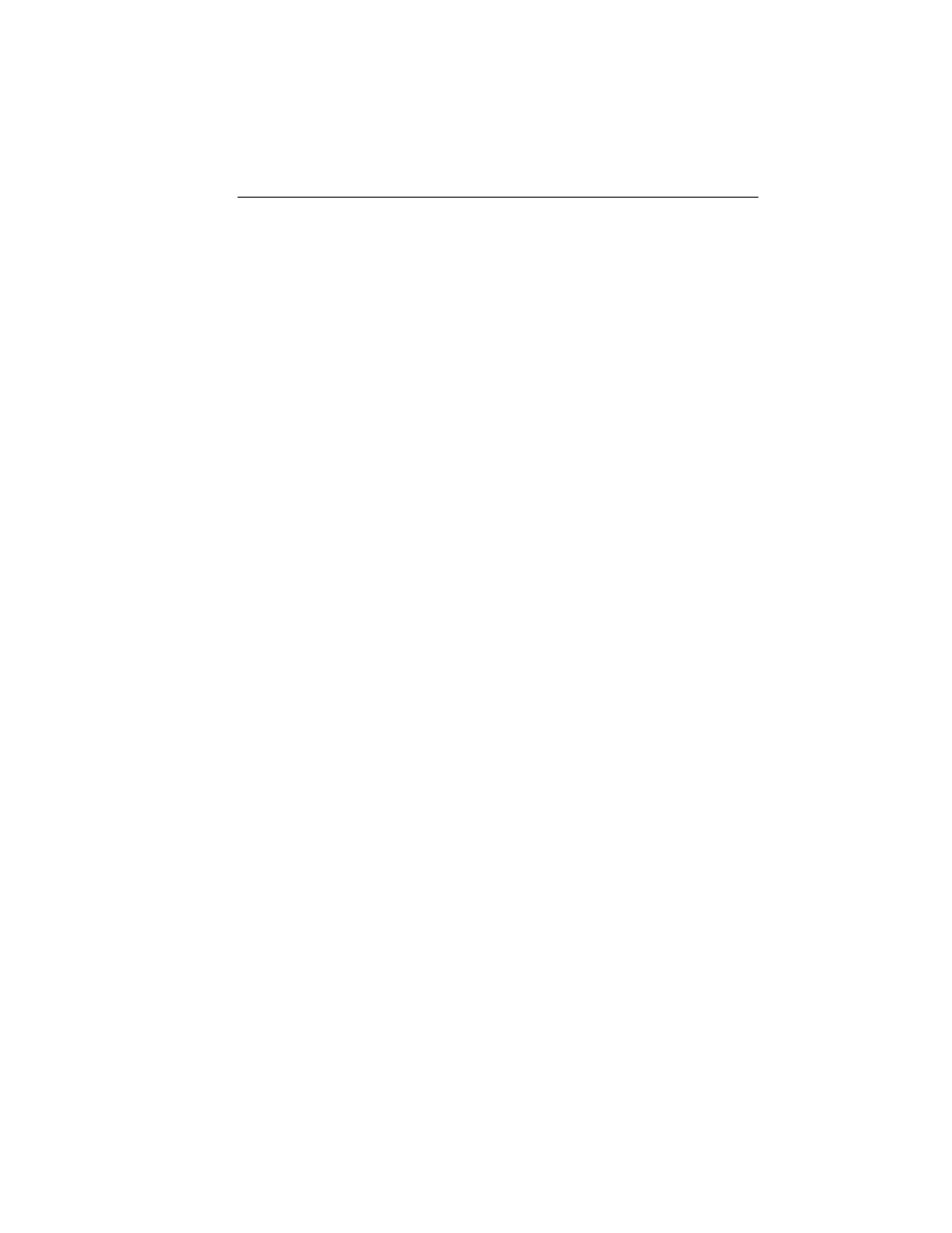
Command Structure
PSSnet SHL - Command Line Interface
Pilz GmbH & Co. KG, Felix-Wankel-Straße 2, 73760 Ostfildern, Germany
1.1 Format
19
1.1.6 Special keys
The following list of special keys may be helpful to enter command lines.
BS
delete previous character
Ctrl-A
go to beginning of line
Ctrl-E
go to end of line
Ctrl-F
go forward one character
Ctrl-B
go backward one character
Ctrl-D
delete current character
Ctrl-U, X
delete to beginning of line
Ctrl-K
delete to end of line
Ctrl-W
delete previous word
Ctrl-T
transpose previous character
Ctrl-P
go to previous line in history buffer
Ctrl-R
rewrites or pastes the line
Ctrl-N
go to next line in history buffer
Ctrl-Y
print last deleted character
Ctrl-Q
enables serial flow
Ctrl-S
disables serial flow
Ctrl-Z
return to root command prompt
Tab,
Exit
go to next lower command prompt
?
list choices
