42 show storm-control limiters port, 43 show vlan, 42show storm-control limiters port – Pilz PSSnet SHL 8T MRP User Manual
Page 156: 43show vlan
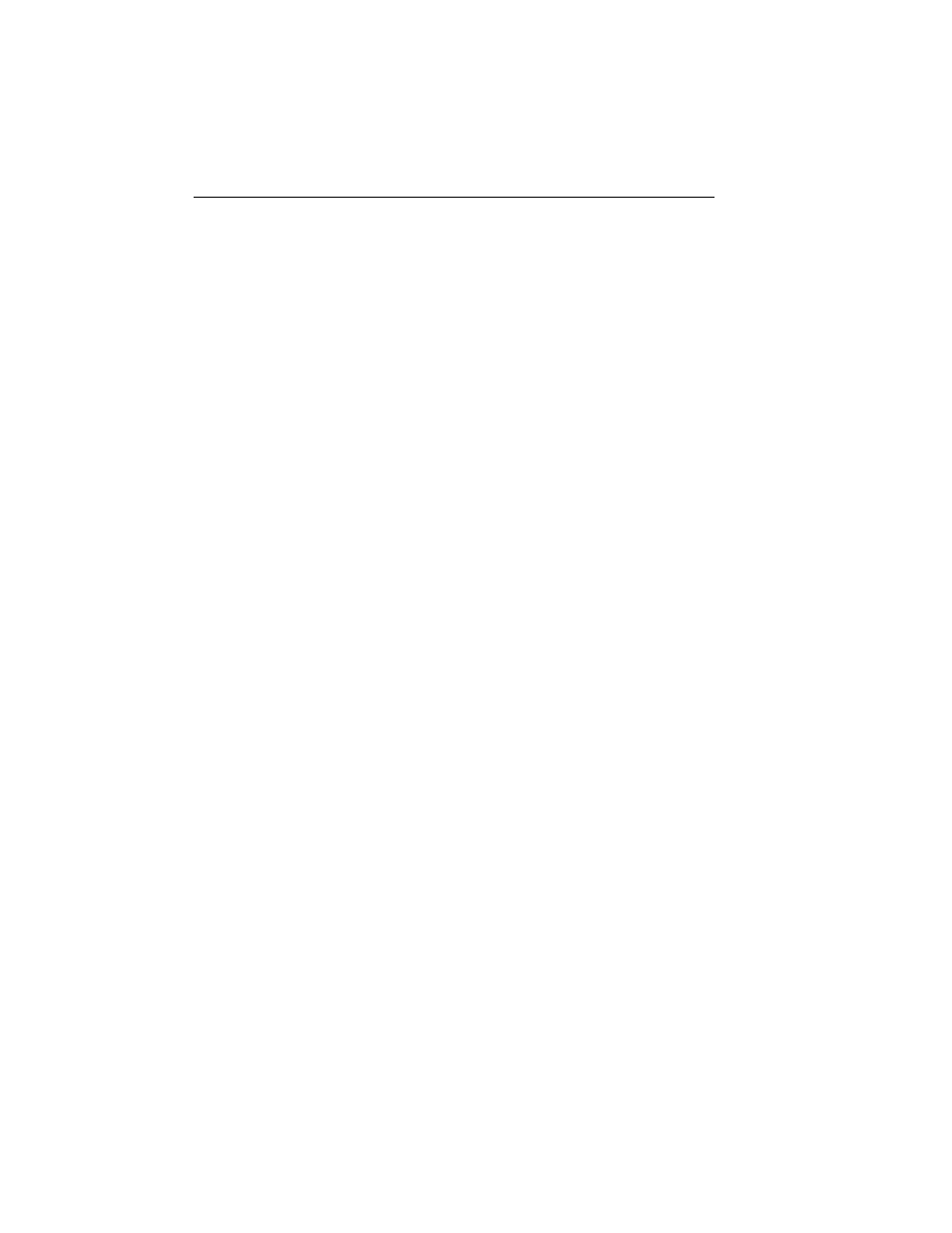
156
4.6 Device Configuration Commands
PSSnet SHL - Command Line Interface
Pilz GmbH & Co. KG, Felix-Wankel-Straße 2, 73760 Ostfildern, Germany
4.6.42 show storm-control limiters port
This command displays the limiter settings per port. "0" means that the re-
spective limiter is disabled.
Format
show storm-control limiters port {
Mode
Privileged EXEC and User EXEC
Ingress Mode
Shows the mode for the ingress limiter. The factory default is: Broad-
casts only.
Ingress Limit
Shows the ingress rate limit. The factory default is: 0.
Egress Broadcast Limit
Shows the egress broadcast rate limit. The factory default is: 0.
Egress Limit (all traffic)
Shows the egress rate limit for all frame types.
The factory default is: 0.
4.6.43 show vlan
This command displays detailed information, including interface information,
for a specific VLAN. The ID is a valid VLAN identification number
Format
show vlan
Mode
Privileged EXEC and User EXEC
VLAN ID
There is a VLAN Identifier (VID) associated with each VLAN. The
range of the VLAN ID is 1 to 4042.
