44 show vlan brief, 44show vlan brief – Pilz PSSnet SHL 8T MRP User Manual
Page 158
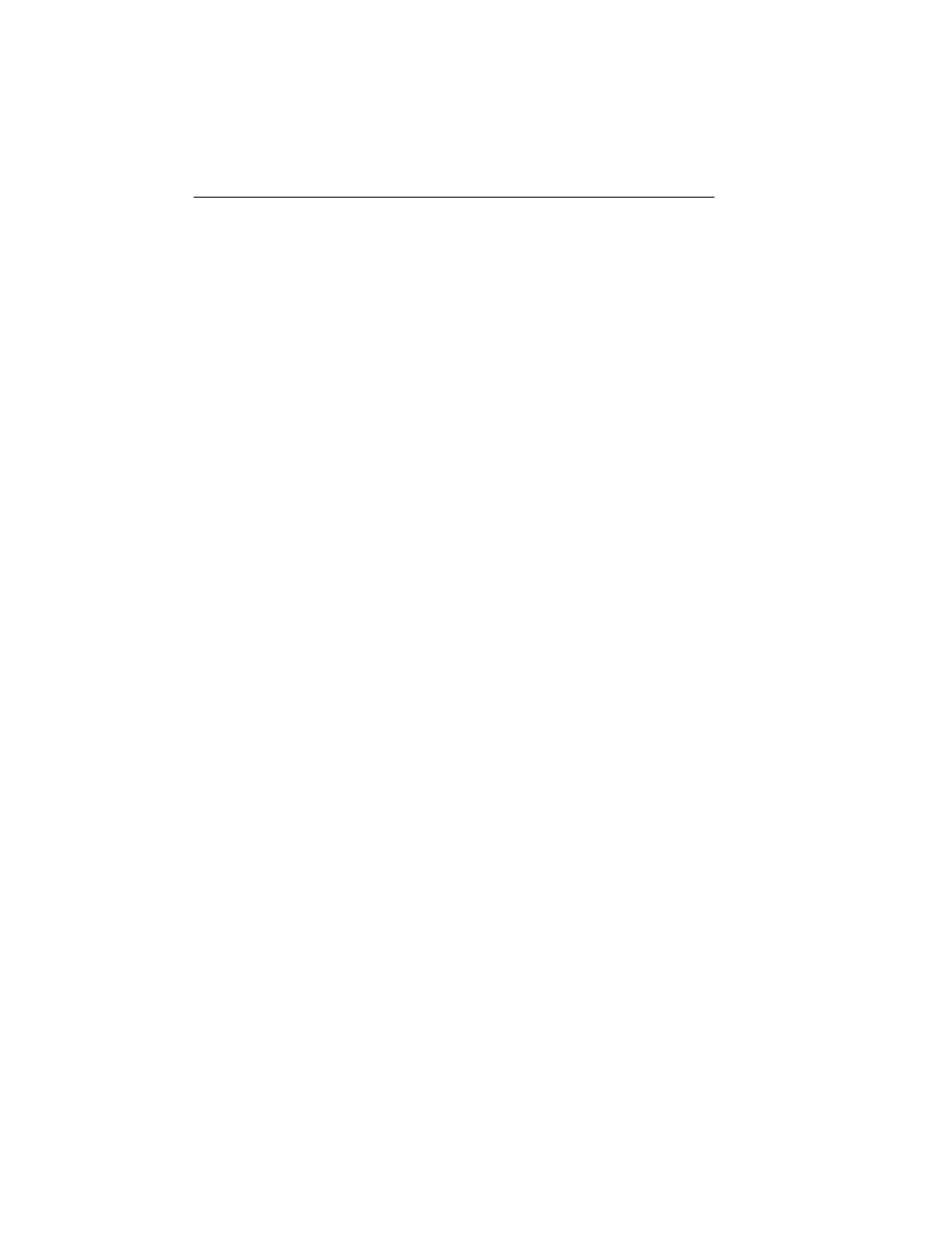
158
4.6 Device Configuration Commands
PSSnet SHL - Command Line Interface
Pilz GmbH & Co. KG, Felix-Wankel-Straße 2, 73760 Ostfildern, Germany
Tagged - specifies to transmit traffic for this VLAN as tagged
frames.
Untagged - specifies to transmit traffic for this VLAN as untagged
frames.
4.6.44 show vlan brief
This command displays a list of all configured VLANs.
Format
show vlan brief
Mode
Privileged EXEC and User EXEC
VLAN ID
There is a VLAN Identifier (vlanid )associated with each VLAN. The
range of the VLAN ID is 1 to 4042.
VLAN Name
A string associated with this VLAN as a convenience. It can be up to
32 alphanumeric characters long, including blanks. The default is
blank. VLAN ID 1 always has a name of `Default`. This field is
optional.
VLAN Type
Type of VLAN, which can be Default, (VLAN ID = 1), a static (one that
is configured and permanently defined), or a Dynamic (one that is
created by GVRP registration).
VLAN Creation Time
Displays the time (as the system time up time) when the VLAN was
created.
