8 users passwd – Pilz PSSnet SHL 8T MRP User Manual
Page 194
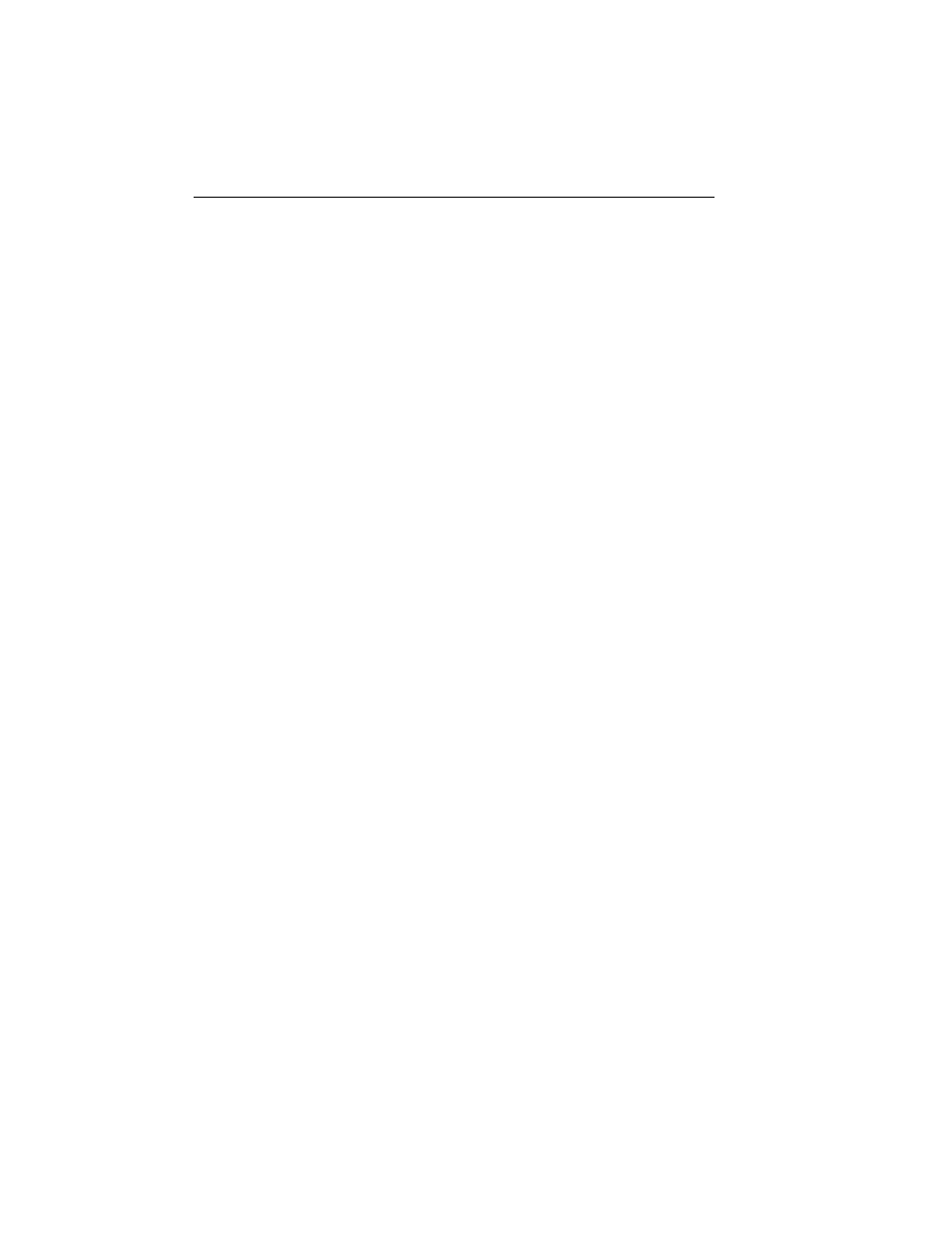
194
4.7 User Account Management Commands
PSSnet SHL - Command Line Interface
Pilz GmbH & Co. KG, Felix-Wankel-Straße 2, 73760 Ostfildern, Germany
4.7.8 users passwd
This command is used to change a password. The password should not be
more than eight alphanumeric characters in length. If a user is authorized for
authentication or encryption is enabled, the password must be at least eight
alphanumeric characters in length. The username and password are not
case-sensitive. When a password is changed, a prompt will ask for the former
password. If none, press enter.
Default
No Password
Format
users passwd <
username> {
Mode
Global Config
U
no users passwd
This command sets the password of an existing operator to blank. When
a password is changed, a prompt will ask for the operator's former pass-
word. If none, press enter.
Format
no users passwd <
username> {
Mode
Global Config
