4 “no” form of a command, 1 support for “no” form, 2 behavior of command help ("?") – Pilz PSSnet SHL 8T MRP User Manual
Page 38: No” form of a command
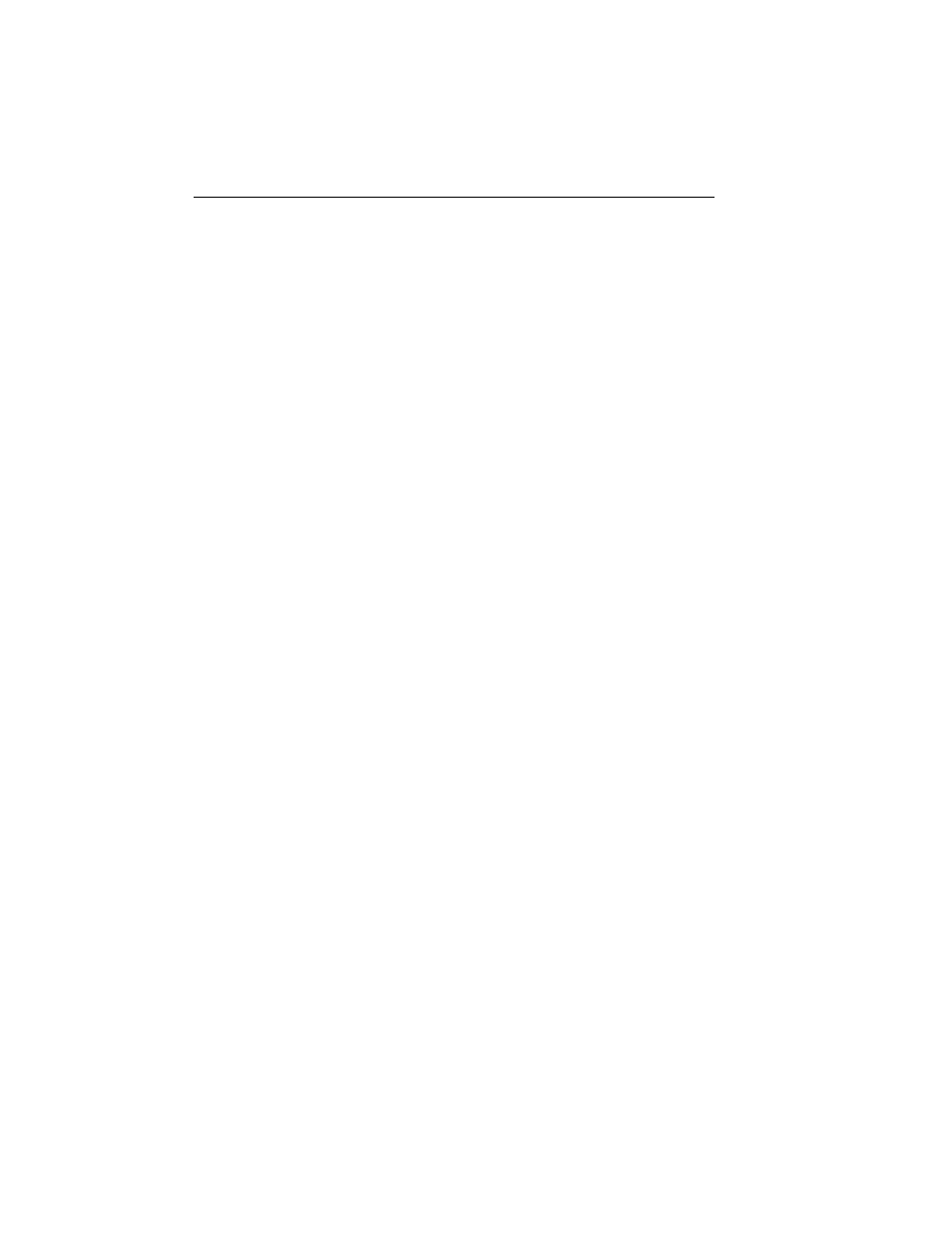
Mode-based CLI
38
3.4 “No” Form of a Command
PSSnet SHL - Command Line Interface
Pilz GmbH & Co. KG, Felix-Wankel-Straße 2, 73760 Ostfildern, Germany
3.4 “No” Form of a Command
“No” is a specific form of an existing command and does not represent a new
or distinct command. Only the configuration commands are available in the
“no” form. The behavior and the support details of the “no” form is captured
as part of the mapping sheets.
3.4.1 Support for “No” Form
Almost every configuration command has a “no” form. In general, use the no
form to reverse the action of a command or reset a value back to the default.
For example, the no shutdown interface configuration command re-
verses the shutdown of an interface. Use the command without the keyword
”no“ to re-enable a disabled feature or to enable a feature that is disabled by
default.
3.4.2 Behavior of Command Help ("?")
The “no” form is treated as a specific form of an existing command and does
not represent a new or distinct command. However, the behavior of the “?”
and help text differ for the “no” form (the help message shows only options
that apply to the “no” form).
D
The help message is the same for all forms of the command. The help
string may be augmented with details about the “no” form behavior.
D
For the (no interface?) and (no inte?) cases of the “?”, the options
displayed are identical to the case when the “no” token is not specified as
in (interface) and (inte?).
