Futaba 4PX 2.4GHz FASST T-FHSS S-FHSS User Manual
Page 96
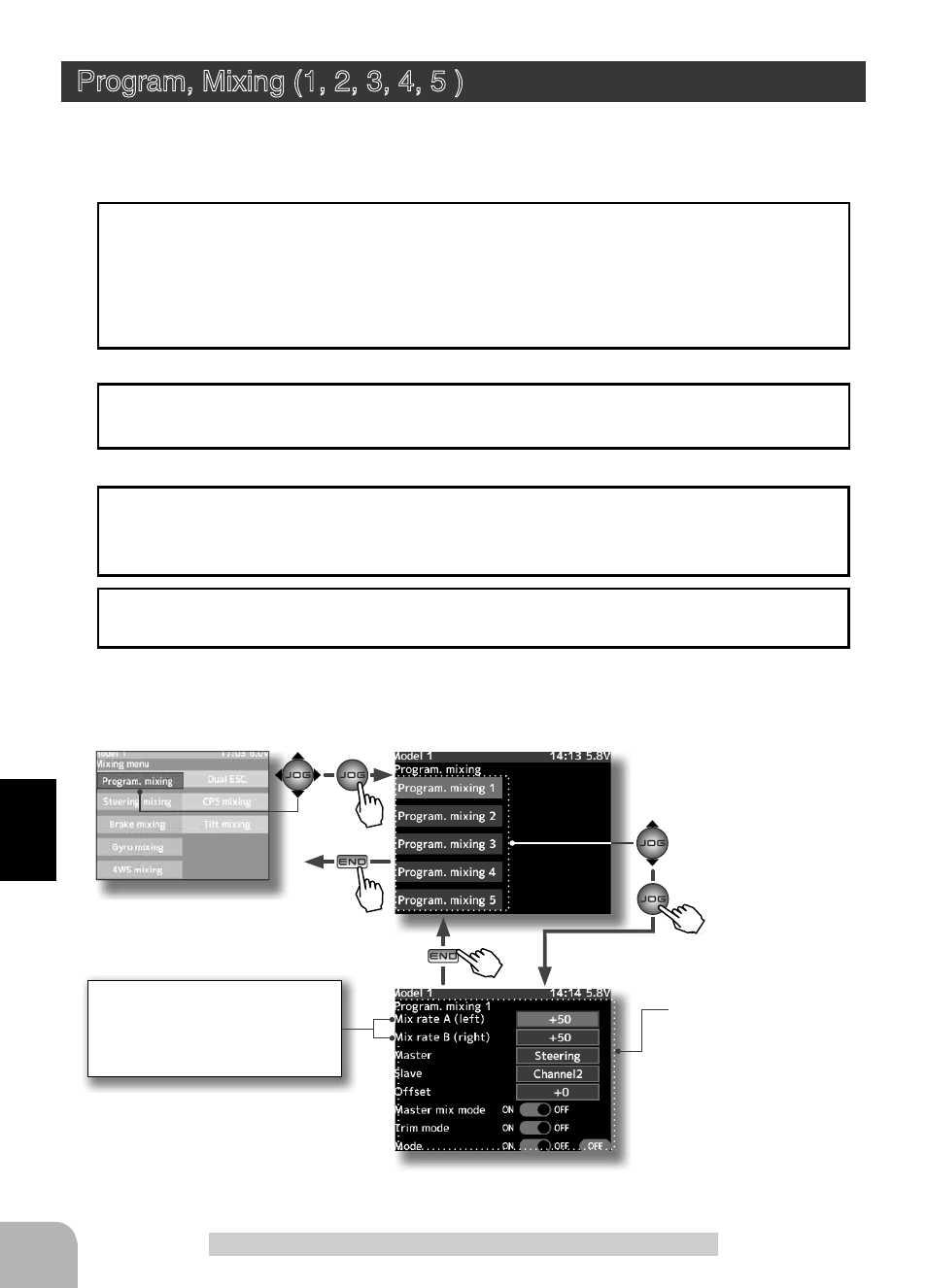
Program mixing 1 5 to be
used is selected by (JOG)
button.
Press
Press
Pu h
Press
Pu h
Press
96
Fu
n
c
tio
n
Program, Mixing
When trigger ratio (p.66) was set to 100:0, brake operation stops. When the master chan-
nel (MST) was set to throttle, mixing operates only at the
"Rate A (forward)" side. It does
not operate at the
"Rate B (brake)" side.
When trigger ratio was set to 100:0
Mixing menu screen
Other mixing functions are assigned to CH3 or CH4. Program mixing can use CH3 or
CH4 regardless of the other mixing functions. However, be careful because they interact.
These setup items are different depend-
ing on the master channel.
Mix rate A : left, fowrward, up
Mix rate B : right, breke, down
These functions allow you to apply mixing between the steering, throttle, channel 3 and
channel 4.
-When the steering or throttle channel is the master channel (channel that applies mix-
ing), trim data can be added. (Trim mode)
- The mixing mode selection. (Master mixing mode)
- The master channel mixing center point (point at which the direction changes) can be
offset. (Offset function)
Additional Functions
The movement of the master channel side will be added to the movement of the slave
channel side.
Movement of the slave channel side
Program, Mixing (1, 2, 3, 4, 5 )
(All channels)
Setup items
Mix rate A
Mix rate B
Master
Slave
Offset
Master mix mode
Trim mode
Mode (ON/OFF)
Program. mixing screen from mixing menu screen (p.79)
