Digital trim operation (wheel), Digital trim operation (grip), Bef ore u s in g – Futaba 4PX 2.4GHz FASST T-FHSS S-FHSS User Manual
Page 17
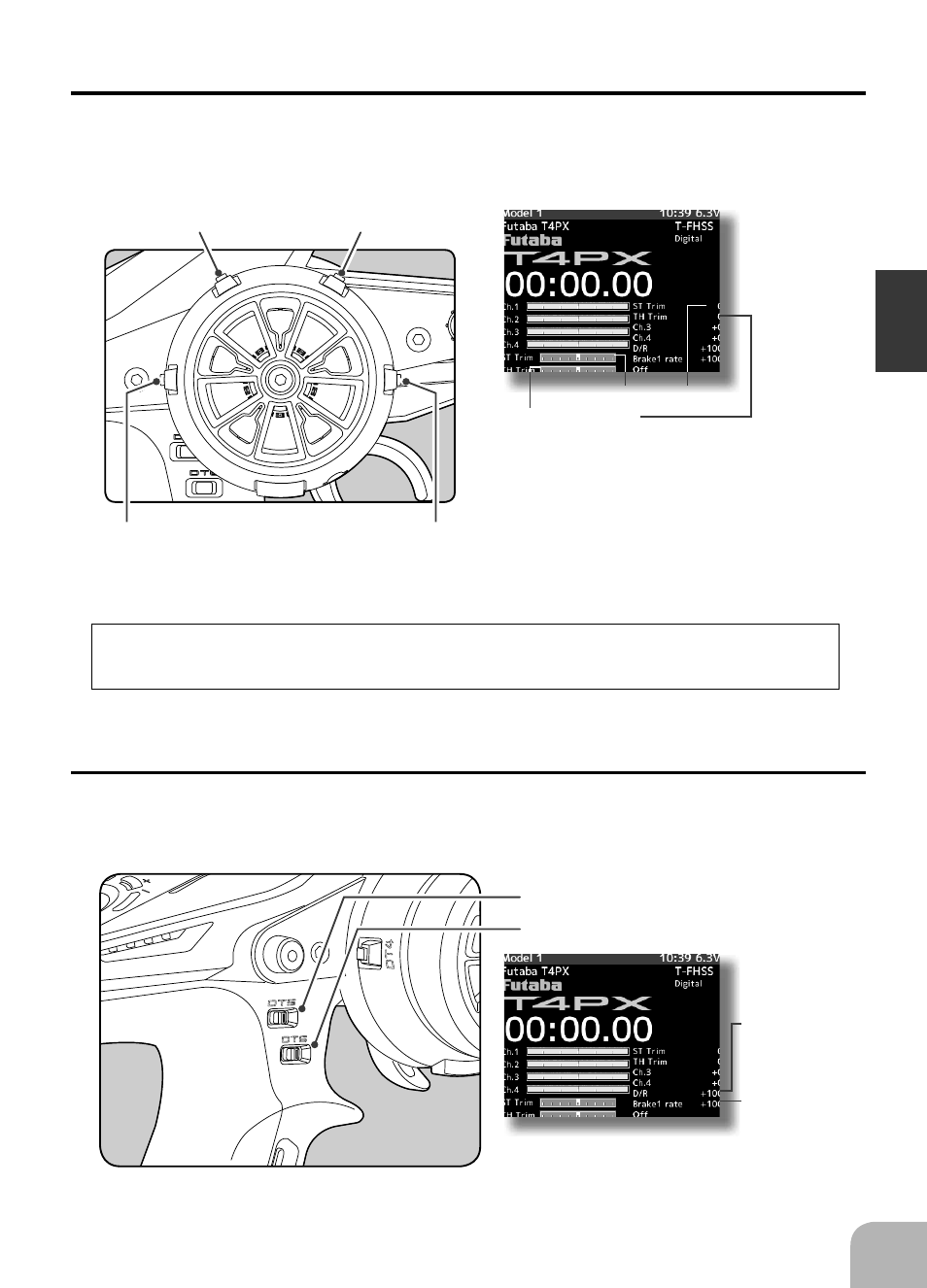
17
Bef
ore U
s
in
g
• Each step is indicated by a tone.
• When the trim exceeds the maximum trim adjust-
ment range, the beep will change and the servo will
not move any farther. Return to the neutral position
(center) by pressing both the push button switches
simultaneously for about one second.
• Reset when tilted to the transmitter body side while
pressing each trim button in the wheel center direc-
tion.
DT1
DT2
DT4
DT3
Digital Trim Operation (Wheel)
(Initial settings: DT1: Steering trim, DT2: Throttle trim, DT3: Channel 3, DT4: Channel 4)
Operate digital trim by tilting each trim lever up and down or left and right. The current trim po-
sition is displayed on the LCD screen. However, operation is impossible when trim/dial lock (P21)
is set.
Digital Trim Operation (Grip)
(Initial setting: DT5; Steering D/R, DT6; Brake rate)
Operate the lever by turning them. The current set value is displayed on the LCD screen. How-
ever, this operation cannot be performed when the trim/dial lock (p.21) function is set.
Steering trim display
Throttle trim display
Brake rate
display
Steering dual rate
display
Trim Operation
• Each step is indicated by a tone.
• When the trim exceeds the maximum trim adjust-
ment range, the tone will change pitch and the ser-
vo will not move any farther.
With the center trim feature, trim adjustments have no effect on the maximum servo
travel. This prevents the linkages from binding when adjustments are made.
Steering dual rate DT5
Brake rate (Brake1) DT6
