Data and time – Futaba 4PX 2.4GHz FASST T-FHSS S-FHSS User Manual
Page 150
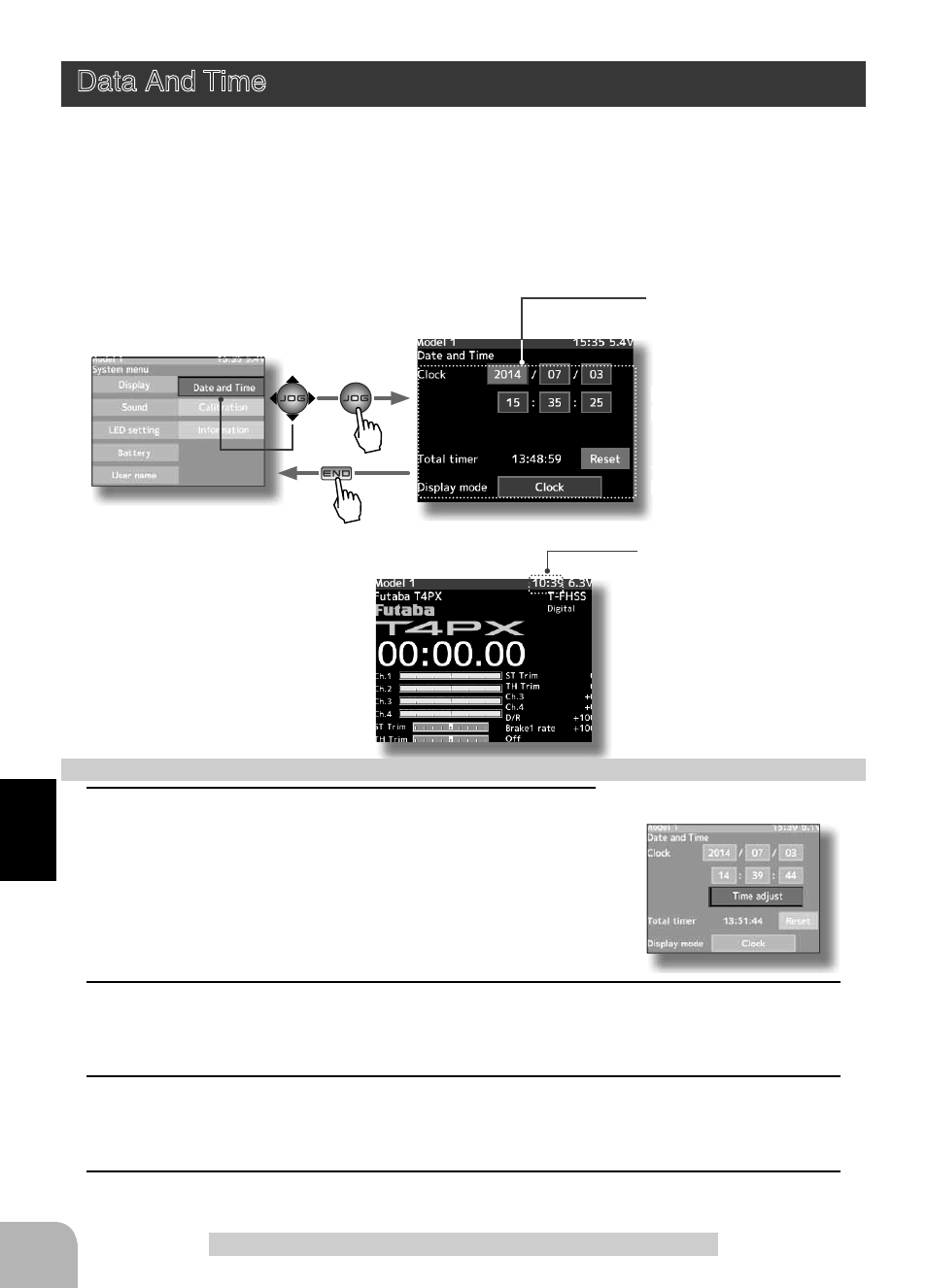
System menu
Setup item
Clock
Total timer
Display mode
Setup item selection
- Select by (JOG) button up, or
down operation.
-Setup buttons
- Use the (+) and (-) buttons to
make setup.
150
Fu
n
c
tio
n
S
-
-
-
Total timer or clock display
Initial value: Clock
Data and Time
Data And Time
This function adjusts the system clock of the T4PX transmitter. Perform this setting when
you purchase the set and when adjustment is necessary.
Whether the time or the total timer (accumulation timer) is displayed on the initial screen
can be set. The total timer can be reset at this menu. When the total timer is displayed on
the initial screen, it can also be reset at the initial screen.
1
(Date and time setting)
Select the "Year", "Month", "Day", "Hour", "Minute" or "Sec-
ond" to be set by (JOG) button operation, and use the (+) and
(-) buttons.
Select "Time adjust" by (JOG) button up, down, left, or right
operation, and press the (JOG) button. The system clock is
updated.
Date and time setting
2
(Total tome reset)
Select the "Reset" to be set by (JOG) button operation, and press the (JOG) button. The total
time is reset.
3
(Select Display mode)
Select the "Display mode" to be set by (JOG) button operation, and use the (+) and (-) but-
tons to select the Display mode
4
When ending setting, return to the system menu screen by pressing the (END) button.
Press
Press
This setting is displayed from the screen of the system menu. (p.144)
