Lap list – Futaba 4PX 2.4GHz FASST T-FHSS S-FHSS User Manual
Page 111
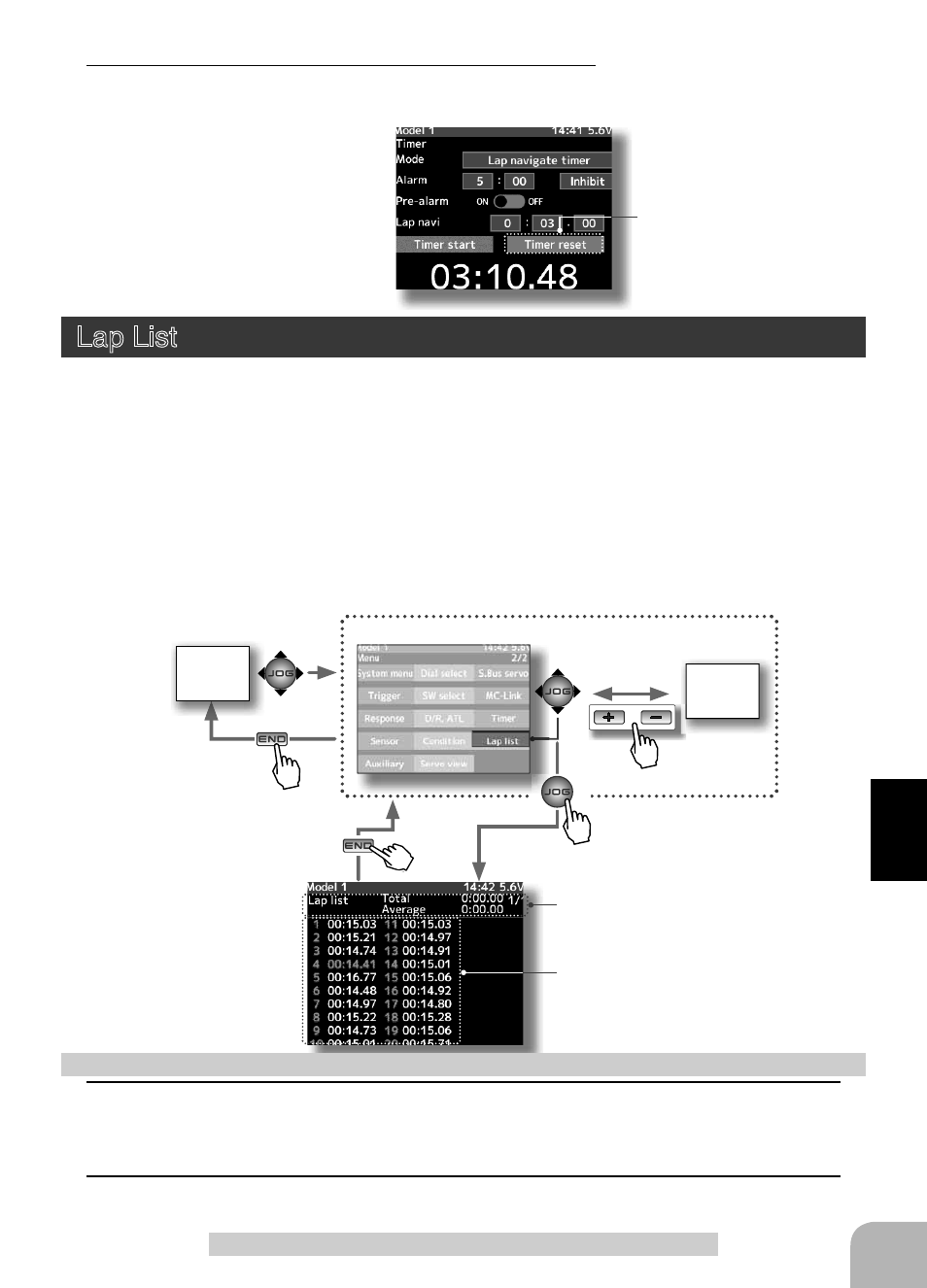
HOME
screen
MENU
1screen
or
MENU 2 screen
Timer start/ reset
Press
111
Fu
n
c
tio
n
Timer Function/ Lap list
3
(Timer stop/reset operation)
When the switch ("Timer reset") assigned by function select
switch function is pressed, the tim-
er is reset. When a switch is not
set, select "Timer reset" by (JOG)
button up or down operation, and
press the (JOG) button. A beeping
sound is generated and the timer
and lap list are reset.
Lap List
Call Lap list when checking the lap memory data (each lap time) memorized by lap timer
(p.105, 109 ) operation.
- After the lap timer is started, the lap time is sequentially memorized at each switch opera-
tion.
-The total time and average time are displayed. The faster time is displayed in red charac-
ters.
-Lap time data is saved in each model data.
-Up to 60 laps can be saved.
-If the lap timer is reset, the lap list is also cleared.
1
(Lap memory check)
The lap list displays up to 30 laps on page 1 and 60 laps on page 2. The page is switched
by (+) or (-) button.
2
When ending setting, return to the menu screen by pressing the (END) button.
Using the lap memory
Total time/Average time display
Lap time display
Press
Press
Pre
Press
