Futaba 4PX 2.4GHz FASST T-FHSS S-FHSS User Manual
Page 43
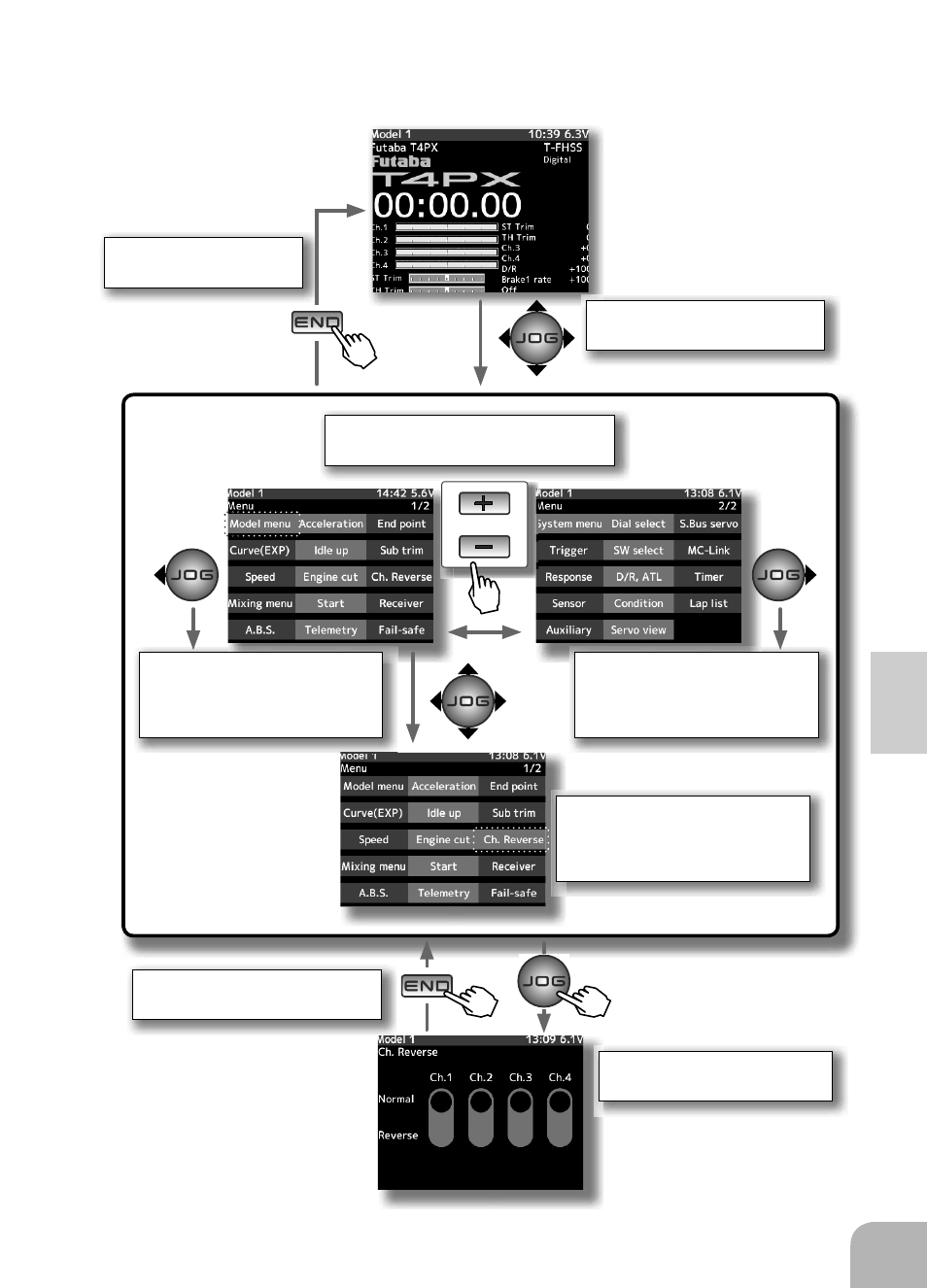
Press the (END) button to
return to the HOME Screen.
(HOME screen)
(Function Set-up Screen)
Call the menu screen by (JOG)
up, down, left, or right operation.
Call the setup screen by pressing
the (JOG) button.
Press the (END) button to return to
the MENU Screen.
On the menu screen, select the
function by moving the cursor by
(JOG) button up, down, left, or right
operation.
When the cursor is at the right end
of the screen and (JOG) button
right operation is performed, the
display switches to menu 1.
When the cursor is at the left end
of the screen and (JOG) button
right operation is performed, the
display switches to menu 2.
Switch MENU1 and MENU2 by pressing
the (+) or (-) button.
or
Press
* The screen on the right shows
an example of setting "Ch.Re-
verse" function.
Press
Press
Press
43
Fu
n
c
ti
o
n
M
a
p
Selecting Items On The Menu Screen
(MENU 2 screen)
(MENU 1 screen)
- 2FR (18 pages)
- 2GS (4 pages)
- 2NBFR (12 pages)
- 2NCR (8 pages)
- 2PC (18 pages)
- 2PEKA (19 pages)
- 2PH (18 pages)
- 2PK (8 pages)
- 2PL (22 pages)
- 2PL 2.4GHz FHSS Sport (26 pages)
- 3EG AM (12 pages)
- 3FN (20 pages)
- 3GR 2.4GHz (61 pages)
- 3PDF (39 pages)
- 3PJS (110 pages)
- 3PK (68 pages)
- 3PK 2.4GHz (2 pages)
- 3PKS (116 pages)
- 3PL 2.4GHz FHSS (28 pages)
- 3PM 2.4GHz (60 pages)
- 3PM FM, FS, FS Pro (60 pages)
- 3PM-X 2.4GHz (66 pages)
- 3PRKA 2.4GHz (22 pages)
- 3VCS (112 pages)
- 4 (9 pages)
- 4D 4DN (15 pages)
- 4GRS (128 pages)
- 4GWD (36 pages)
- 4PK 2.4GHz (125 pages)
- 4PKS 2.4GHz (129 pages)
- 4PKS-R 2.4GHz (142 pages)
- 4PL 2.4GHz FHSS (105 pages)
- 4PLS 2.4GHz FHSS (121 pages)
- 4EXA (18 pages)
- 4NBL AM (6 pages)
- 4NL AM (6 pages)
- 4VF (23 pages)
- 4YBF (21 pages)
- 4YF (21 pages)
- 4YF 2.4GHz FHSS (15 pages)
- 5NLH FM (6 pages)
- 5NLK FM (6 pages)
- 6DA (12 pages)
- 6EX 2.4GHz (38 pages)
