Fu n c tio n – Futaba 4PX 2.4GHz FASST T-FHSS S-FHSS User Manual
Page 110
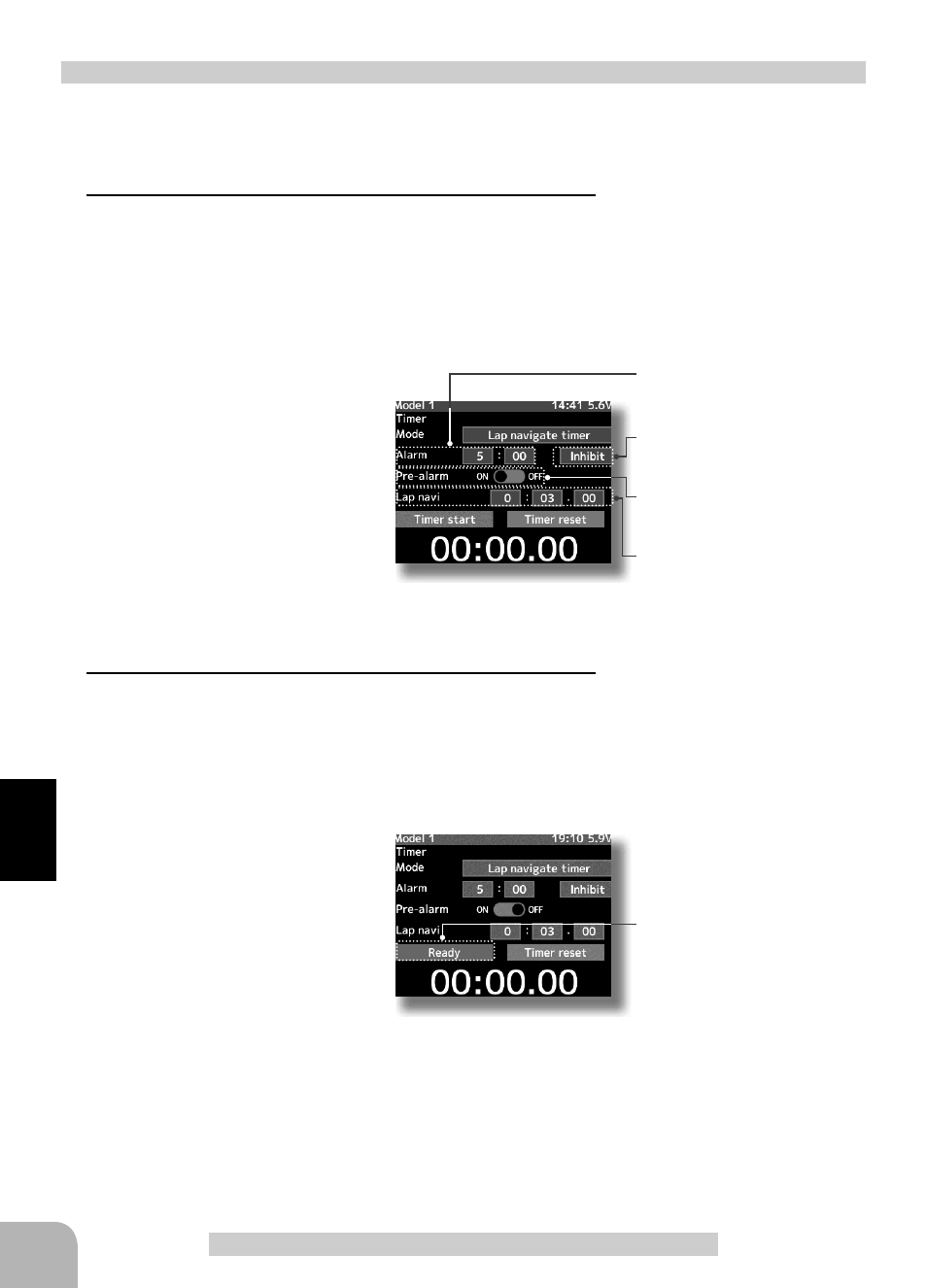
Adjustment buttons
- Use the (+) and (-) buttons to
make adjustments.
- Press the (+) and (-) buttons
simultaneously (approx. 1 sec)
to return to the initial screen.
Switches
Timer start :start / stop
Lap reset
:stop / reset
Alarm time
OFF, 1 ~ 99 m
Initial value: 5 m
Grip vibrator type
Inhibit(Off),
Type1,2,3
Initial value: Inhibit
Prealarm time
OFF, ON
Initial value: OFF
Navi alarm time (NAVI)
OFF, 1 ~ 99 s
Initial value: 3 s
Status display
Ready:
Throttle trigger operation wait
Timer start:
Timer running/ Timer stopped
110
Fu
n
c
tio
n
Timer Function
(Preparation)
Select the setting item "Mode" by (JOG) button up or down
operation. Press the (+) or (-) button and select " Lap navigate
timer".
1
(Alarm time setting)
Select the setting item "Alarm" by (JOG) button up, down, left, or
right operation and set the alarm time with the (+) and (-) buttons.
The setting item at the right side of the alarm time is the
alarm vibration setting. Select one of the 3 patterns or inhibit
(OFF) by (+) or (-) button.
(Pre alarm time setting)
Select the setting item "Pre-alarm" by
(JOG) button up, down, left, or right op-
eration and set the pre alarm time with
the (+) and (-) buttons.
(Lap navigation time setting)
Select the setting item "Lap navi"
by (JOG) button up, down, left, or
right operation and set the lap navigation alarm (target) time
with the (+) and (-) buttons.
2
(Timer start/navigation restart operation)
When the switch ("Timer start") assigned by function select
switch function is pressed, the timer starts.
- Linking only start to the throttle trigger
Select the setting item "Timer start"
by (JOG) button up, down, left, or
right operation and press the (+)
and (-) buttons simultaneously for
about 1 second. The set beeps and
the status display changes from
"Timer start" to blinking "Ready"
and the set enters the trigger op-
eration ready state. When the trigger is operated at the forward
side, the timer starts. (Status display "Timer start")
When your own lap time is less than the target time and the
lap counts overlap, the lap navigation alarm timing is too big.
The alarm timing can be corrected by pressing the switch
("Timer start") during measurement.
Using the navigate timer
