Futaba 4PX 2.4GHz FASST T-FHSS S-FHSS User Manual
Page 23
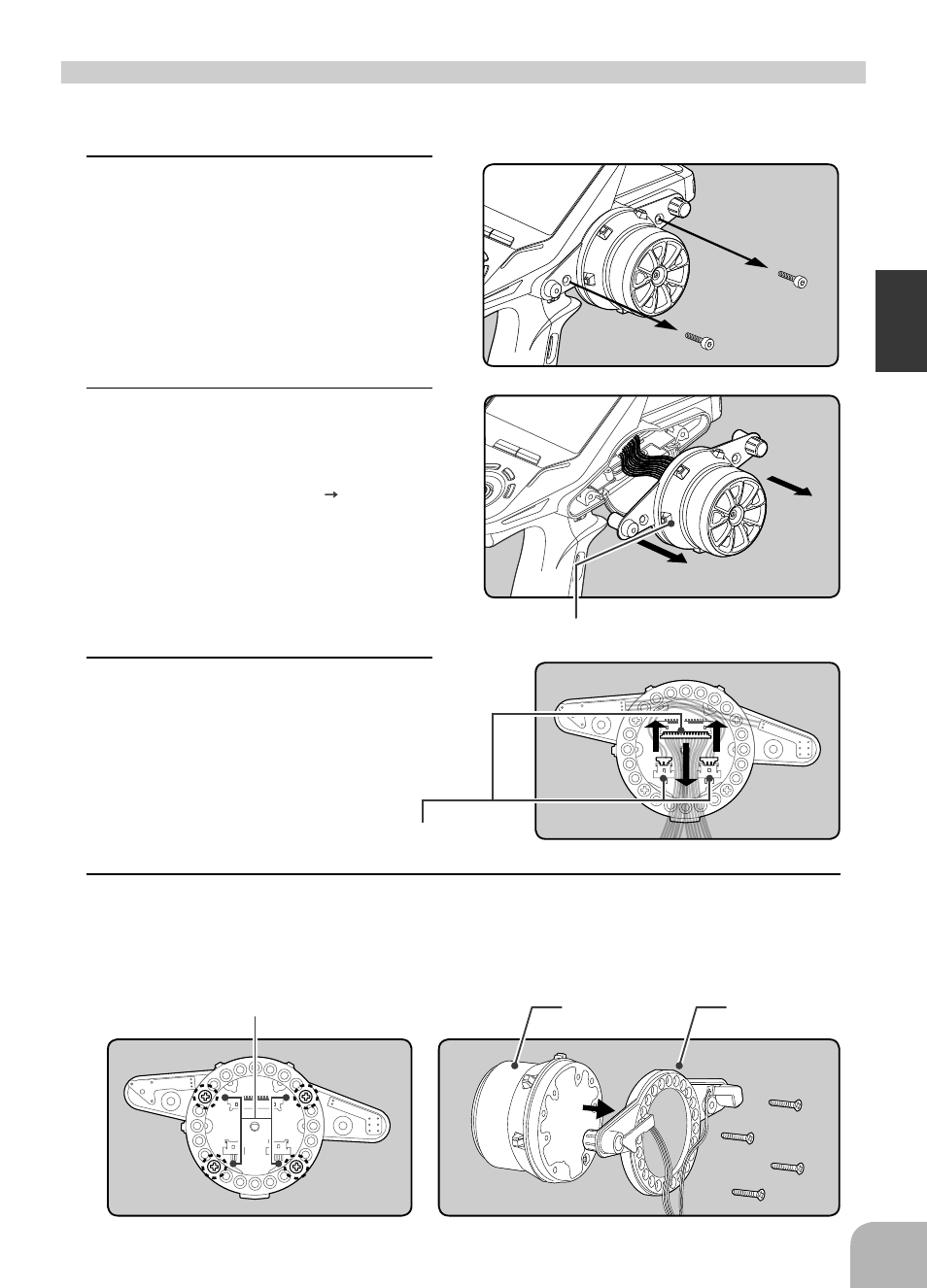
A
B
Connector
Wheel unit
Switch unit
Steering wheel unit
Unit mounting screws
23
Bef
ore U
s
in
g
1
R e m ove t h e 2 s t e e r i n g w h e e l u n i t
mounting screws.
(Using a 2.5 mm hex wrench.)
Remove the 2 mounting screws completely from
the transmitter body.
• Obtain 2.5mm hex wrenchs./ Remove the battery.
• The length of the screws used at each part differs. When reassembling the steering wheel unit, always use the
specified screws.
2
Being careful that the wiring is not too
tight remove the steering unit.
- Remove the steering unit slowly so that the inter-
nal wiring is not pulled unreasonably.
- Removal is easy if performed in A B order.
3
Remove the 3 connectors from the PC
board.
Remember the direction of the connectors.
4
Using a Phillips screwdriver, remove the 4 screws (2.5x15mm tapping screw) mounting the
wheel unit and switch unit.
Installing the accessory APA steering wheel offset adapter
- 2FR (18 pages)
- 2GS (4 pages)
- 2NBFR (12 pages)
- 2NCR (8 pages)
- 2PC (18 pages)
- 2PEKA (19 pages)
- 2PH (18 pages)
- 2PK (8 pages)
- 2PL (22 pages)
- 2PL 2.4GHz FHSS Sport (26 pages)
- 3EG AM (12 pages)
- 3FN (20 pages)
- 3GR 2.4GHz (61 pages)
- 3PDF (39 pages)
- 3PJS (110 pages)
- 3PK (68 pages)
- 3PK 2.4GHz (2 pages)
- 3PKS (116 pages)
- 3PL 2.4GHz FHSS (28 pages)
- 3PM 2.4GHz (60 pages)
- 3PM FM, FS, FS Pro (60 pages)
- 3PM-X 2.4GHz (66 pages)
- 3PRKA 2.4GHz (22 pages)
- 3VCS (112 pages)
- 4 (9 pages)
- 4D 4DN (15 pages)
- 4GRS (128 pages)
- 4GWD (36 pages)
- 4PK 2.4GHz (125 pages)
- 4PKS 2.4GHz (129 pages)
- 4PKS-R 2.4GHz (142 pages)
- 4PL 2.4GHz FHSS (105 pages)
- 4PLS 2.4GHz FHSS (121 pages)
- 4EXA (18 pages)
- 4NBL AM (6 pages)
- 4NL AM (6 pages)
- 4VF (23 pages)
- 4YBF (21 pages)
- 4YF (21 pages)
- 4YF 2.4GHz FHSS (15 pages)
- 5NLH FM (6 pages)
- 5NLK FM (6 pages)
- 6DA (12 pages)
- 6EX 2.4GHz (38 pages)
