Fu n c tio n – Futaba 4PX 2.4GHz FASST T-FHSS S-FHSS User Manual
Page 85
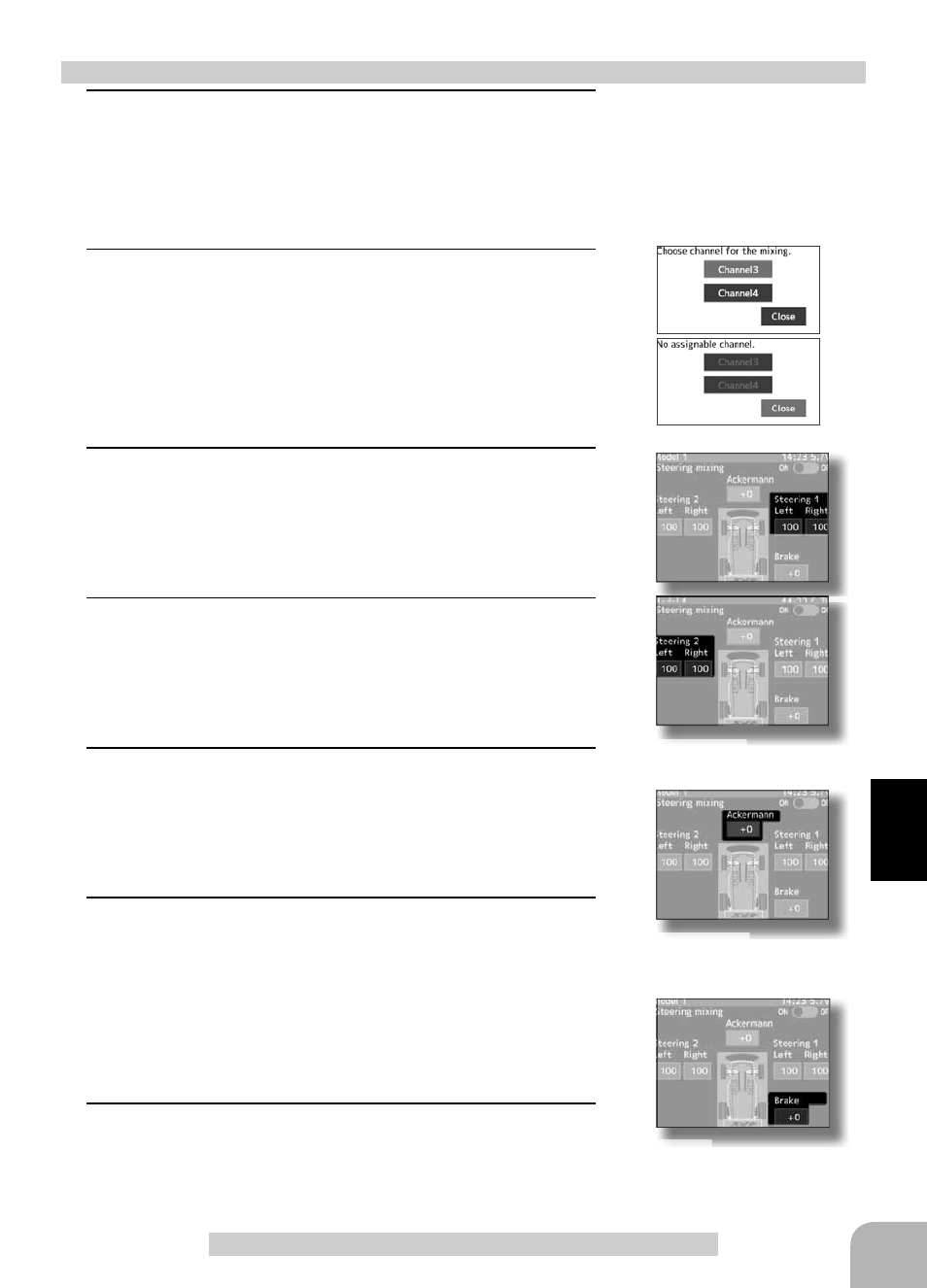
Setting buttons
- Use the (+) and (-) buttons to
make adjustments.
Function ON/OFF
ON, OFF
Left / Right rate
0~100 Initial value:100
Ackermann rate
-100~0~+100 Initial value:100
Brake rate
-100~0~+100 Initial value:100
85
Fu
n
c
tio
n
ef
t /
/ Ri
Ri
ght
ra
te
ck
ermann ra
t
te
ra
ke
ke
rat
rat
e
e
Steering Mixing
1
(Function ON/OFF)
Select the setting items "ON-OFF" by (JOG) button up, down,
left or right operation. Set the function to the active state by
pressing the (+) or (-) button.
"OFF" :Function
OFF
"ON" :Function
ON
2
(Channel setup)
A screen at which the channel to be used by steering 2 is
displayed. Select channel 3 or channel 4 connected to a ser-
vo during preparation by (JOG) button up or down operation,
and press the (JOG) button.
- If channels 3 and 4 are used by an another mixing, the message "No as-
signable channel" is displayed. Set the other mixing to OFF. Mixing can be
checked at the auxiliary channel screen. (P155)
3
(Steering 1 and receiver CH1 servo steering angle adjustment)
Select the steering 1 left or right "Rate" by (JOG) up, down,
left, or right operation.
Turn the steering wheel fully to the left or right and adjust the
left and right steering amounts by (+) or (-) button.
4
(Steering 2 and receiver CH3 or 4 servo steering angle adjustment)
Select steering 2 left or right "Rate" by (JOG) button up,
down, left, or right operation.
Turn the steering wheel fully to the left and right and adjust
the left and right steering amounts by (+) and (-) button.
5
(Ackerman adjustment)
Select the Ackerman "Rate" by (JOG) button up, down, left,
or right operation.
Adjust the left and right differential amount and adjust the
Ackerman by (+) and (-) button.
6
(Emergency brake)
(Preparations)
·When using this function, set the switch with the Switch
Select function. (p.99)
Select the emergency brake "Rate" by (JOG) button up,
down, left, or right operation. Adjust the steering 1/2 operation
position by (+) and (-) button.
7
When ending setting, return to the Mixing menu screen by
pressing the (END) button.
Steering mixing adjustment
