Dual esc mixing, Fu n c tio n – Futaba 4PX 2.4GHz FASST T-FHSS S-FHSS User Manual
Page 90
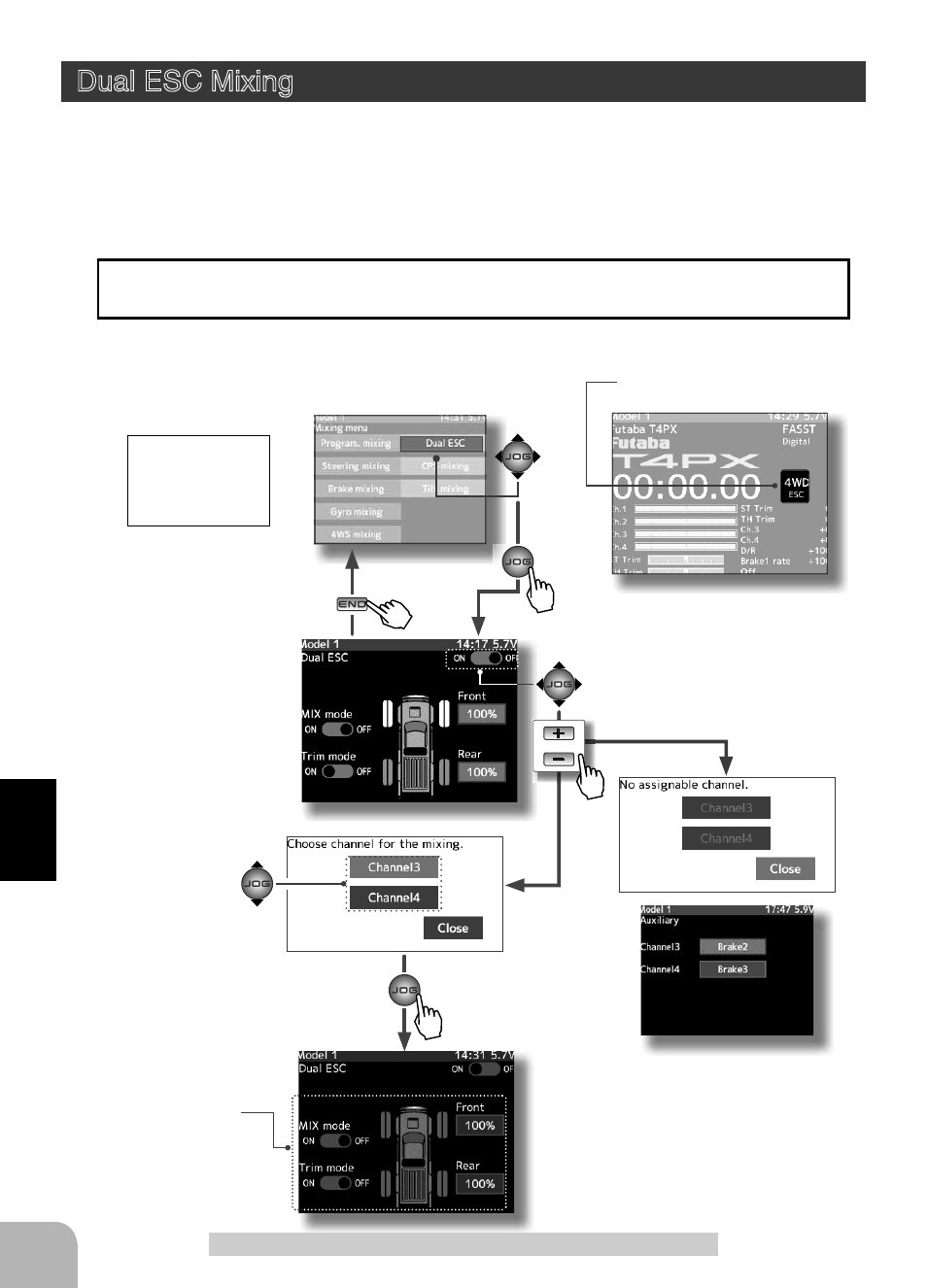
Mixing menu screen
Press
Current mode displayed
on home screen
Pu h
Press
Press
90
Fu
n
c
tio
n
DUAL ESC Mixing
or
Dual ESC(4WD)
4WD
This function is mixing used with crawlers and other 4WD type vehicles and uses the 2nd
CH to control the rear motor controller and the 3rd or 4th CH to control the front motor con-
troller.
Front drive only, rear drive only, and both front and rear drive (4WD) switching can be per-
formed by trim dial or by setting a switch for each mode.
Dual ESC Mixing
(Throttle system)
The mixing function is assigned to CH3 and CH4. Channels used by other mixing can-
QRWEHXVHG:KHQWKHQXPEHURIFKDQQHOVLVLQVXI¿FLHQWFDQFHOWKHRWKHUPL[LQJ
Setup items
Drive Ratio (Front & Rear)
Mix mode
Trim mode
Press
The mixing used can be confirmed on
the Auxility screen. (p.155)
When channels 3 and 4 are used
by other mixing, the message
"No assignable channel" is dis-
played.
When Dual ESC mixing is set
to "ON", the front drive ESC
channel setup screen is dis-
played.
Dual ESC mixing screen from mixing menu screen (p.79)
Channel is selected by
(JOG) button operation.
W h e n t h e d r i v e m o d e i s
switched by a switch, a pop up
window appears on the home
screen to announce the mode.
