Function map, Menu selection, Calling the menu screen – Futaba 4PX 2.4GHz FASST T-FHSS S-FHSS User Manual
Page 42
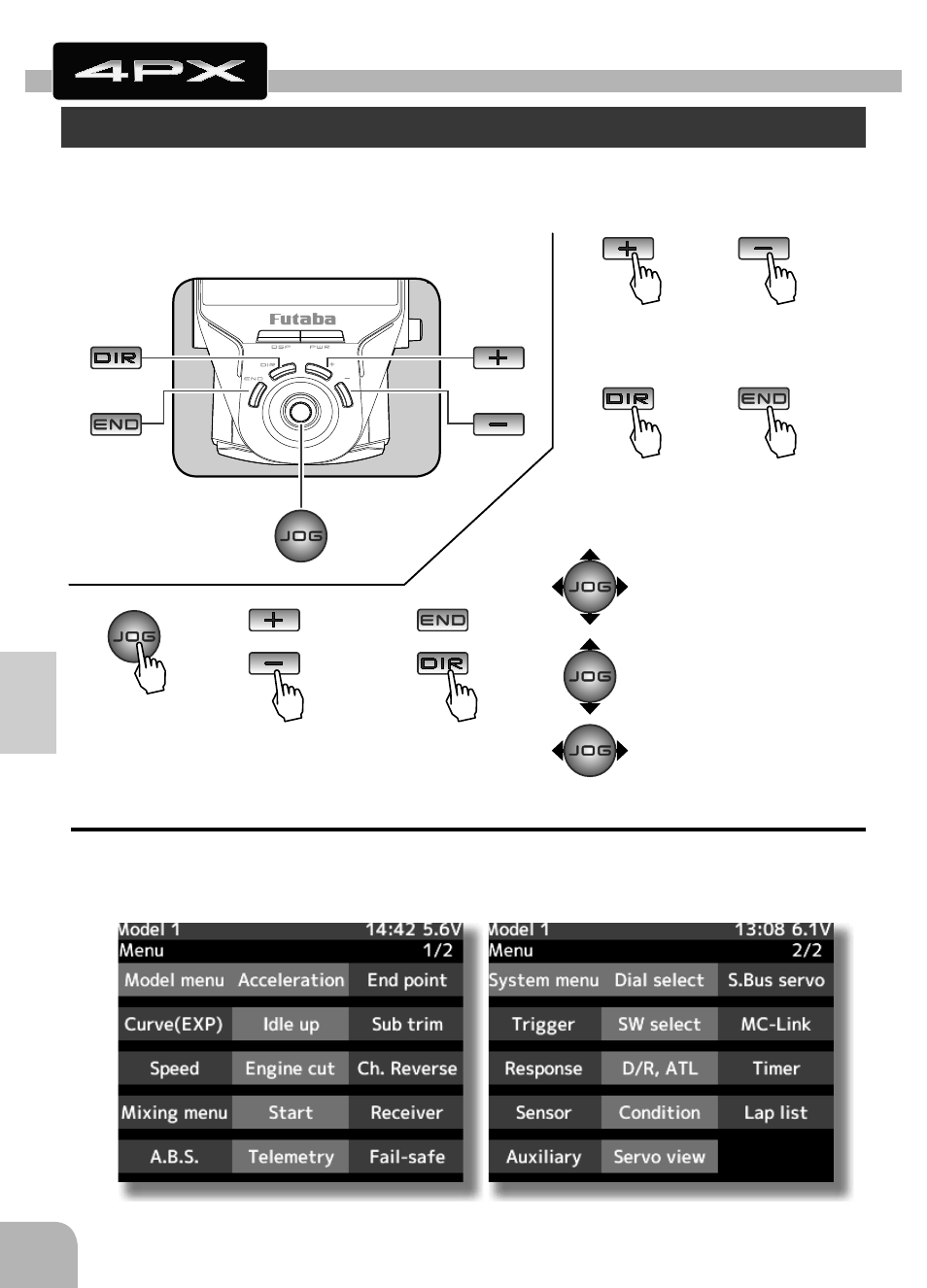
(+) button is press
( D I R ) b u t t o n i s
press
(-) button is press
(END) button is
press
(JOG) button is press
(JOG)button up, down, left or right
(JOG)button up or down
(JOG)button left or right
Edit Buttons
(END) or (DIR) button
is press
(+) or (-) button is press
Press
or
or
Press
Press
Press
Press
Press
Press
42
Fu
n
c
tio
n
M
a
p
In this instruction manual, Edit Buttons are represented by the symbols shown below.
The (JOG) button can be operated in the 4 directions up, down, left, and right.
Calling The Menu Screen
The menu screen consists of 2 pages designated menu 1 and menu 2, and can display up to
29 setting items. Refer to the map on the next page for a description of the menu screen and
setup screen display method.
Function Map
Menu Selection
(MENU 2 screen)
(MENU 1 screen)
- 2FR (18 pages)
- 2GS (4 pages)
- 2NBFR (12 pages)
- 2NCR (8 pages)
- 2PC (18 pages)
- 2PEKA (19 pages)
- 2PH (18 pages)
- 2PK (8 pages)
- 2PL (22 pages)
- 2PL 2.4GHz FHSS Sport (26 pages)
- 3EG AM (12 pages)
- 3FN (20 pages)
- 3GR 2.4GHz (61 pages)
- 3PDF (39 pages)
- 3PJS (110 pages)
- 3PK (68 pages)
- 3PK 2.4GHz (2 pages)
- 3PKS (116 pages)
- 3PL 2.4GHz FHSS (28 pages)
- 3PM 2.4GHz (60 pages)
- 3PM FM, FS, FS Pro (60 pages)
- 3PM-X 2.4GHz (66 pages)
- 3PRKA 2.4GHz (22 pages)
- 3VCS (112 pages)
- 4 (9 pages)
- 4D 4DN (15 pages)
- 4GRS (128 pages)
- 4GWD (36 pages)
- 4PK 2.4GHz (125 pages)
- 4PKS 2.4GHz (129 pages)
- 4PKS-R 2.4GHz (142 pages)
- 4PL 2.4GHz FHSS (105 pages)
- 4PLS 2.4GHz FHSS (121 pages)
- 4EXA (18 pages)
- 4NBL AM (6 pages)
- 4NL AM (6 pages)
- 4VF (23 pages)
- 4YBF (21 pages)
- 4YF (21 pages)
- 4YF 2.4GHz FHSS (15 pages)
- 5NLH FM (6 pages)
- 5NLK FM (6 pages)
- 6DA (12 pages)
- 6EX 2.4GHz (38 pages)
