Plc interface diagnostics – Comtrol UP DeviceMaster User Guide User Manual
Page 96
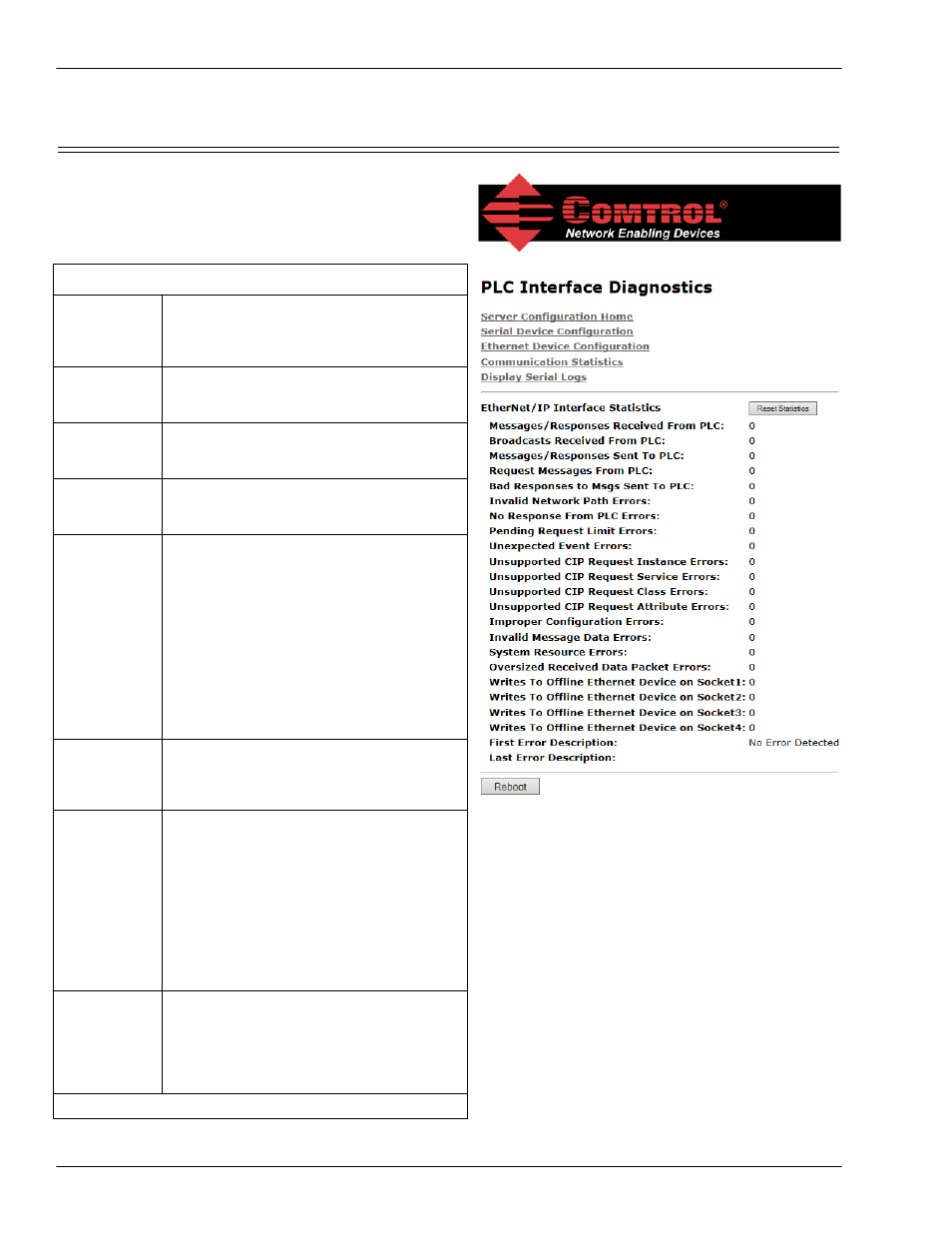
96 - Chapter 4. Diagnostic and Statistics Pages
DeviceMaster UP Modbus/TCP User Guide: 2000447 Rev. I
PLC Interface Diagnostics
4.4. PLC Interface Diagnostics
The PLC Interface Diagnostics page provides detailed
statistics and error reporting for the EtherNet/IP PLC
interface. It is intended to help with debugging PLC
programs, monitoring the PLC interface, and solving
configuration problems.
PLC Interface Diagnostics
Messages/
Responses
Received
From PLC
Displays the number of messages and
responses received from the PLC(s).
Broadcasts
Received
From PLC
Displays the number of broadcast
messages received from the PLC(s).
Messages/
Responses
Sent To PLC
Displays the number of messages and
responses sent to the PLC(s).
Request
Messages
From PLC
Displays the number of request messages
received from the PLC(s).
Bad
Responses To
Msgs Sent To
PLC
Displays the number of bad responses
from messages sent to the PLC(s). Bad
responses are typically returned for such
errors as:
•
Incorrect tag or file names
•
incorrect tag or file data types
•
incorrect tag or file data sizes
•
PLC is overloaded and cannot handle
the amount of Ethernet traffic
•
PLC malfunction
Invalid
Network Path
Errors
Displays the number of network path
errors on messages sent to the PLC(s).
These are typically caused by incorrect IP
address settings.
No Response
From PLC
Errors
Displays the number of no responses
from messages sent to the PLC(s). No
responses are typically returned for such
errors as:
•
Incorrect IP address
•
Incorrect PLC configuration
•
PLC malfunction
•
PLC is overloaded and cannot handle
the amount of Ethernet traffic
Pending
Request Limit
Errors
Displays the number of pending request
limit errors. These errors occur when the
PLC is sending a continuous stream of
messages to the DeviceMaster UP faster
than the DeviceMaster UP can process
them.
(Continued)
