Example program considerations, Lpbkexampleslcmsgpollrs500 - slc plc, Lpbkexampleplc5msgpollrs500 - slc plc – Comtrol UP DeviceMaster User Guide User Manual
Page 117: Lpbkexampleslcmsgfilers500 - slc plc
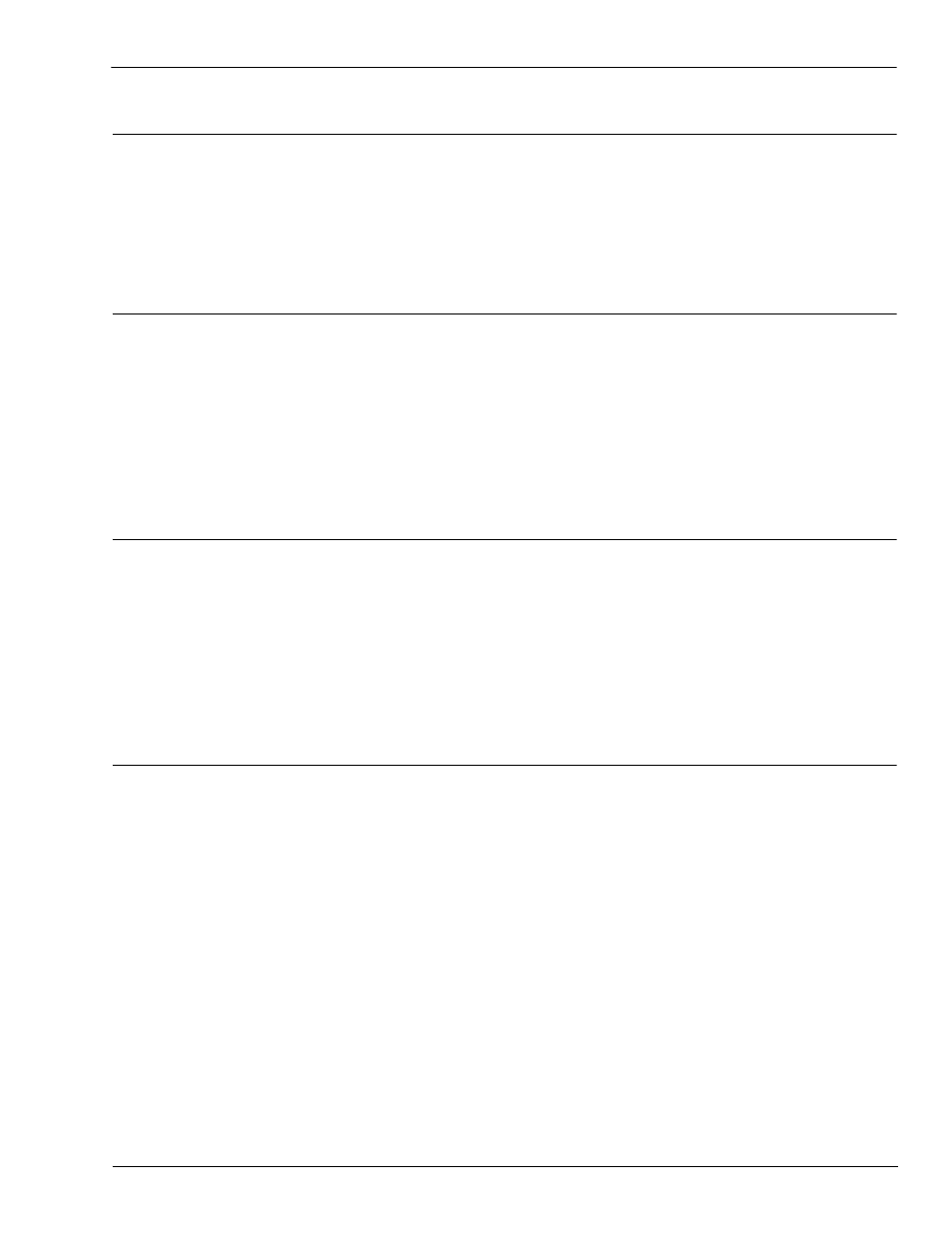
DeviceMaster UP EtherNet/IP User Guide: 2000424 Rev. L
Chapter 5. Programming the PLC - 117
Example Program Considerations
5.4.3. Example Program Considerations
•
While the RSLogix example programs are simple in nature, they include retry mechanisms for timed-out
messages. You may or may not want to include the time-out mechanism in your application.
•
While the receive and transmit sequence numbers are cleared on the DeviceMaster UP at the start of the
programs, the only requirement is that the sequence numbers be in sync between the PLC and
DeviceMaster UP.
•
Statistics retrieval is not included in the example programs, but you can easily add it by inserting a
request statistics message.
5.4.3.1. lpbkExampleSlcMsgPollRS500 - SLC PLC
This example program demonstrates an RSLogix 500 loopback PLC program using the SLC Typed messages
in the Polling receive method. This program initializes receive and transmit produced data sequence numbers
at startup on the DeviceMaster UP and then loops data through a loopback plug on the serial port. The SLC
Typed Write data messages transmit the data, the SLC Typed Read Data messages receive the data and the
sequence numbers are incremented.
This example program includes the following files:
•
lpbkExampleSlcMsgPollRS500.SLC - Ladder logic in ASCII format.
•
lpbkExampleSlcMsgPollRS500.SY5 - Symbol definitions for RSLogix 500 Version 5.xx.xx.
•
lpbkExampleSlcMsgPollRS500.SY6 - Symbol definitions for RSLogix 500 Version 6.xx.xx.
5.4.3.2. lpbkExamplePlc5MsgPollRS500 - SLC PLC
This example program demonstrates an RSLogix 500 loopback PLC program using the PLC-5 Typed
messages in the Polling receive method. This program initializes receive and transmit produced data
sequence numbers at startup on the DeviceMaster UP and then loops data through a loopback plug on the
serial port. The PLC-5 Typed Write data messages transmit the data, the PLC-5 Typed Read Data messages
receive the data and the sequence numbers are incremented.
This example program includes the following files:
•
lpbkExamplePlc5MsgPollRS500.SLC - Ladder logic in ASCII format.
•
lpbkExamplePlc5MsgPollRS500.SY5 - Symbol definitions for RSLogix 500 Version 5.xx.xx.
•
lpbkExamplePlc5MsgPollRS500.SY6 - Symbol definitions for RSLogix 500 Version 6.xx.xx.
5.4.3.3. lpbkExampleSlcMsgFileRS500 - SLC PLC
This example program demonstrates a loop-back RSLogix 500 PLC program using SLC Typed messages in
the Write-to-File receive method. This program initializes the produced receive and transmit data sequence
numbers at startup and then loops data via a loop-back plug on the serial port. The data is transmitted via
SLC Typed Write data messages and received automatically via a write to file message from the
DeviceMaster UP. The sequence numbers are incremented with each message.
The following files apply:
•
lpbkExampleSlcMsgFileRS500.SLC – ladder logic in ASCII form
•
lpbkExampleSlcMsgFileRS500.SY5 – symbol definitions for RSLogix 500 Version 5.xx.xx.
•
lpbkExampleSlcMsgFileRS500.SY6 – symbol definitions for RSLogix 500 Version 6.xx.xx.
