Device tcp connection configuration, Socket port, Configuration properties – Comtrol UP DeviceMaster User Guide User Manual
Page 71: Ethernet device configuration, Ethernet device configuration page, Edit socket port configuration page
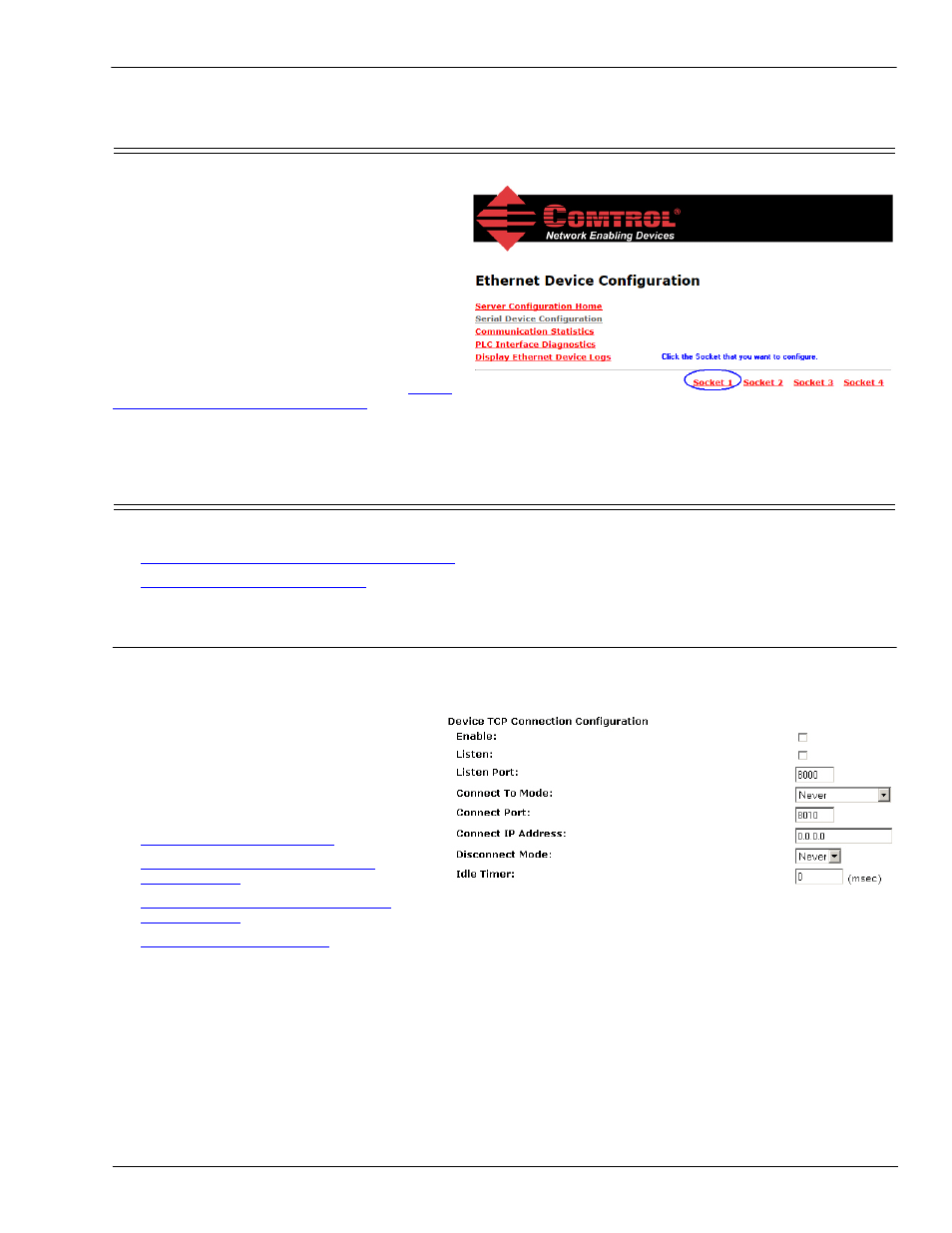
DeviceMaster UP Modbus/TCP User Guide: 2000447 Rev. I
Chapter 3. Embedded Configuration Pages- 71
Ethernet Device Configuration Page
3.4. Ethernet Device Configuration Page
The Ethernet Device Configuration page
provides:
•
Links to other pages
•
Access to the Edit Socket Port
Configuration page for each port (Socket #)
•
An overview of Ethernet device
configuration settings
The overview area for each port displays the
current settings.
To change these settings for a port, select the
corresponding Socket # link, which opens the
Edit Socket Port Configuration page. See
Edit Serial Port Configuration Page
to locate information for each setting area.
3.5. Edit Socket Port Configuration Page
This section discusses the following:
•
3.5.1. Device TCP Connection Configuration
•
3.5.2. Socket Packet ID Settings
3.5.1. Device TCP Connection Configuration
Access to the Edit Socket Port Configuration page is provided by selecting the corresponding socket number
on the Ethernet Device Configuration page (for example, Socket 1).
The remainder of this subsection discusses
the Device TCP Connection Configuration
area on this page.
The other areas of this page are discussed in
the following subsections, which are located
under the 3.6. Common Configuration Areas
(Serial or Ethernet Device) section:
•
•
3.6.2. Filtering/Data Extraction
Configuration
•
3.6.3. Application TCP Connection
Configuration
•
