Chapter 2. programming interface, Overview, Controllogix family – Comtrol UP DeviceMaster User Guide User Manual
Page 13: Plc-5/slc or micrologix, Controllogix family 2.1.2. plc-5/slc or micrologix, Programming interface
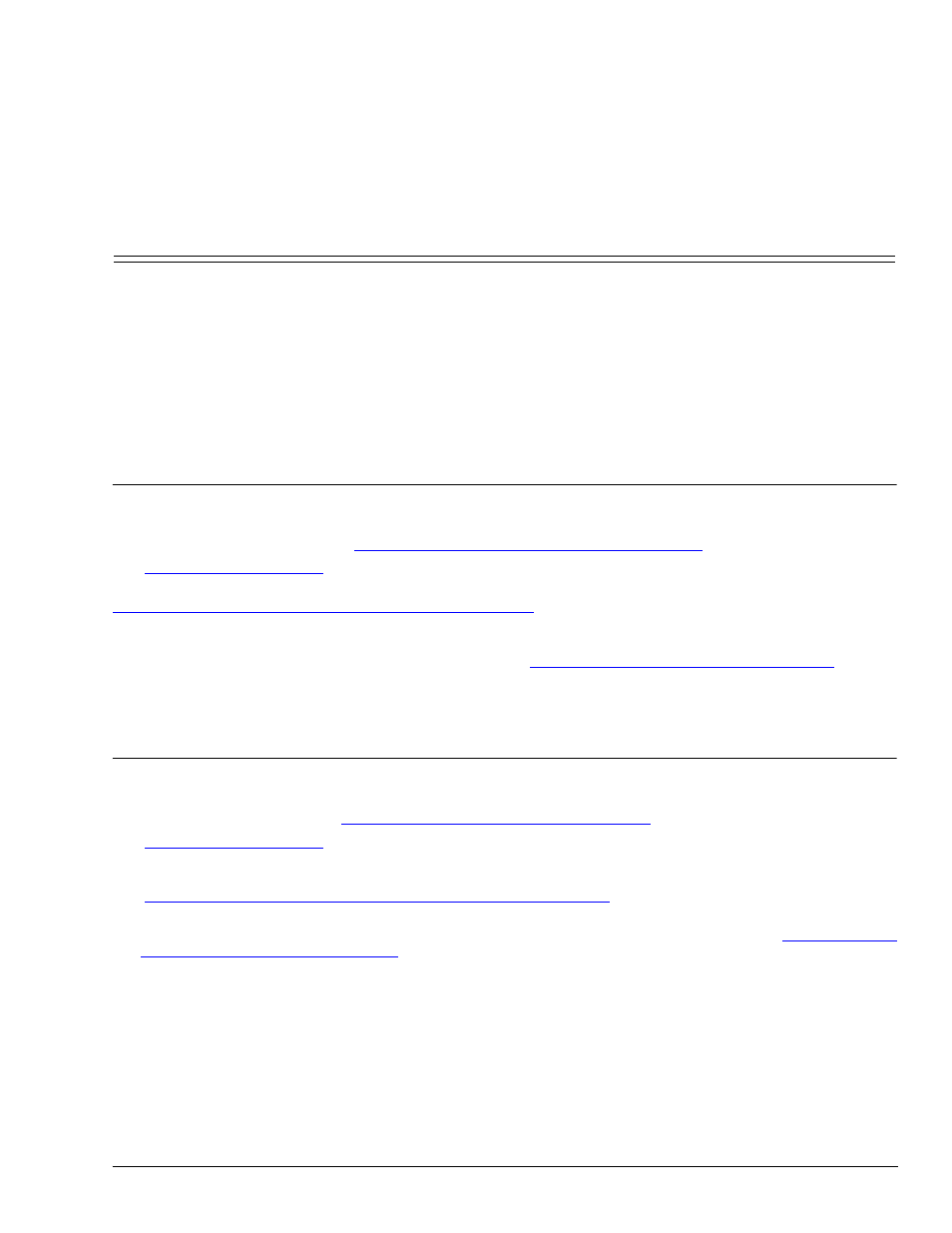
DeviceMaster UP Modbus/TCP User Guide: 2000447 Rev. I
Chapter 2. Programming Interface - 13
Chapter 2. Programming Interface
2.1. Overview
The DeviceMaster UP provides an EtherNet/IP interface to:
•
Transmit and receive raw/ASCII serial and socket (Ethernet device) data
•
Filtering of the data
•
Extraction of RFID and barcode parameters
•
A connection to an optional application via a TCP/IP socket
The DeviceMaster UP provides EtherNet/IP connectivity to the entire ControlLogix family of PLCs as well as
the SLC, PLC-5, and MicroLogix PLCs.
2.1.1. ControlLogix Family
The DeviceMaster UP supports ControlLogix PLCs. You can configure DeviceMaster UP through the PLC
program or the DeviceMaster UP Server Configuration web page. The DeviceMaster UP interface for the
ControlLogix PLC is described in
2.3. EtherNet/IP Interface Profile (ControlLogix)
The
EtherNet/IP Quick Start
describes the quick start for read-only devices such as barcode scanners and
read/write devices such as printers.
5.3. ControlLogix PLC Programming Example Instructions
on Page 103 provides descriptions of the RSLogix
5000 PLC program examples intended to aid the PLC programmer.
You can also use the Server Configuration page on the DeviceMaster UP when you do not want to use the PLC
programming interface to configure the DeviceMaster UP.
Chapter 3. Embedded Configuration Pages
65 describes the web pages on the DeviceMaster UP and provides instructions for configuring the serial/
socket port settings
2.1.2. PLC-5/SLC or MicroLogix
The DeviceMaster UP supports PLC-5, SLC and MicroLogix PLCs. You must configure the DeviceMaster UP
through the web pages on the DeviceMaster UP. The DeviceMaster UP interface for the PLC-5/SLC or
MicroLogix PLC is described in
2.4. PLC-5/SLC and MicroLogix Interfaces
The
EtherNet/IP Quick Start
describes the quick start for read-only devices such as barcode scanners and
read/write devices such as printers.
•
SLC or MicroLogix PLC and want more information than provided in the EtherNet/IP Quick Start, see
.
5.4. SLC or MicroLogix PLC Programming Example Instructions
on Page 116, which contains
descriptions of the RSLogix 500 PLC program examples intended to aid the PLC programmer.
•
PLC-5 PLC and want more information than provided in the EtherNet/IP Quick Start, see
Programming Example Instructions
on Page 143, which contains descriptions of the RSLogix 5 PLC
program examples intended to aid the PLC programmer.
