Configuring security – Comtrol UP DeviceMaster User Guide User Manual
Page 85
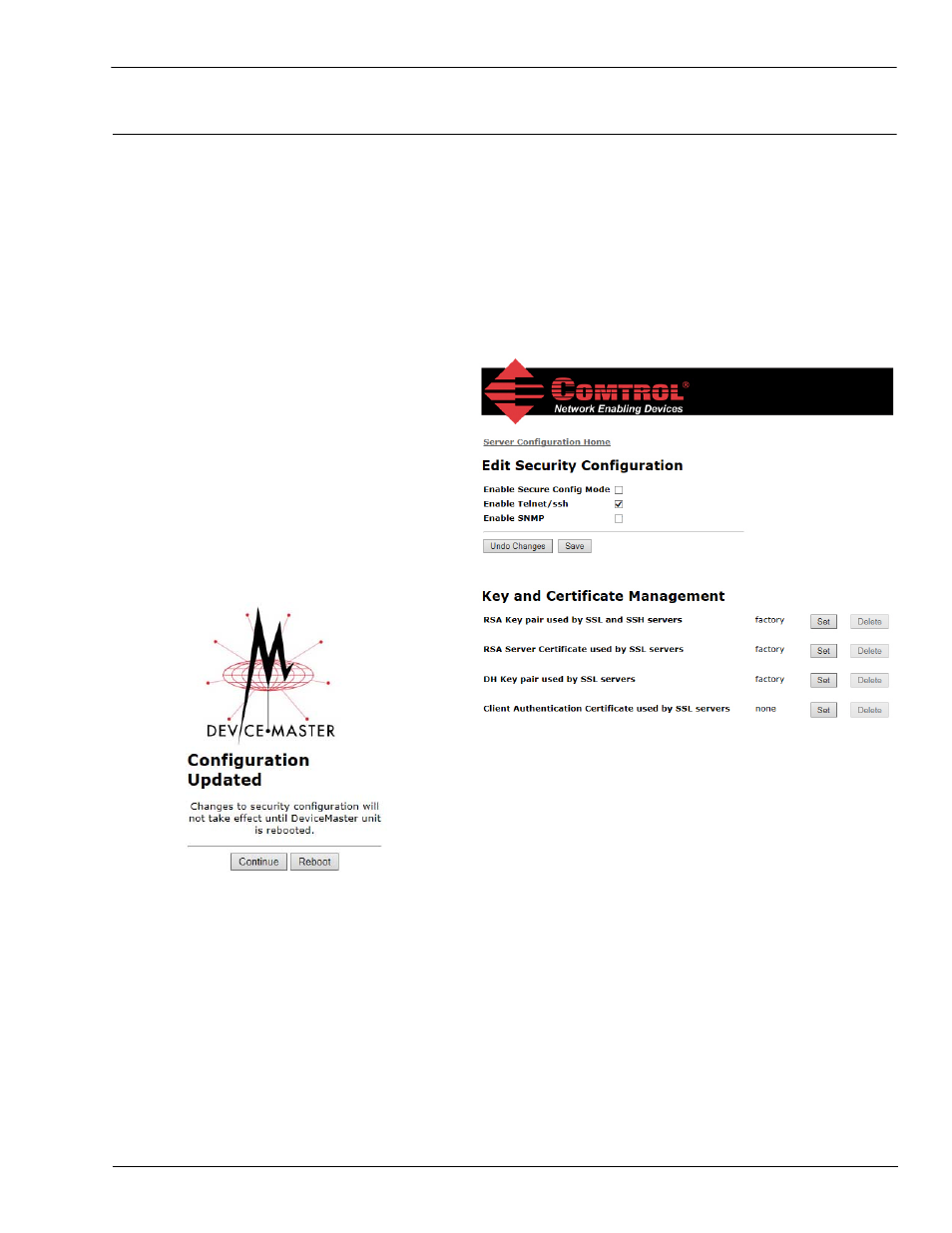
DeviceMaster UP Modbus/TCP User Guide: 2000447 Rev. I
Chapter 3. Embedded Configuration Pages- 85
Configuring Security
3.8.2. Configuring Security
Use the following procedure to configure DeviceMaster UP security.
Note: All DeviceMaster UP units are shipped from the factory with identical configurations. They all have the
identical, self-signed, Comtrol Server RSA Certificates, Server RSA Keys, Server DH Keys, and no
Client Authentication Certificates.
For maximum data and access security, you should configure all DeviceMaster units with custom
certificates and keys.
1.
If necessary, access the Server Configuration web page by entering the DeviceMaster UP IP address in
your web browser or by highlighting the DeviceMaster UP in PortVision DX and clicking Webpage.
2.
If desired, enable Secure Config Mode.
3.
Click Set for the appropriate key or
certificate option in the Keys and Certificate
Management area to configure security keys
and certificates.
4.
Click Browse to locate the key or certificate
file, highlight the file, and click Open.
5.
Click Upload when you return to the Key and
Certificate Management area.
Note: The key or certificate notation
changes from factory or none to User
when the DeviceMaster UP is secure.
6.
Click Save so that you can access the
Configuration Updated page, click the
Reboot button.
Note: Changes do not take effect until the DeviceMaster UP is rebooted.
