Serial configuration – Comtrol UP DeviceMaster User Guide User Manual
Page 68
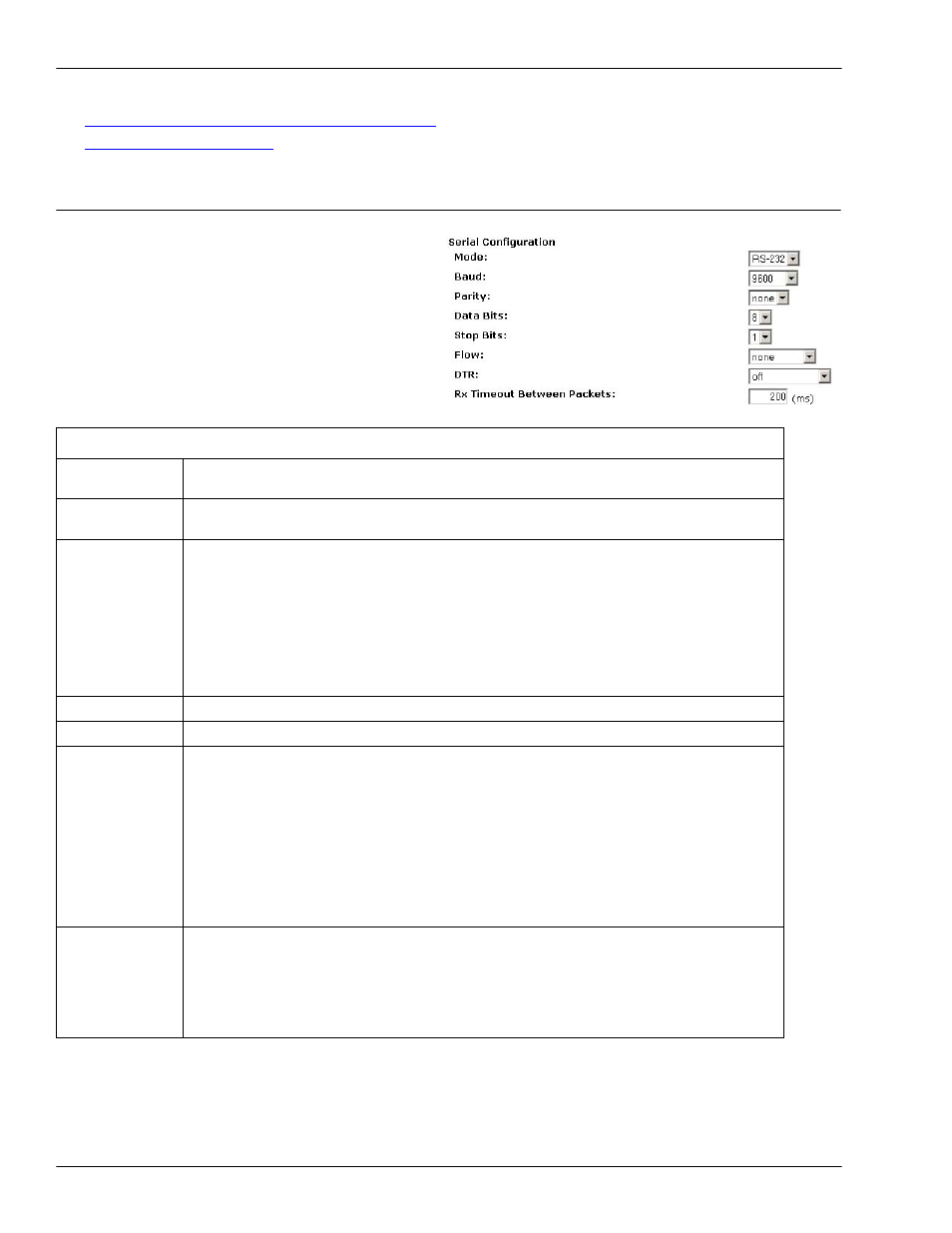
68 - Chapter 3. Embedded Configuration Pages
DeviceMaster UP Modbus/TCP User Guide: 2000447 Rev. I
Serial Configuration
•
3.6.3. Application TCP Connection Configuration
•
3.3.2. Serial Configuration
Use the Serial Configuration area of the Edit Serial
Port Configuration page to configure serial port
characteristics for the device that you plan on
connecting to the port.
Serial Configuration
Mode
Select the communications mode for the serial device that you are connecting to the
port. The available modes are RS-232, RS-422, and RS-485.
Baud
Select a baud rate from the list. The baud rate that you select determines how fast
information is transferred through a port.
Parity
Select a method for error checking.
•
None - When the parity is set to none, there is no parity bit, and DeviceMaster
UP does not perform parity checking.
•
Odd - Indicates that the sum of all the 1-bits in the byte plus the parity bit
must be odd. When the total is odd, the parity bit is set to zero, when it is even,
the parity bit is set to one.
•
Even - When the sum of all the 1-bits is even, the parity bit must be set to zero;
when it is odd, the parity bit must be set to one.
Data Bits
Select the number of bits that make up the data. Choose from 5, 6, 7 or 8-bits.
Stop Bits
Select the number of bits to mark the end of data transmission.
Flow
Specifies the ability to start and stop the flow of data without the loss of bytes.
Select a method for controlling the flow of data from the following list:
•
None - Indicates flow control is not in affect.
•
RTS/CTS - Request To Send (RTS) tells the receiving device that the sending
device has data that is ready to send and Clear To Send (CTS) indicates the
device is ready to accept data.
•
XON/XOFF - When selected, applies the standard method of controlling data
flow between two modems.
•
Half Duplex - Transmits data in half-duplex mode.
DTR
Select the state of Data Terminal Ready (DTR).
•
on - Enables DTR.
•
off - Disables DTR.
•
WhenEnabled - Select this option when enabling the serial port through the
PLC.
