Instance attribute definitions – Comtrol UP DeviceMaster User Guide User Manual
Page 40
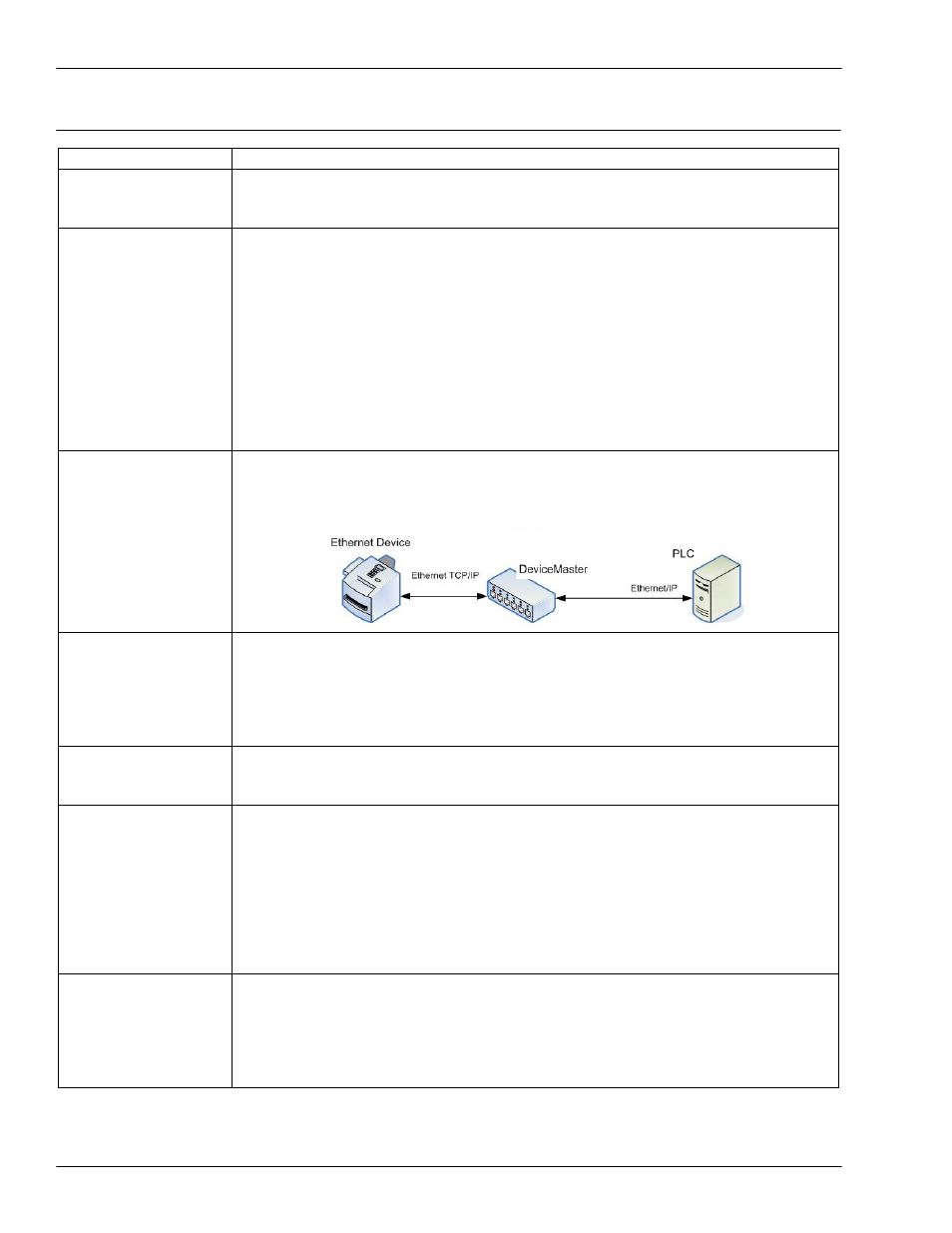
40 - Chapter 2. Programming Interface
DeviceMaster UP Modbus/TCP User Guide: 2000447 Rev. I
Instance Attribute Definitions
2.3.4.4. Instance Attribute Definitions
Attribute
Description
Attribute 1
Socket Port Device
Type
This attribute indicates the socket port device type. Raw/ASCII Data Device is the
only currently supported option for EtherNet/IP.
Attribute 2
Socket Port Commands
DeviceMaster UP supports the following commands:
•
Reset socket port - This option resets the device socket port, application socket
port, and the statistics counters. Generally this is not required when changing
socket port settings because the DeviceMaster UP detects the changes and, if
necessary, automatically reset the socket connection(s).
•
Save in Flash - This option saves the socket port configuration in flash memory.
These settings are restored when you reboot the DeviceMaster UP.
•
Clear sequence counters - This option clears the Receive Produced, Receive
Consumed, and Transmit Produced sequence counters for the selected socket
port.
•
Clear statistics counters - This option clears the statistics counters for the
selected socket port.
Attribute 3
Device Socket Enable
This attribute enables/disables the Device Socket Interface. Enabling this function
allows an Ethernet device to be connected to the DeviceMaster UP via an Ethernet
TCP/IP socket.
Attribute 4
Device Listen Enable
Enabling this setting allows the device to connect to the DeviceMaster UP via an
Ethernet TCP/IP socket.
•
0 = Disables listening - The DeviceMaster UP does not accept connection
attempts.
•
1 = Enables listening - The DeviceMaster UP does accept connection attempts
from the specified socket.
Attribute 5
Device Listen Socket
Port
This is the socket port number on the DeviceMaster UP the device connects to if
Device Listen Enable is enabled.
Attribute 6
Device Connect Mode
This setting controls if and how the DeviceMaster UP attempts to connect to the
device at the specified IP Address and socket.
•
0 = Never - The DeviceMaster UP does not attempt to connect to the device.
•
1 = Connect Always - Attempts to connect to the device until a connection is
made.
•
2 = Connect On Data - The DeviceMaster UP does not attempt to connect to the
device until there is data to send to the device from either the PLC or
application. Once data is received for the socket device, the DeviceMaster UP
attempts to connect to the device until a connection is made.
Attribute 7
Device Disconnect
Mode
This setting controls if and how the DeviceMaster UP disconnects from a socket
device.
•
0 = Never - The DeviceMaster UP does not disconnect from the device.
•
1 = Disconnect On Idle - The DeviceMaster UP disconnects when there has been
no transmit or received data between the socket device and PLC and/or
application for a specified Idle period. (Please see Attribute 10.)
Device Socket Interface
