Comtrol UP DeviceMaster User Guide User Manual
Page 24
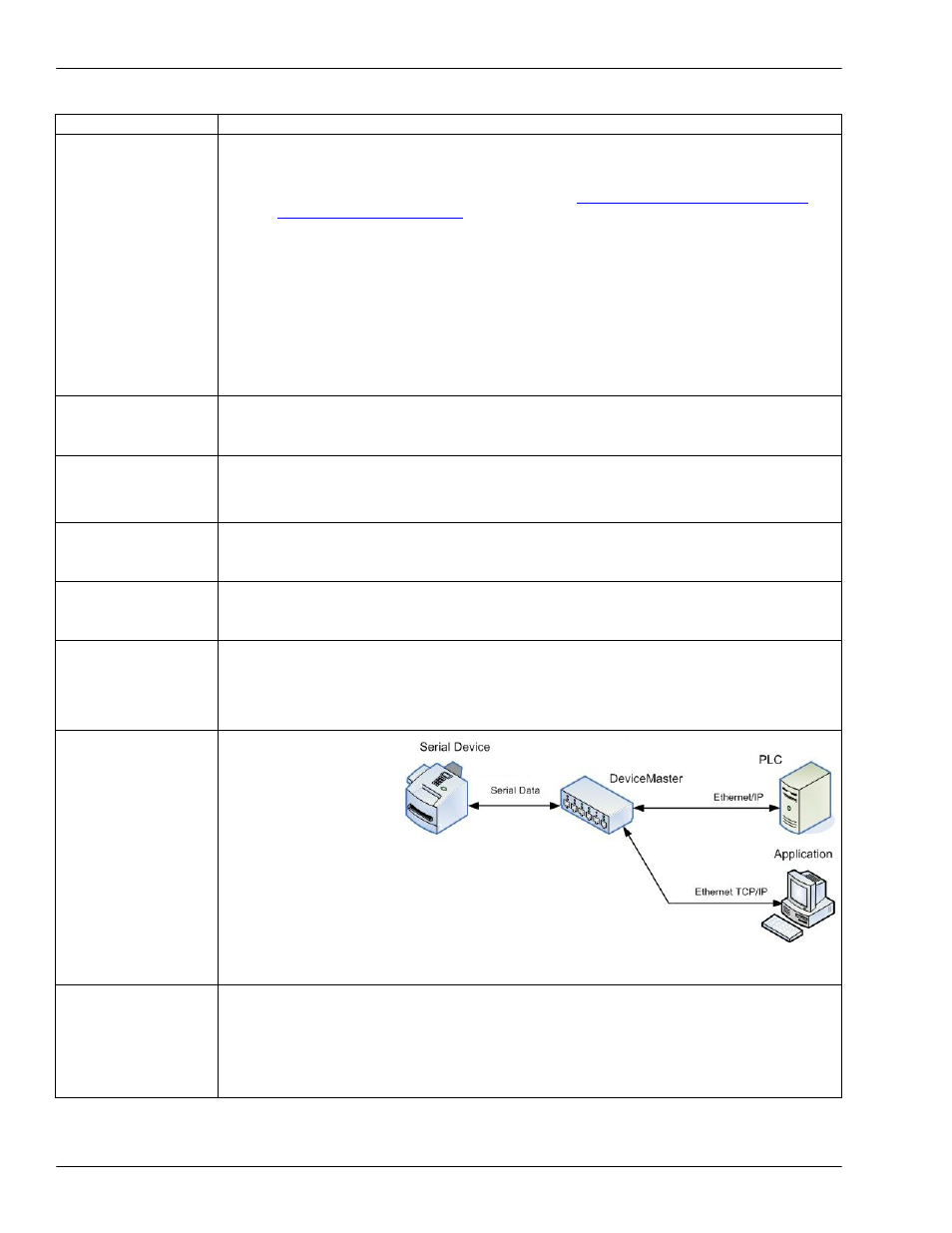
24 - Chapter 2. Programming Interface
DeviceMaster UP Modbus/TCP User Guide: 2000447 Rev. I
Instance Attribute Definitions
Attribute 17
(Continued)
Receive
(DeviceMaster UP to
PLC) Ethernet Data
Transfer Method
The following restrictions apply to the Polling receive method:
•
The data tag to receive the data on the PLC must be large enough to contain
the sequence number, length, and data field associated with the received data
structure. (For more information, see the
2.3.2. Serial Port Data Transfer
•
An incremented sequence number indicates new data.
•
The same data may be returned more than once. However, the same data
packet also returns the same sequence number.
•
A length of zero (0) indicates no data.
•
While the DeviceMaster UP queues received serial port data, the PLC program
must poll for new data faster than the data can be received on the serial port to
ensure the receive queues on the DeviceMaster UP do not overflow. (For
example: If the serial port can receive two packets per second, then the polling
rate must be at least once every 500 microseconds.)
Attribute 19
Maximum Receive
Data Packet Size
Specifies the maximum acceptable size of a received serial packet. The maximum
received serial packet size is 1518 bytes while operating in Write-to-Tag/File or Write-
to-Tag-File-Synced receive modes.
Attribute 20
Maximum PLC
Update Rate
The maximum rate (or minimum time interval) in milliseconds, that messages are
sent to the PLC tag in the Write-To-Tag receive method. This attribute configures the
DeviceMaster UP to space the messages to the PLC to prevent overrunning of data
before the PLC can process it.
Attribute 22
PLC Controller Slot
Number
This attribute specifies the slot number on the PLC where the controller resides. The
slot numbers typically start at zero (0) for the first slot.
Note: The Polling method does not use this attribute.
Attribute 23
PLC IP Address
This attribute specifies the IP address in hexadecimal format for the PLC EtherNet/IP
card. For example, an IP address of 10.1.2.100 is 0A010264 in hexadecimal.
Note: The Polling method does not use this attribute.
Attribute 24
Receive
(DeviceMaster UP to
PLC) Produced Data
Tag Name
This attributes specifies the PLC tag name. It indicates where to write received data
while operating in the Unsolicited - Write-to-Tag or Unsolicited - Write-to-Tag-Synced
receive method.
The maximum length for the tag name is 40 characters.
Attribute 25
Application Socket
Enable
This setting enables/
disables the
Application Socket
Interface. Enabling
this function allows an
application to be
connected to the serial
port. If both the PLC
and application are
connected to the serial
port, both can
transmit to and
receive data from the
serial port. However,
the PLC and
application cannot communicate directly to each other.
Attribute 26
Application Listen
Enable
Enabling this setting allows the application to connect to the DeviceMaster UP via an
Ethernet TCP/IP socket.
•
0 = Disables listening - The DeviceMaster UP does not accept connection
attempts.
•
1 = Enables listening - The DeviceMaster UP accepts connection attempts from
the application socket port.
Attribute
Description
Application Socket Interface
