Rslogix 5 screen examples, Requirements, Setting up processor and ethernet channel – Comtrol UP DeviceMaster User Guide User Manual
Page 149
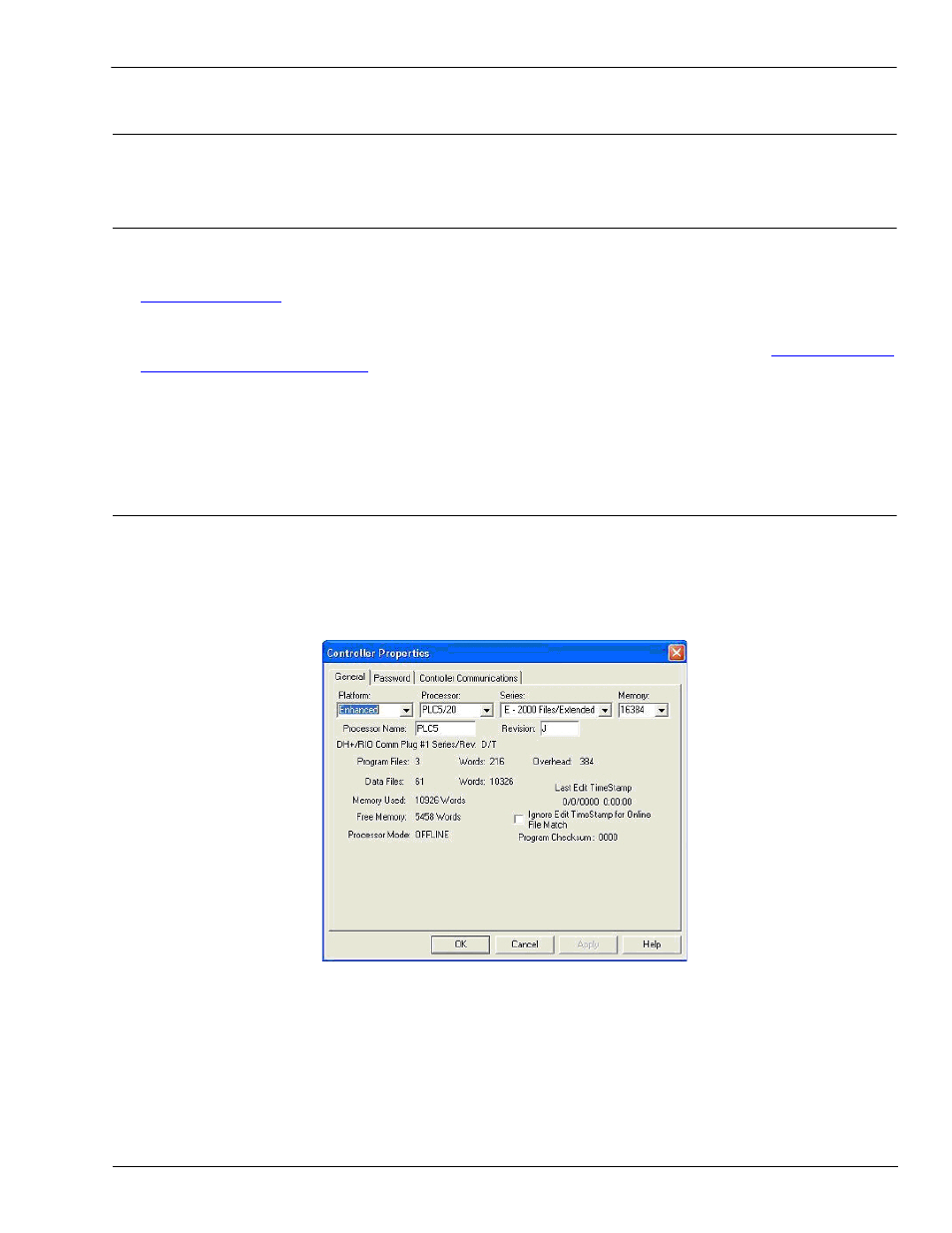
DeviceMaster UP EtherNet/IP User Guide: 2000424 Rev. L
Chapter 5. Programming the PLC - 149
RSLogix 5 Screen Examples
5.5.10.RSLogix 5 Screen Examples
The following subsections explain how to configure the DeviceMaster UP through RSLogix 5.
Use these screens to set up PLC and program the various messages.
5.5.10.1. Requirements
•
PLC-5 PLCs require EtherNet/IP firmware 2.01 or later running on the DeviceMaster UP.
•
The PLC-5 PLC firmware must support MultiHop, ControlLogix devices and EtherNet/IP. The tables in
on Page 57 list PLCs that support EtherNet/IP and the required firmware version for
each PLC.
•
The PLC program examples (.SLC, .SY5 and .SY6 files) are required. You can copy the PLC program
examples from the CD or download the latest program examples from the Internet. See
on Page 10 for the location of the PLC program examples.
•
You must set up the Processor and Ethernet communication port properly for EtherNet/IP to function.
Read and follow the instructions in the appropriate Rockwell product documents.
•
Enhanced and Ethernet PLC-5 Programmable Control, Publication 1785-6.5.12
•
ControlNet PLC-5 Programmable Controllers User Manual, Publication 1785-UM022B-EN-P
•
PLC-5 Ethernet Interface Module, Publication 1785-ENET
5.5.10.2. Setting up Processor and Ethernet Channel
The following screens show the recommended settings that allow EtherNet/IP to function properly on a PLC-
5 PLC.
1.
Start RSLogix 5.
2.
Double-click Controller Properties and select the correct processor type and revision from the General tab
on the Controller Properties dialog.
