Class attributes, Instance attributes, Class attributes 2.3.4.2. instance attributes – Comtrol UP DeviceMaster User Guide User Manual
Page 33
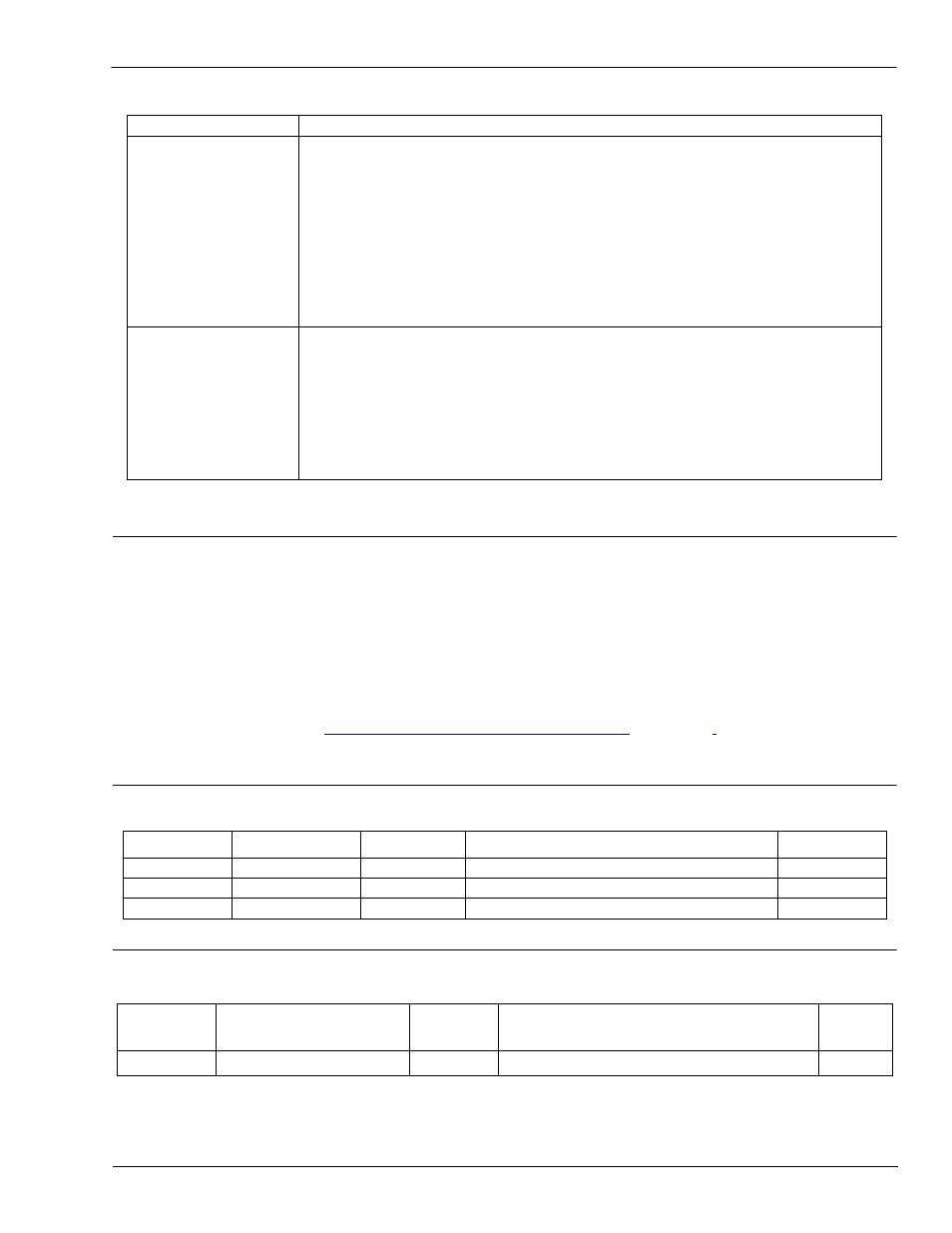
DeviceMaster UP Modbus/TCP User Guide: 2000447 Rev. I
Chapter 2. Programming Interface - 33
Socket Port Configuration Object Definition (73 Hex)
2.3.4. Socket Port Configuration Object Definition (73 Hex)
The Socket Port Configuration vendor specific object defines the protocol by which:
•
A PLC can communicate with an Ethernet TCP/IP device through a DeviceMaster UP over Ethernet/IP.
•
An optional application can communicate with the Ethernet device through the DeviceMaster UP over an
Ethernet TCP/IP socket port.
•
The optional data filtering and data extraction functions can be implemented.
Note: The instance number corresponds to the associated socket port number on the DeviceMaster UP. (Socket
port numbers can be numbered form 1 to N.)
You can disregard this object definition if you configure the DeviceMaster UP using the embedded Server
Configuration web page. Use
Chapter 3. Embedded Configuration Pages
to configure the
DeviceMaster UP using the embedded web pages.
2.3.4.1. Class Attributes
2.3.4.2. Instance Attributes
Note: Get returns the last command sent.
Attribute 11
Unexpected Transmit
Sequence Number
Error Count
This attribute counts the number of Unexpected Transmit Sequence Number
errors. The DeviceMaster UP increments this number when the following
statements are true:
•
You enabled the Transmit Sequence Number Checking configuration option.
(See Attribute 16 - Serial Port Transfer Options on Page 22 for additional
information.)
•
DeviceMaster UP receives a transmit message with a sequence number that
is not equal to either the previous transmit sequence number or the previous
transmit sequence number plus one. (The DeviceMaster UP expects this
sequence number to be incremented by one with each new transmit
message.)
Attribute 12
Dropped Packet to
Application Count
This attribute counts the number of received serial packets intended for the
application dropped due to:
•
No STX byte(s) found
•
No ETX byte(s) found
•
Time-outs
•
Too large of packet
•
Receive buffer queue overflows
Attribute ID
Name
Data Type
Data Value(s)
Access Rule
1
Revision
UINT
1
Get
2
Max Instance
UINT
Number of ports on the DeviceMaster UP
Get
3
Num Instances
UINT
Number of ports on the DeviceMaster UP
Get
Attribute
ID
Name
Data
Type
Data Value(s)
Access
Rule
1
Socket Port Device
UDINT
0=Raw/ASCII Data Device
Set/Get
Attribute
Description
