Comtrol UP DeviceMaster User Guide User Manual
Page 128
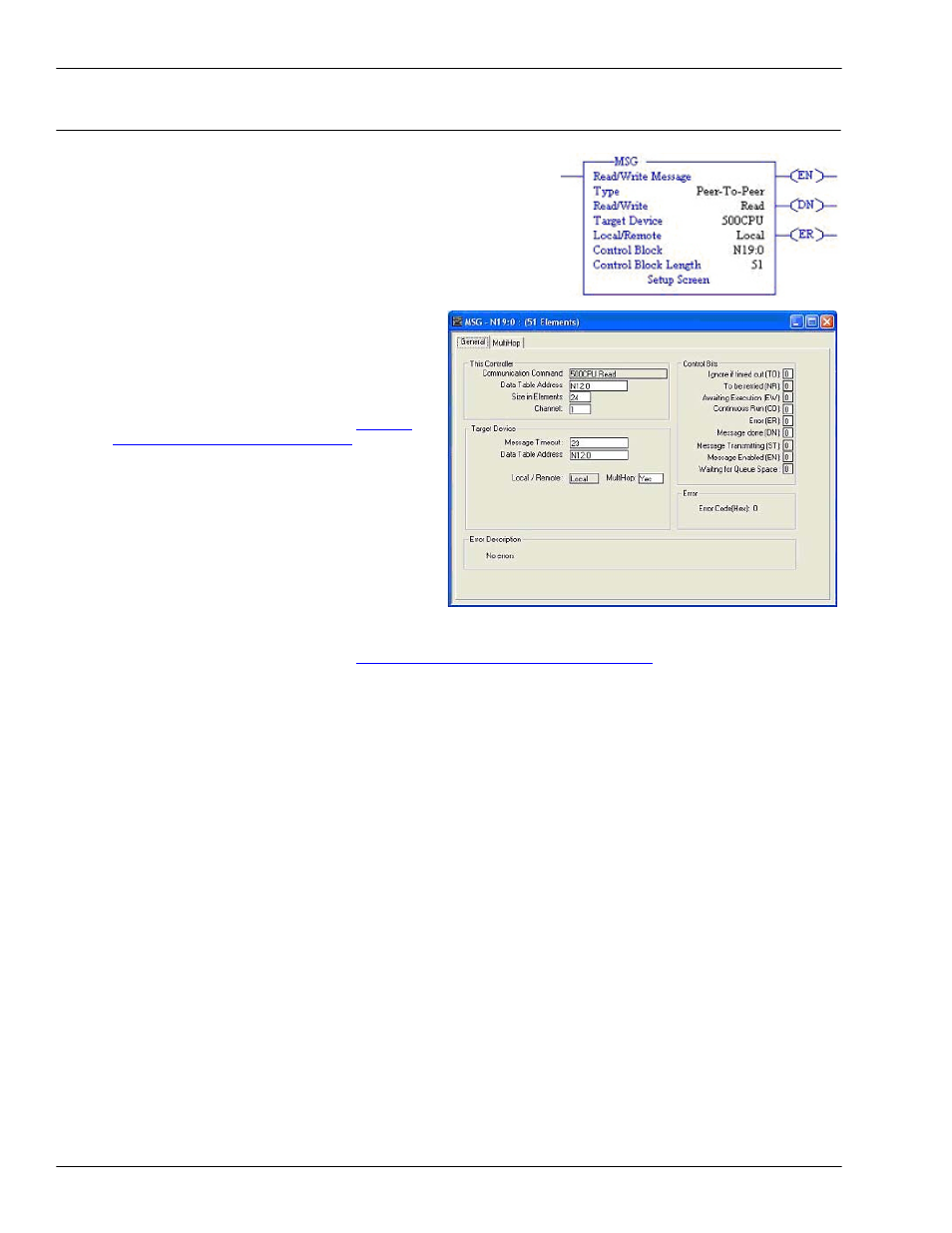
128 -
Chapter 5. Programming the PLC
DeviceMaster UP EtherNet/IP User Guide: 2000424 Rev. L
SLC Typed Read - Retrieve Statistics Message - SLC PLC
5.4.6.4. SLC Typed Read - Retrieve Statistics Message - SLC PLC
The following screen depicts an SLC Typed Read - Retrieve Statistics
message in ladder logic.
Make the following changes to the ladder logic.
1.
Select the Read option.
2.
Select the 500CPU option.
3.
Select Local.
4.
Assign a dedicated integer file of 51 integers to the Control block.
5.
In the ladder logic, double-click the Setup Screen
in the MSG instruction.
6.
Make the following changes:
a.
Specify the file address to receive statistics
data information in the Data Table Address
box on This Controller panel. For more
information on file addresses, see
DeviceMaster UP File Addressing
b.
Type 24 (twelve 32-bit integers) in the Size
of Elements box.
c.
Set the Channel parameter to 1 to use the
Ethernet port.
The Message Timeout parameter is not
actually configurable. RSLogix 500 sets the
value in this box based on the Ethernet
timeout settings.
d.
Specify the port-specific statistics file
address for the DeviceMaster UP in the Data Table Address box on the Target Device panel. For more
information on file addresses, see
2.4.2.1. DeviceMaster UP File Addressing
e.
Set the MultiHop option to Yes.
