Plc-5 typed write - transmit data message – Comtrol UP DeviceMaster User Guide User Manual
Page 157
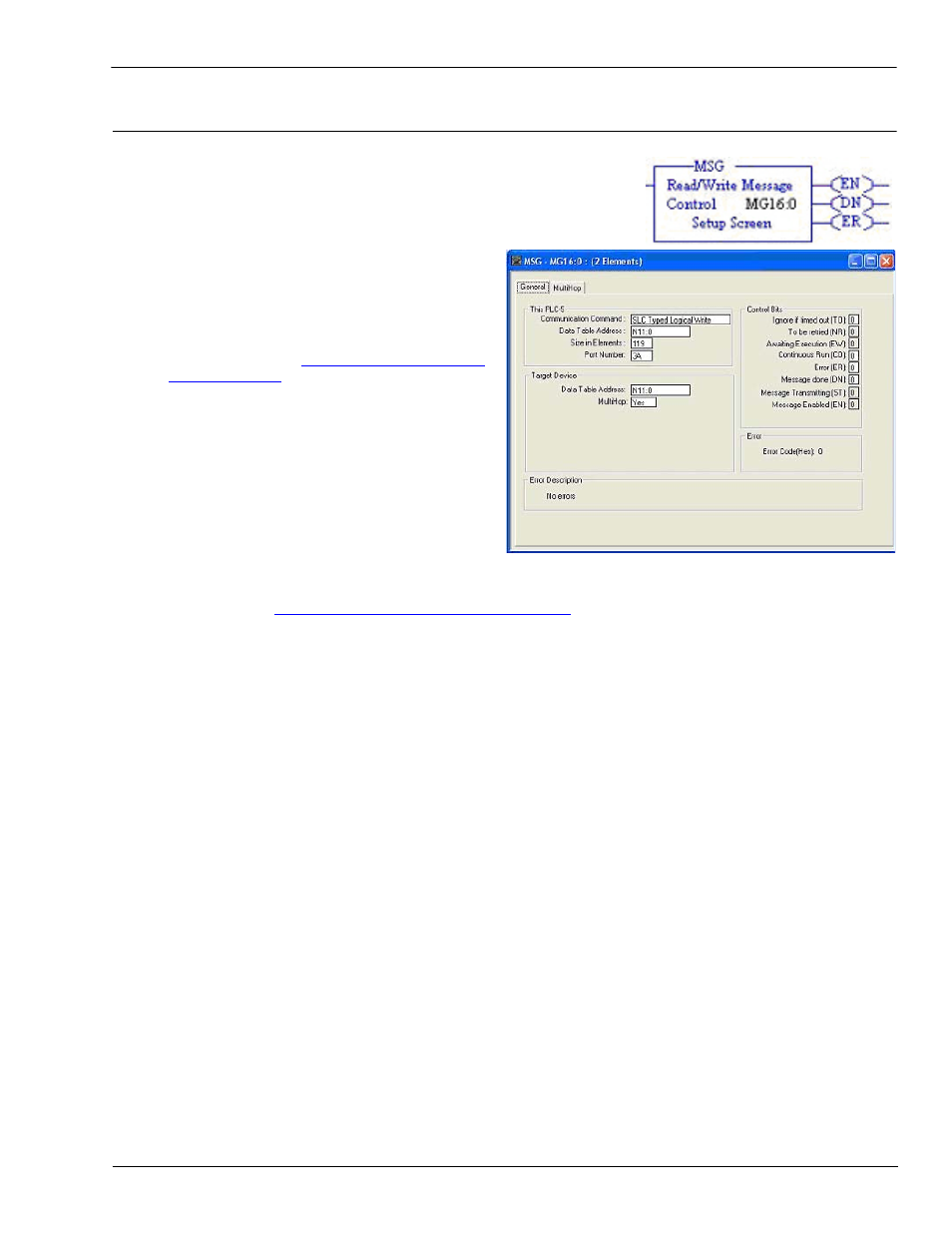
DeviceMaster UP EtherNet/IP User Guide: 2000424 Rev. L
Chapter 5. Programming the PLC - 157
PLC-5 Typed Write - Transmit Data Message
5.5.10.9. PLC-5 Typed Write - Transmit Data Message
The following screen depicts a PLC-5 Typed Write - Transmit Data
message in ladder logic.
1.
Assign a dedicated message file to the Control block in the ladder
logic (as shown above).
2.
In the ladder logic, double-click the Setup Screen
in the MSG instruction.
3.
Make the following changes:
a.
Specify the file address to transmit data
information in the Data Table Address box on
This PLC-5 panel. For more information on
file addresses, see
b.
Specify a size in the Size of Elements box that
is large enough to send the entire data
message including the sequence number
and length fields.
c.
Set the Port Number parameter to 3A to use
the Ethernet port.
Note: The port number for the Ethernet
channel may be different on your
PLC-5.
d.
Specify the port-specific transmit file
address for the DeviceMaster UP in the Data Table Address box on the Target Device panel. The
transmit file address must be specified in logical ASCII format. For more information on file
addresses, see
2.4.2.1. DeviceMaster UP File Addressing
e.
Set the MultiHop option to Yes.
