Comtrol UP DeviceMaster User Guide User Manual
Page 22
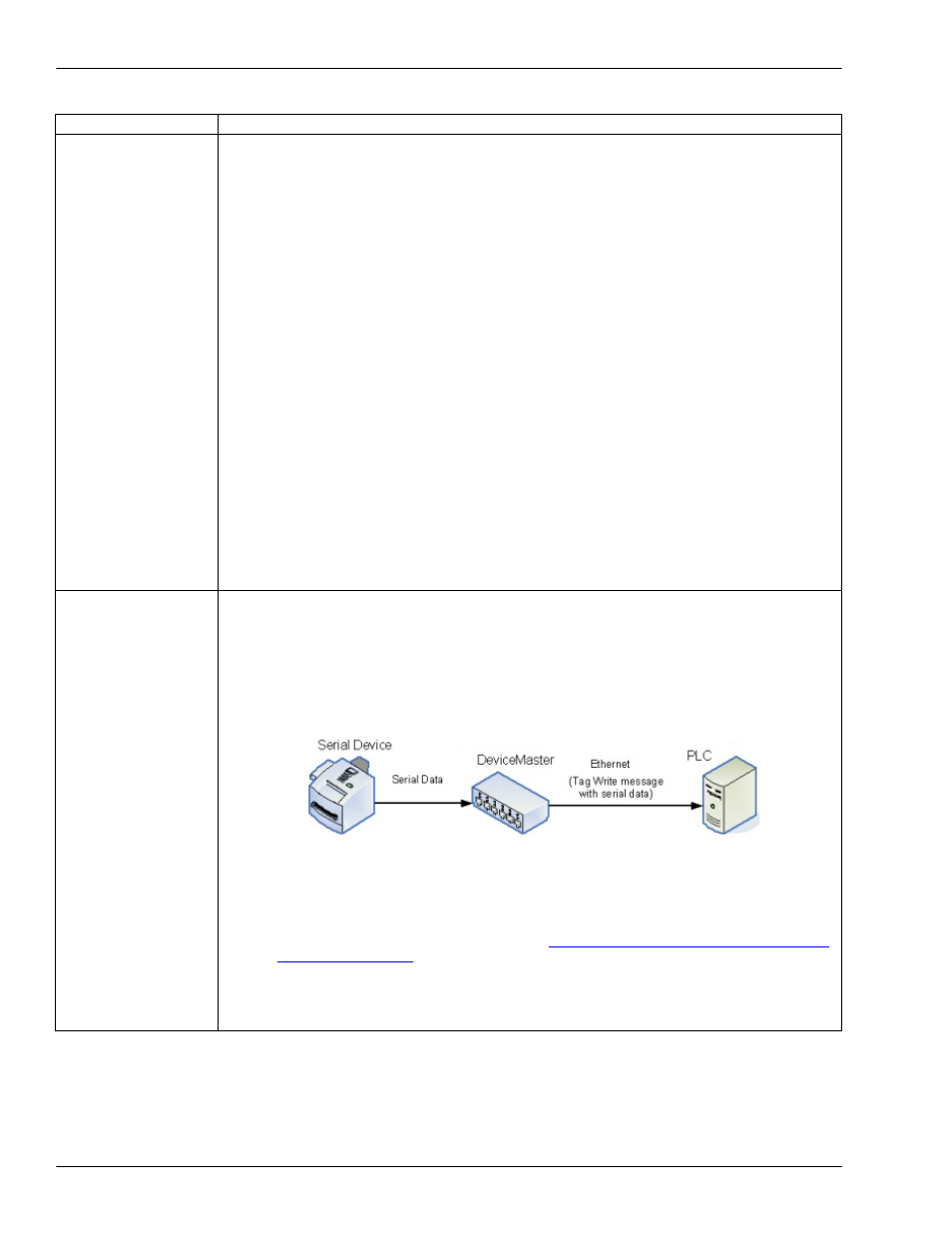
22 - Chapter 2. Programming Interface
DeviceMaster UP Modbus/TCP User Guide: 2000447 Rev. I
Instance Attribute Definitions
Attribute 16
Serial Port Transfer
Options
This attribute specifies special serial port transfer options. The following options are
supported:
•
01 Hexadecimal (Bit 0) - DeviceMaster UP strips received STX/ETX characters from
received packets before sending the packet to the PLC.
•
02 Hexadecimal (Bit 1) - DeviceMaster UP discards received packets with errors.
•
04 Hexadecimal (Bit 2) - (PLC-5/SLC only) DeviceMaster UP receives Most
Significant (MS) byte of 16-bit integer first. The default is transmit Least
Significant (LS) byte first.
08 Hexadecimal (Bit 3) - (PLC-5/SLC only) DeviceMaster UP transmit Most
significant (MS) byte of 16-bit integer first. The default is transmit Least
Significant (LS) byte first.
•
10 Hexadecimal (Bit 4) - Enable Transmit Sequence Number Checking.
-
DeviceMaster UP rejects messages with duplicate sequence numbers (that is,
the same sequence number as the previous transmit data message) and
increments the Duplicate Transmit Sequence Error Count.
-
DeviceMaster UP transmits messages with unexpected transmit sequence
numbers (that is, sequence numbers that are not the same as or are not equal
to the previous sequence number plus one) and increments the Unexpected
Transmit Sequence Error Count.
•
20 Hexadecimal (Bit 5) - Disable Queuing of Non-Filtered Rx messages to PLC. If
filtering is disabled, only the last message received is sent to the PLC.
•
40 Hexadecimal (Bit 6) - DeviceMaster UP strips received STX/ETX characters from
received packets before sending the packet to the application.
•
80 Hexadecimal (Bit 7) - Drop oversized received data packets.
Attribute 17
Receive
(DeviceMaster UP to
PLC) Ethernet Data
Transfer Method
This attribute specifies the Ethernet data transfer method used by the DeviceMaster
UP. There are three methods that DeviceMaster UP can use to transfer data received
from a serial device to the PLC. These methods are:
•
Off - The DeviceMaster UP does not allow any data to be sent to the PLC.
•
Unsolicited - Write-to-Tag receive method - DeviceMaster UP writes the received
serial data directly into tag(s) on the PLC.
The following diagram shows the Write-to-Tag receive data flow:
The following restrictions apply to this method:
•
The Receive Data Tag Name (Attribute 24) must have the same name as the tag
defined on the PLC. (For more information, see Attribute 24 on Page 24.)
•
The tag on the PLC must be of type SINT and must be large enough to contain
the sequence number, length, and data field associated with the received data
structure. (For more information, see
2.3.2. Serial Port Data Transfer Object
•
An incremented sequence number indicates new data.
•
The PLC program must scan and consume new data faster than the data can
be received on the serial port to ensure that no data is lost.
Attribute
Description
