Ethernet/ip application setup – Comtrol UP DeviceMaster User Guide User Manual
Page 11
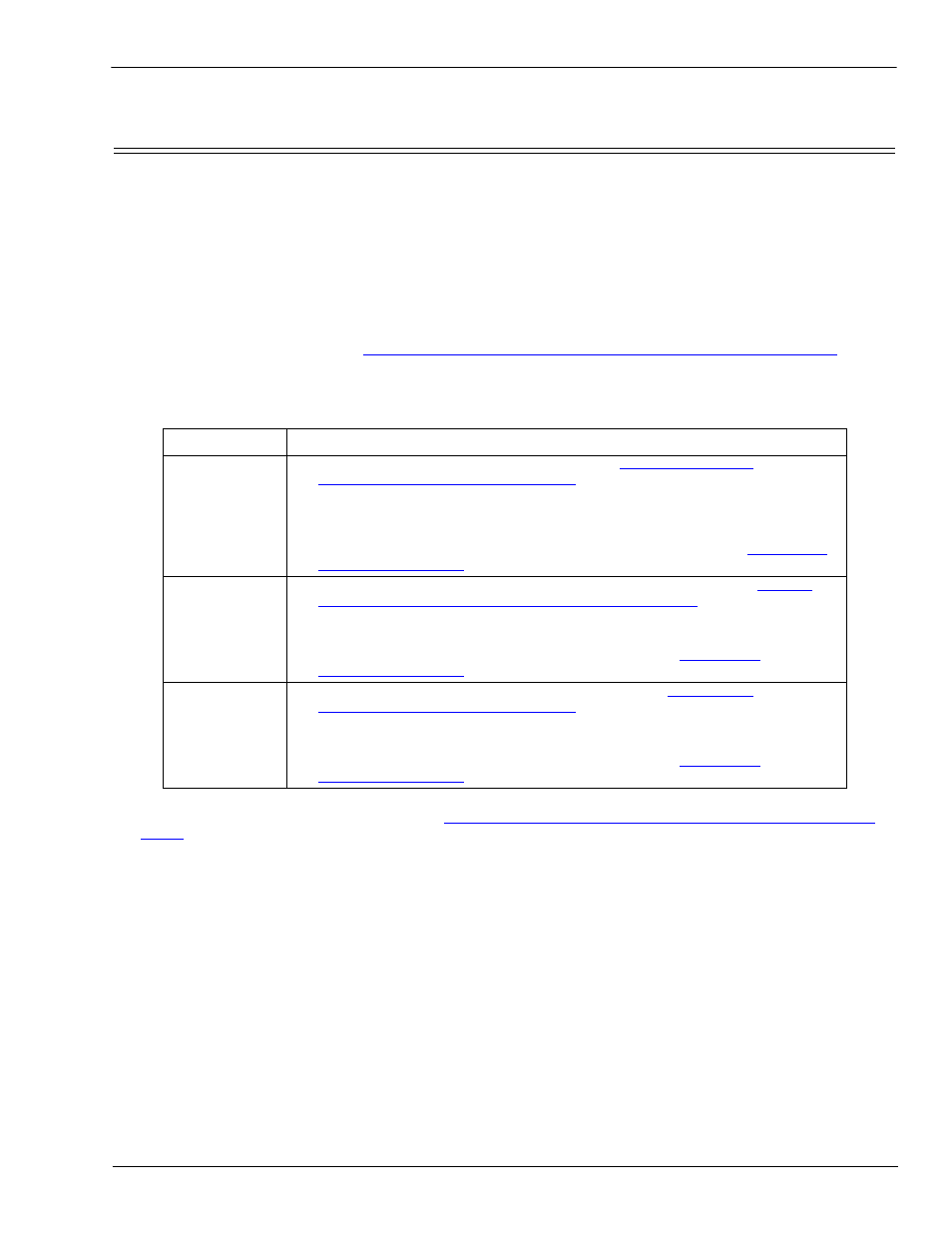
DeviceMaster UP Modbus/TCP User Guide: 2000447 Rev. I
Chapter 1. Introduction - 11
EtherNet/IP Application Setup
1.5. EtherNet/IP Application Setup
Before you can configure the EtherNet/IP firmware on the DeviceMaster UP, you must have previously
performed the following steps:
•
Install the hardware
•
Install PortVision DX
•
If necessary, upload the EtherNet/IP firmware using PortVision DX
Note: Models that have EtherNet/IP loaded on the DeviceMaster UP are identified in PortVision DX and
the DeviceMaster UP is labeled accordingly.
•
Configure the DeviceMaster UP IP address using PortVision DX
Note: If necessary, refer to the
DeviceMaster UP Hardware Installation and Configuration Guide
for the
above procedures.
Use the following steps to complete the DeviceMaster UP configuration for EtherNet/IP.
1.
Select the appropriate programming procedure for the following interfaces:
2.
Connect your serial device or devices and make sure all Ethernet devices are attached to the same
Ethernet subnet. If necessary, refer to the
DeviceMaster UP Hardware Installation and Configuration
Guide
.
Interfaces
Programming Procedure
ControlLogix
PLC
•
Program the PLC. See the instructions in
Programming Example Instructions
•
(Optional) Access the DeviceMaster UP Server Configuration page to
configure the serial/socket port settings, if you did not configure the
serial/socket port setting in the PLC program. See the DeviceMaster UP
Interface Configuration Guide for procedures and reference
on Page 65, if necessary.
SLC or
MicroLogix PLC
•
Program the SLC or MicroLogix PLC, see the instructions in
MicroLogix PLC Programming Example Instructions
•
Access the DeviceMaster UP Server Configuration page to configure the
serial/socket port settings. See the DeviceMaster UP Interface
Configuration Guide for procedures and reference
on Page 65, if necessary.
PLC-5 PLC
•
Program the PLC-5 PLC, see the instructions in
Programming Example Instructions
•
Access the DeviceMaster UP Server Configuration page to configure the
serial/socket port settings. See the DeviceMaster UP Interface
Configuration Guide for procedures and reference
on Page 65, if necessary.
