Comtrol UP DeviceMaster User Guide User Manual
Page 76
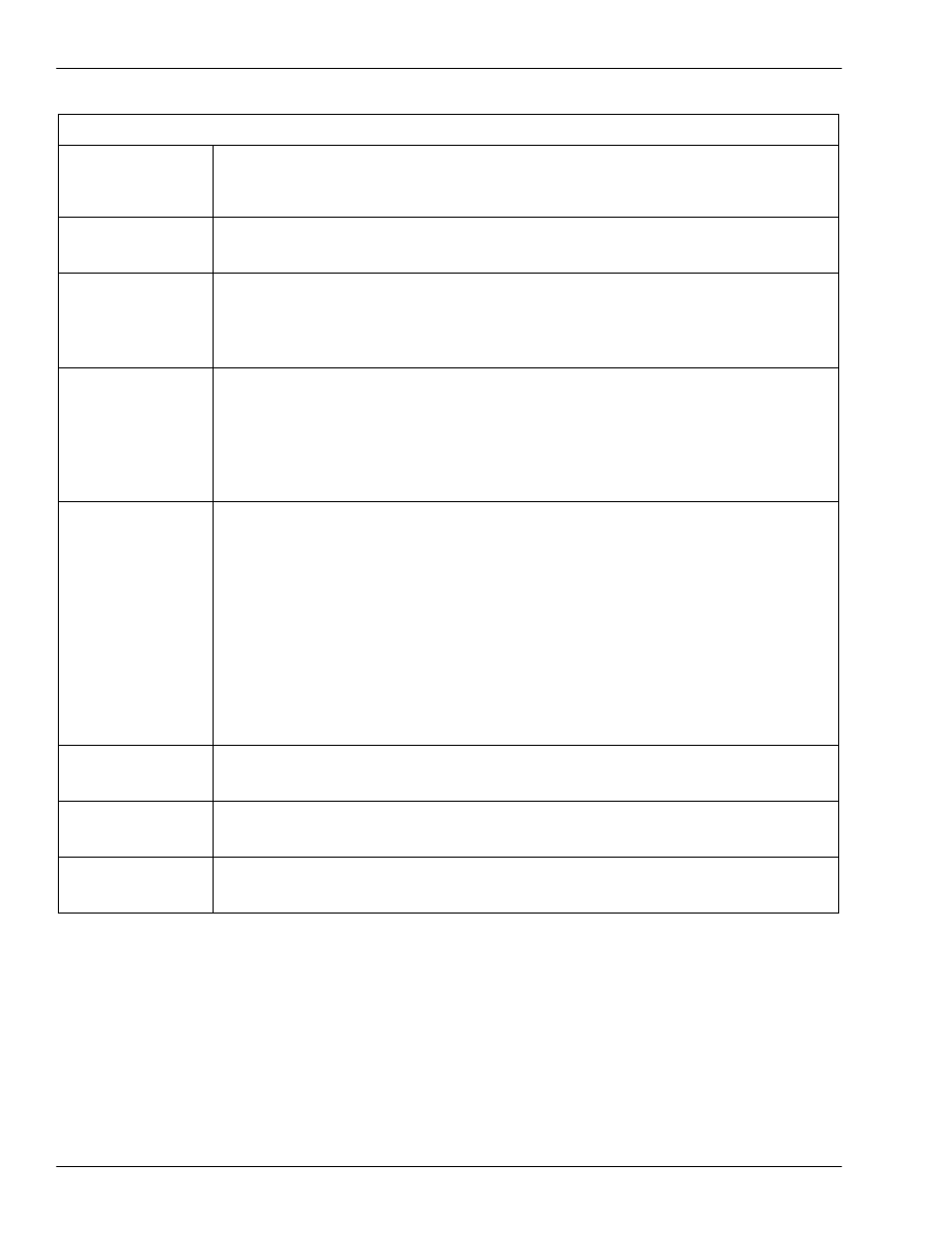
76 - Chapter 3. Embedded Configuration Pages
DeviceMaster UP Modbus/TCP User Guide: 2000447 Rev. I
Ethernet/IP Settings
Maximum PLC
Update Rate (Write-
To-Tag/File)
The maximum rate (or minimum time interval) in milliseconds, that messages is sent
to the PLC tag in the Write-To-Tag/File receive method. This setting configures the
DeviceMaster UP to space the messages to the PLC in order to prevent overrunning of
data before the PLC can process it.
Maximum Rx Data
Packet Size
Specifies the maximum acceptable size of a received serial or Ethernet packet. Default
is 1518 bytes in the Edit Serial Port Configuration page and 2048 bytes in the Edit
Socket Port Configuration page.
Oversize Rx Packet
Handling
Specifies how to process oversized received packets.
Truncate – truncate the packet to the Maximum Rx Data Packet Size.
Drop – drop the packet.
Default = Truncate
Rx (To PLC)
Produced Data Tag/
File Name
Specifies the PLC tag or file name. It indicates where to write received data while
operating in the Write-to-Tag/File or Write-to-Tag/File-Synced receive method. This
column supports a name containing up to 40 characters.
Note: The Polling method does not use this attribute.
The maximum length for this tag name is 40 characters. File names for the PLC-5/
SLC PLCs must begin with a $ (i.e. $N10:0).File names for MicroLogix PLCs must
begin with a # (i.e. #10:0).
Tx Sequence
Number Checking
When you select this check box, the DeviceMaster UP checks the transmit sequence
number and performs the following tasks:
•
Transmit messages with the expected sequence number (last sequence number
plus one).
•
Rejects messages with duplicate sequence numbers (that is, the same sequence
number as the previous transmit data message) and increments the Duplicate
Transmit Sequence Error Count.
•
Transmits messages with unexpected transmit sequence numbers (that is,
sequence numbers that are not the same as or are not equal to the previous
sequence number plus one) and increments the Unexpected Transmit Sequence
Error Count.
This check box is clear by default. Clear the check box when you do not want
DeviceMaster UP to check the transmit sequence number.
Disable Non-
Filtered TO PLC Rx
Queue
If filtering is disabled, only the last message received is sent to the PLC.
This box is clear by default.
(PLC-5/SLC) Rx MS
Byte First
When you select this check box, the DeviceMaster UP receives the Most Significant
(MS) byte of a 16-bit integer first. This check box is clear by default. Clear the check
box when you need to receive the Least Significant (LS) byte of a 16-bit integer first.
(PLC-5/SLC) Tx MS
Byte First
When you select this check box, DeviceMaster UP transmits the Most Significant (MS)
byte of a 16-bit integer first. This check box is clear by default. Clear the check box
when you need to transmit the Least Significant (LS) byte of a 16-bit integer first.
Ethernet/IP Settings (Serial or Socket Port)
