Table 18 – Cabletron Systems HSIM-W6 User Manual
Page 95
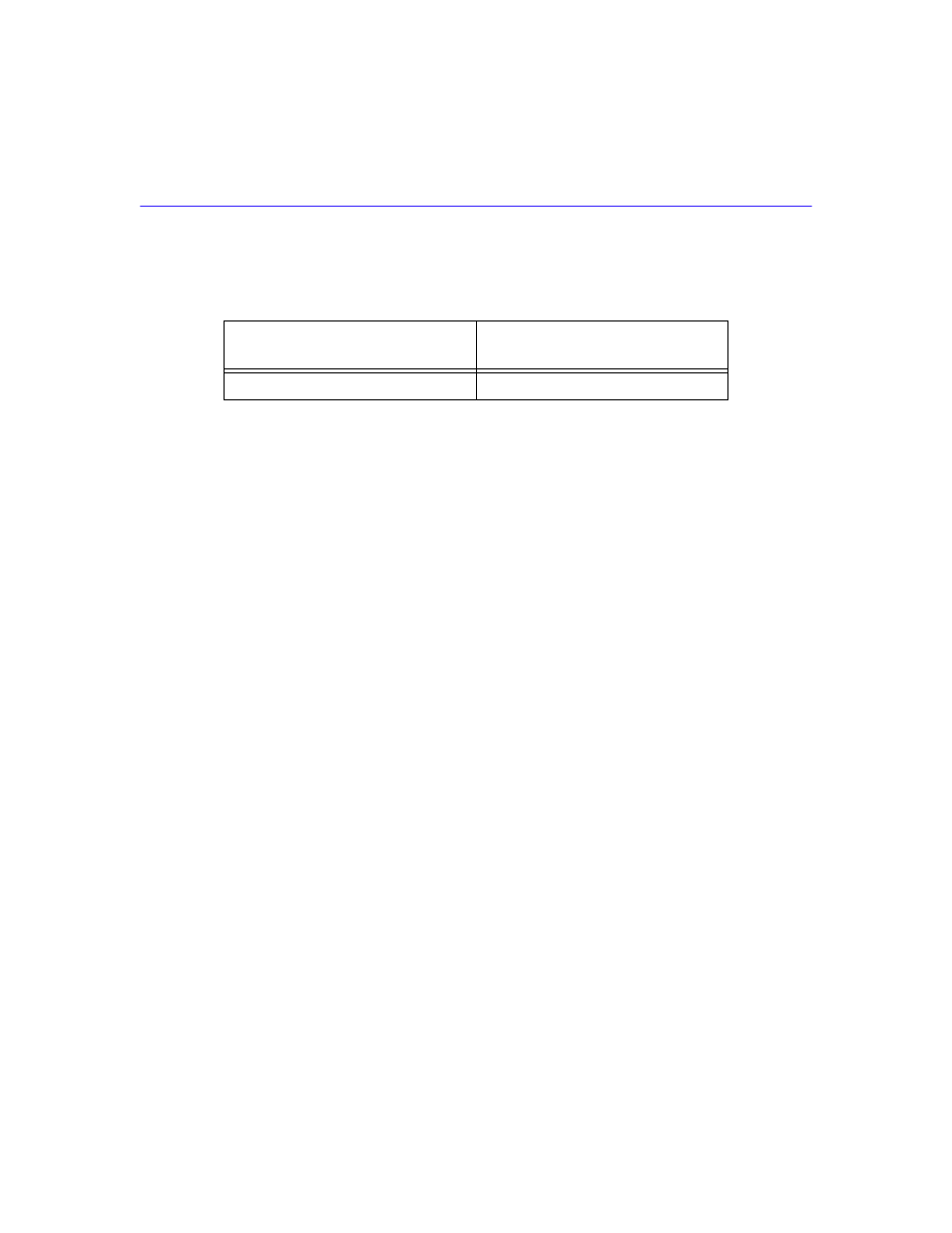
Chapter 6: HSIM-W6 Configuration with QuickSET
HSIM-W6 User’s Guide
81
The line configuration information shown in
must be supplied by your wiring provider.
The HSIM-W6 factory default setting is in bold.
This section describes the fields in the Wide Area HDSL configuration window.
HDSL Transmit Clock Source —
Displays the HDSL transmit clock source. The selections for
this field are either Slave or Master. The default setting for this field is Slave.
Protocol —
Displays the active protocol for the HDSL WAN port. The selections for this field are
either HDLC or PPP. The default setting for this field is PPP.
Once Wide Area HDSL configuration is complete, click on the Next>> button and go
HDSL Time Slot Configuration Window
section.
Table 18 Telco Configuration Information
Configuration Information
Required by User
Configuration Information
Supplied by Service Provider
HDSL Transmit Clock Source
Slave or Master
- FOT-F3 (41 pages)
- FOT-F3 (44 pages)
- BRIM-F6 (41 pages)
- WPIM-RT1 (50 pages)
- BRIM-WT1 (32 pages)
- 36 (33 pages)
- 9T101-04 (28 pages)
- FDDI Repeater (29 pages)
- SWPIM-BRI (34 pages)
- 9C114 (26 pages)
- SMARTSWITCH ROUTER 9032578-05 (398 pages)
- NB25 E (30 pages)
- HSIM-G01 (36 pages)
- HSIM-FE6 (42 pages)
- Expansion module 9E429-36 (18 pages)
- EMM-E6 Ethernet (205 pages)
- Environmental Module TM 9C300-1 (50 pages)
- CSMIM-T1 (198 pages)
- NBR-620 (73 pages)
- E2100 (42 pages)
- KBU64 Rackmount (26 pages)
- AirConnect 3Com (93 pages)
- 802.1Q (92 pages)
- W85 (60 pages)
- ELS10-26 (170 pages)
- Expansion module 9E106-06 (40 pages)
- 6H259-17 (58 pages)
- Expansion module 9F120-08 (12 pages)
- EMC39-12 (33 pages)
- 6A000/ZX-250 (268 pages)
- Expansion module DELHE-UA (50 pages)
- Expansion module 9T122-08 (36 pages)
- DMS-100 (196 pages)
- BRIM E100 BRIM-E100 (42 pages)
- Cabletron CyberSWITCH CSX400 (275 pages)
- Cabletron SmartSwitch Router 250 (34 pages)
- Network Router (100 pages)
- 9W111-08 (28 pages)
- CSX400 (101 pages)
- Cabletron SmartSwitch Router 510 (106 pages)
- SEHI-32/34 (90 pages)
- SmartSwitch (338 pages)
- 9T106-01 (28 pages)
- Switch 9H531-17 (38 pages)
