Status (sts) led is off, Wpim-t1, wpim-e1, wpim-di, or wpim-dds installed i, Wpim-sync installed in hsim-w6 – Cabletron Systems HSIM-W6 User Manual
Page 218: Wpim-hdsl installed in hsim-w6, Wpim-s/t installed in hsim-w6
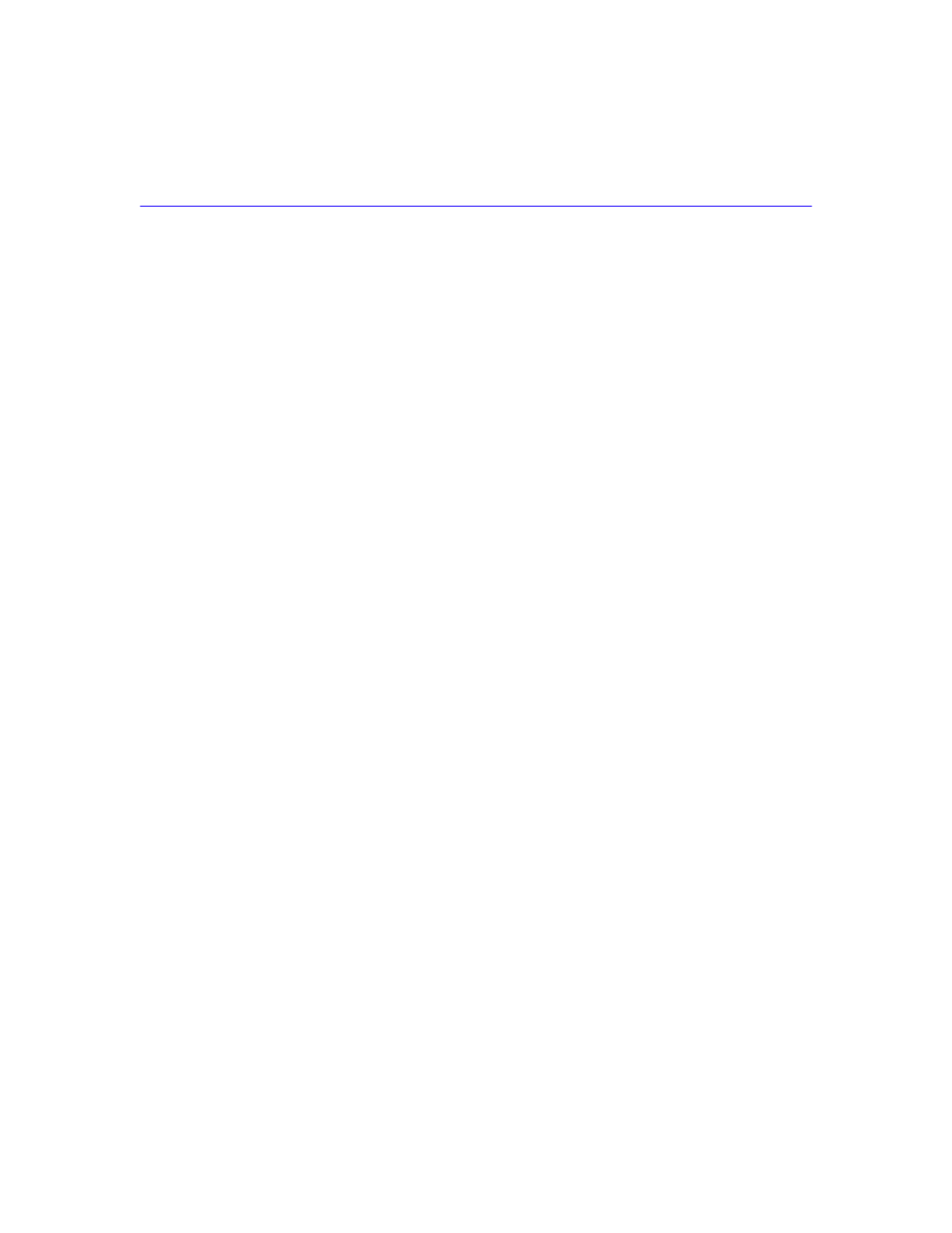
Chapter 9: Troubleshooting
204
HSIM-W6 User’s Guide
Status (STS) LED is OFF
WPIM-T1, WPIM-E1, WPIM-DI, or WPIM-DDS Installed in HSIM-W6
The port is operating normally. If it is not, and this LED is OFF the port may be disabled.
•
Use QuickSET or Local Management to make sure that the WAN interface on the Local device
is configured correctly.
WPIM-SYNC Installed in HSIM-W6
The port is operating normally. If it is not, and this LED is OFF the port may be disabled or RTS
may be inactive.
•
Use QuickSET or Local Management to make sure that the WAN interface on the Local device
is configured correctly.
WPIM-HDSL Installed in HSIM-W6
The port is disabled or has been placed into Loopback Test mode.
•
Use QuickSET or Local Management to make sure that the WAN interface on the Local device
is configured correctly.
•
Use QuickSET or Local Management to make sure that the WAN interface on the Remote
device is configured correctly.
WPIM-S/T Installed in HSIM-W6
The port is operating normally and ISDN BRI channels B1 and B2 are not active. If it is not, and
this LED is always OFF, the port may be disabled.
•
Use QuickSET or Local Management to make sure that the WAN interface on the Local device
is configured correctly.
