Cabletron Systems HSIM-W6 User Manual
Page 51
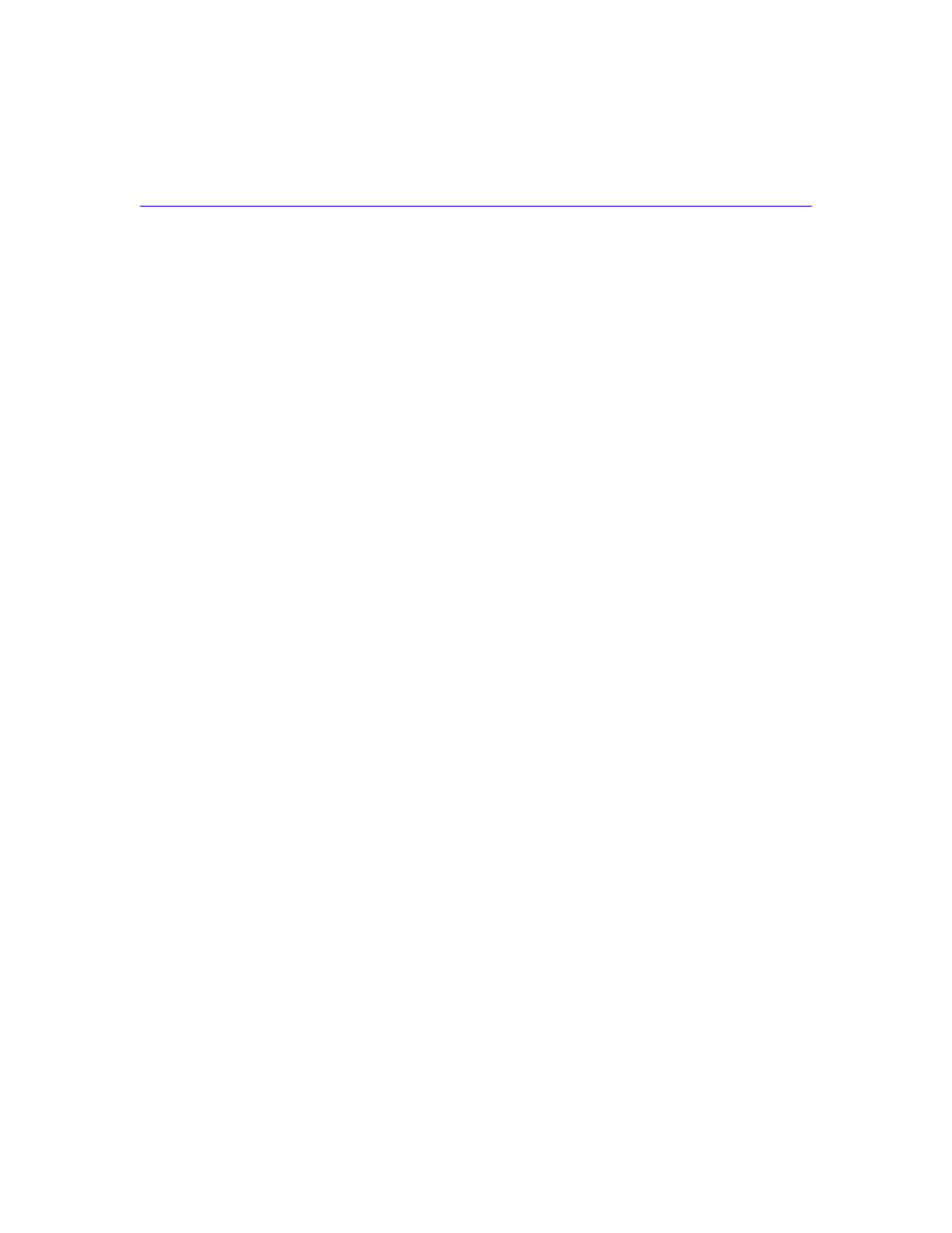
Chapter 4: Planning for HSIM-W6 ISDN Configuration
HSIM-W6 User’s Guide 37
IPX Routes —
If the HSIM-W6 is to direct traffic to network segments and servers beyond the
remote router, the routing table in the HSIM-W6 can be “seeded” with static IPX routes. An IPX
route includes a network number, hop count and ticks. The hop count is the number of routers
through which traffic must pass to reach the remote network segment or server. Ticks represent
how much time the packet takes to reach the destination in roughly 1/18th of a second increments.
The HSIM-W6 routing information table must be seeded statically so that it dials out to the
appropriate remote router when IPX traffic is targeted to network segments or servers beyond that
remote router. After the link is established, RIP update packets dynamically add to the routing
information table in the HSIM-W6. Seeding the routing table is not necessary when a HSIM-W6
never dials out; it will discover routes beyond the calling router as soon as RIP updates arrive
(provided the remote router supports RIP).
IPX SAPs —
If the HSIM-W6 is to obtain services beyond the remote router, the HSIM-W6 SAP
services table must be seeded statically. A SAP service is identified by a server name and
corresponding server type, network number, node number and socket. The socket number
represents the service (application) within the server node.
The HSIM-W6 SAP services table must be seeded statically so that the device can direct traffic to
the appropriate remote router when a service is requested from a server beyond that remote router.
After the link is established, SAP broadcast packets dynamically add to the target router services
table. Seeding the table is not necessary when a HSIM-W6 never dials out; it will discover remote
services beyond the calling router as soon as SAP broadcasts arrive (provided the remote router
supports IPX).
IPX Network Numbers —
IPX network numbers are assigned to LAN network segments as well
as servers. These numbers should be unique for all IPX networks on the Internetwork.
IPX external network numbers refer to the physical LAN network segments to which servers and
routers are connected. The WAN link network number is an external IPX network number. This is
a unique number that you choose (or are given by the network administrator) to represent the WAN
link between the HSIM-W6 and remote router. The local Ethernet IPX network number is also an
external network number.
Servers are identified with internal network numbers. This is a logical network number that
identifies the individual server. For a local router to access a server beyond the remote router, you
specify a route using the internal network number of a server. To seed the routing table to access a
network segment, you specify the external network number of the LAN segment. The network
number in the SAP table is the internal network number of the server.
