Collated copy selected, Collated copy not selected – Canon mx860 User Manual
Page 381
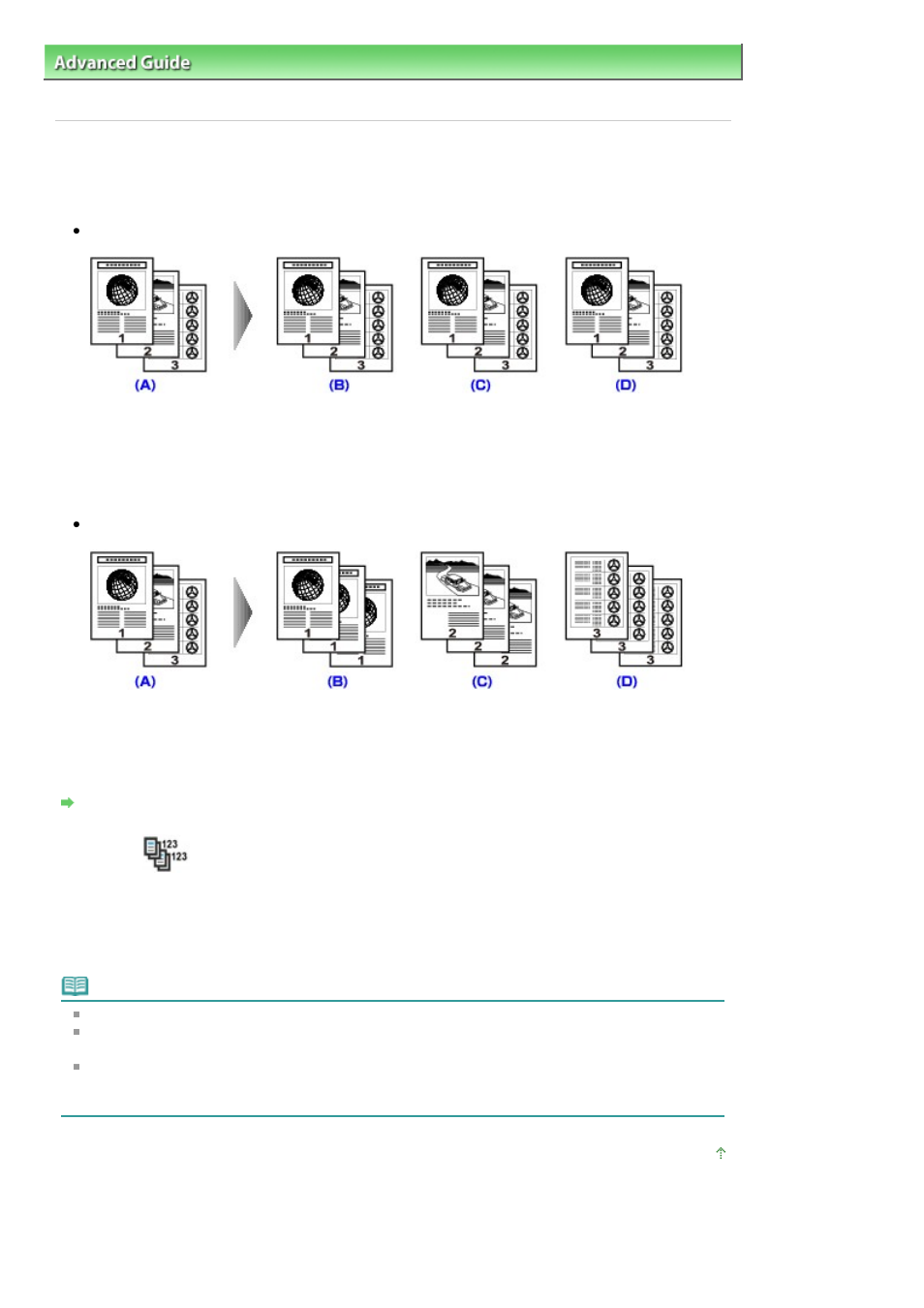
Advanced Guide
>
Printing Using the Operation Panel of the Machine
>
Copying
>
Using Useful Copy Functions
> Making
Multiple Copies of an Entire Document (Collated Copy)
Making Multiple Copies of an Entire Document (Collated Copy)
You can obtain sorted printouts when making multiple copies of a multi-paged original.
Collated copy selected.
(A) Originals
(B) Copy 1
(C) Copy 2
(D) Copy 3
Collated copy not selected.
(A) Originals
(B) Copy 1
(C) Copy 2
(D) Copy 3
Settings for Special Copy
1.
Select
Collated copy, then press the
OK
button.
Follow the on-screen instructions.
2.
Press the Color button for color copying, or the Black button for black & white
copying.
Note
Load the document in the ADF when using this function.
Using this function might cause a reduction in print quality. For better results, print a single copy of
the original loaded in the ADF at a time.
The number of pages the machine can read varies with the document. If Device memory is full.
Cannot continue process. appears on the LCD when scanning, reduce the number of document
pages to scan and try copying again.
Page top
Page 381 of 997 pages
Making Multiple Copies of an Entire Document (Collated Copy)
